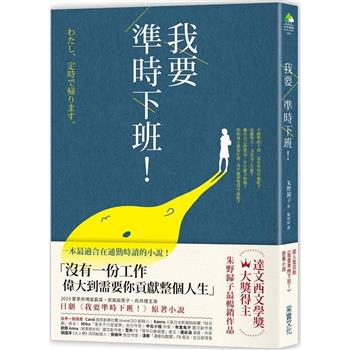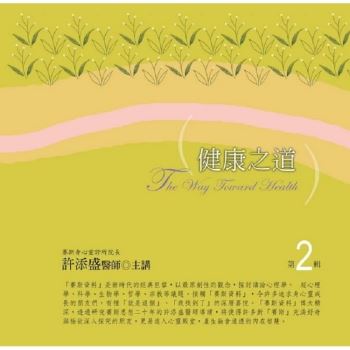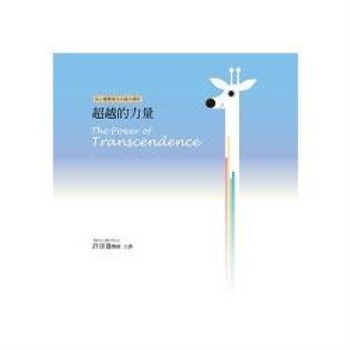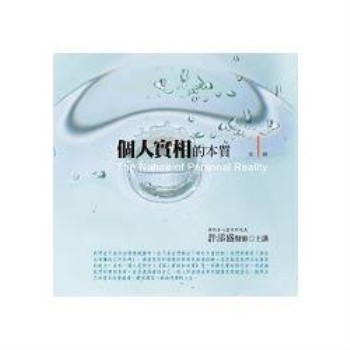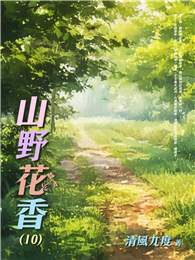Ch1: Set Up an XNA Development Environment
Ch2: Developer Basics
Ch3: Behind the Game Window
Ch4: 2D Games
Ch5: Introduction to 3D Graphics Programming
Ch6: Shaders
Ch7: Animation Introduction
Ch8: Character Movement
Ch9: Texturing Your Game World
Ch10: Adding Skies and Horizons to Your Levels
Ch11: Index Buffers
Ch12: Combining Images for Better Visual Effects
Ch13: Score Tracking and Game Stats
Ch14: 3D Models
Ch15: Vectors
Ch16: Matrices
Ch17: Building a Graphics Engine Camera
Ch18: Collision Detection
Ch19: Ballistics
Ch20: Particle Effects
Ch21: Keyframe Animations
Ch22: Lighting
Ch23: Input Devices
Ch24: Content Pipeline Processors
Ch25: Terrain with Height Detection
Ch26: Animated Models
Ch27: Adding Audio to Your Game
Ch28: Multiplayer Gaming
Ch29: Networking Index
| FindBook |
有 2 項符合
MICROSOFT XNA GAME STUDIO CREATOR’S GUIDE 2/E的圖書 |
 |
MICROSOFT XNA GAME STUDIO CREATOR’S GUIDE 2/E 作者:CAWOOD 出版社:全華圖書股份有限公司 出版日期:2009-01-01 語言:繁體書 |
| 圖書選購 |
| 型式 | 價格 | 供應商 | 所屬目錄 | $ 882 |
升學考試 |
$ 882 |
高等教育 |
|---|
| 圖書館借閱 |
| 國家圖書館 | 全國圖書書目資訊網 | 國立公共資訊圖書館 | 電子書服務平台 | MetaCat 跨館整合查詢 |
| 臺北市立圖書館 | 新北市立圖書館 | 基隆市公共圖書館 | 桃園市立圖書館 | 新竹縣公共圖書館 |
| 苗栗縣立圖書館 | 臺中市立圖書館 | 彰化縣公共圖書館 | 南投縣文化局 | 雲林縣公共圖書館 |
| 嘉義縣圖書館 | 臺南市立圖書館 | 高雄市立圖書館 | 屏東縣公共圖書館 | 宜蘭縣公共圖書館 |
| 花蓮縣文化局 | 臺東縣文化處 |
|
|
圖書介紹 - 資料來源:TAAZE 讀冊生活 評分:
圖書名稱:MICROSOFT XNA GAME STUDIO CREATOR’S GUIDE 2/E
Develop complete 2D and 3D games with step-by-step hands-on instruction, advice, and tips from two industry professionals. Fully revised to cover the latest features, Microsoft XNA Game Studio Creator's Guide, Second Edition lays out the essentials of game programming alongside exciting examples and C# code samples. Learn how to create 3D models, virtual worlds, and add stunning animation. You'll also discover how to incorporate 3D audio into your projects and handle PC and game controller input devices.
目錄
Ch1: Set Up an XNA Development Environment
Ch2: Developer Basics
Ch3: Behind the Game Window
Ch4: 2D Games
Ch5: Introduction to 3D Graphics Programming
Ch6: Shaders
Ch7: Animation Introduction
Ch8: Character Movement
Ch9: Texturing Your Game World
Ch10: Adding Skies and Horizons to Your Levels
Ch11: Index Buffers
Ch12: Combining Images for Better Visual Effects
Ch13: Score Tracking and Game Stats
Ch14: 3D Models
Ch15: Vectors
Ch16: Matrices
Ch17: Building a Graphi...
Ch2: Developer Basics
Ch3: Behind the Game Window
Ch4: 2D Games
Ch5: Introduction to 3D Graphics Programming
Ch6: Shaders
Ch7: Animation Introduction
Ch8: Character Movement
Ch9: Texturing Your Game World
Ch10: Adding Skies and Horizons to Your Levels
Ch11: Index Buffers
Ch12: Combining Images for Better Visual Effects
Ch13: Score Tracking and Game Stats
Ch14: 3D Models
Ch15: Vectors
Ch16: Matrices
Ch17: Building a Graphi...
»看全部
商品資料
- 作者: CAWOOD
- 出版社: 全華圖書股份有限公司 出版日期:2009-01-01 ISBN/ISSN:0071614060
- 語言:英文 裝訂方式:平裝 頁數:560頁
- 類別: 中文書> 政府考用> 升學考試
|