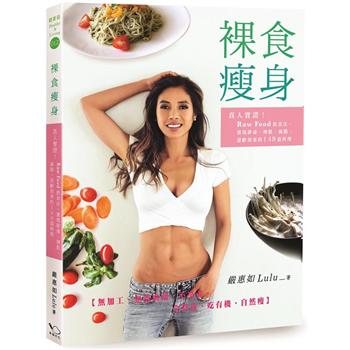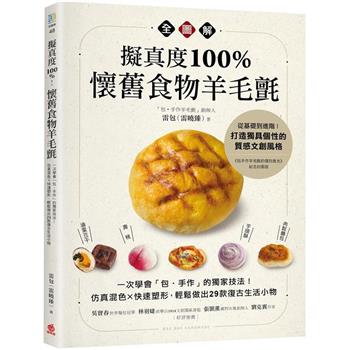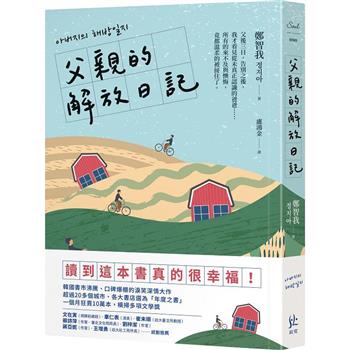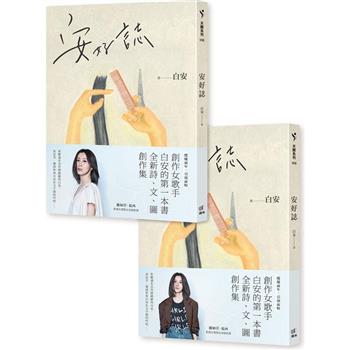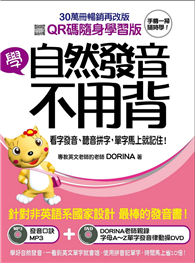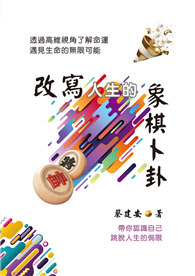| FindBook |
有 1 項符合
WINDOWS VISTA: THE L LINE, THE EXPRE的圖書 |
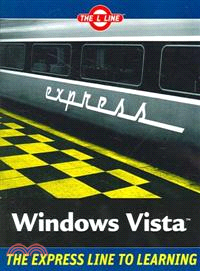 |
WINDOWS VISTA: THE L LINE, THE EXPRE 作者:MESKERS 出版社:JOHN WILEY & SONS 出版日期:2007-02-23 |
| 圖書館借閱 |
| 國家圖書館 | 全國圖書書目資訊網 | 國立公共資訊圖書館 | 電子書服務平台 | MetaCat 跨館整合查詢 |
| 臺北市立圖書館 | 新北市立圖書館 | 基隆市公共圖書館 | 桃園市立圖書館 | 新竹縣公共圖書館 |
| 苗栗縣立圖書館 | 臺中市立圖書館 | 彰化縣公共圖書館 | 南投縣文化局 | 雲林縣公共圖書館 |
| 嘉義縣圖書館 | 臺南市立圖書館 | 高雄市立圖書館 | 屏東縣公共圖書館 | 宜蘭縣公共圖書館 |
| 花蓮縣文化局 | 臺東縣文化處 |
|
|
- 圖書簡介
Get on the fast track to mastering Vista Want to join the move to Microsoft's new Windows Vista? Whether it's for home or business, you can make the transition painlessly with this easy-to-follow guide. Gain solid skills as you progress from station to station in a series of clear-cut tutorials on new Vista tools. Learn how to customize your desktop, go wireless, set security, and more. The last stop? Become a Vista power user and see where you can go. Start the journey today on The L Line. * Select the right Vista edition or upgrade for your needs * Browse the new interface * Master indexing, searching, and security in Vista * Create CDs, DVDs, and file libraries All aboard for valuable online extras Visit the L Line Web site at www.wiley/com/go/thelline for valuable online supplementary materials: * Test bank with challenging review questions * PowerPoint(r) slides with chapter outlines * Practice exam answers Along The L Line * Complete tutorial coverage * Ample illustrations and examples * Real-world applications and hints for avoiding pitfalls * Practice exams that help you evaluate your progress
- 作者簡介
Michael Meskers is Professor of Technology at New York City's New School University, where he has taught for the past ten years. He also has many years of experience as an Executive Coach and holds certifications in Management and Seminar facilitation. His eclectic background as teacher, lecturer, linguist, and well-traveled student (having worked and studied for significant periods in four countries) brings a unique global sensibility to his take on the latest in digital technology.
- 目次
Preface.
Chapter 1: Installing Windows Vista.
Chapter 2: Using the Windows Vista Desktop.
Chapter 3: Welcome to Internet Explorer 7.
Chapter 4: Security, Privacy, and Parental Controls in Windows Vista.
Chapter 5: Working More Efficiently with Applications, Files, and Folders.
Chapter 6: Working with Vista’s Free Tools.
Chapter 7: Connecting to the Outside World.
Chapter 8: Adding (And Removing) Additional Programs and Devices with Vista.
Chapter 9: Working with Digital Media.
Chapter 10: Maximizing Your Windows Power and Performance.
Chapter 11: Keeping Up, Backing Up, Disaster and Recovery.
Chapter 12: Getting Help and Support.
Appendix A: The Practice Exam Answers.
Index.
這樣讀才有fu:日本語初級閱讀入門-閱讀策略+語感訓練+重點字彙一次搞定
QR Code版 速戰速決!日本語文法.句型N1.N2活用辭典(25K+QR Code線上音檔)
新版 絕對合格聽說讀寫通!新制日檢!N5必背必出單字(25K+QR Code 線上音檔)
絕對合格日檢N5讀本(下):單字x文法x聽力x閱讀-看得懂、聽得懂、說得出,考得上,考試生活雙贏!(16K+QRCode線上音檔)
推活讓世界更寬廣!韓語篇:臺灣第一!生而為粉必須擁有的K-POP語言專書
推活讓世界更寬廣!英語篇:第一本!深入介紹粉絲文化及語言,跨國境追星必備之書!
學測英文閱讀五合一(附解析夾冊)
全方位英文總複習(A版)(附解析夾冊及隨身讀)(修訂五版)
首爾大學韓國語+2B練習本(附QRCode線上音檔)
|