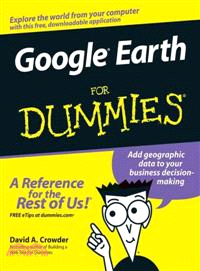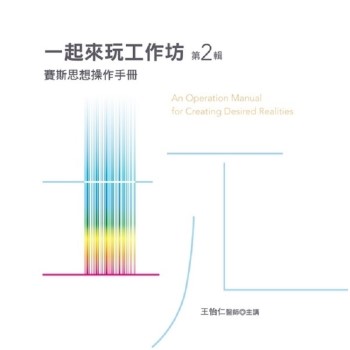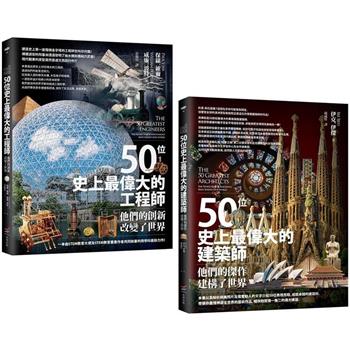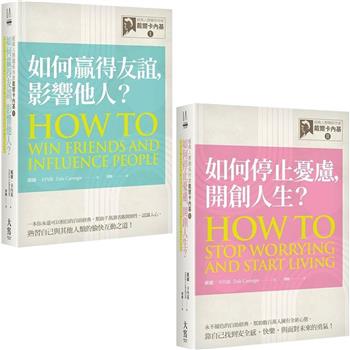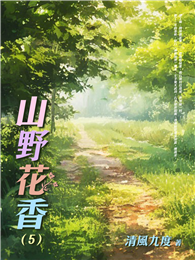The first general reference on Google Earth, Google Earth For Dummies covers the tool from the perspective of all levels of user. The table of contents includes:
Part I: Getting to Know Google Earth: Part I begins with a short plunge into the pool, then explores the program's basic features and most commonly used tools.
Part II: Personalizing Google Earth: This part shows you how to modify general options, then moves on to managing the layer and placemark systems. The layers are a series of built-in data points that show the locations of everything from borders to ATMs to volcanos. By selecting various combinations of them, you can make a custom map.
Part III: Becoming a Cybertourist: Forget the Frequent Flyer miles; plop down in front of your monitor and see the world up close the easy way. No lousy food, no baggage claim, no customs line -- just plain fun! And what kind of tourist doesn't pack a camera? These chapters will show you how to see the world and bring back the proof.
Part IV: Advanced Features: This Part covers some of the more technical aspects, some of which are available only on Google Earth Plus or Pro, like interfacing with a GPS device. All levels of Google Earth, however, allow the importation of common types of image and geographic data files, and all of them utilize the KML language. Part V: The Part of Tens