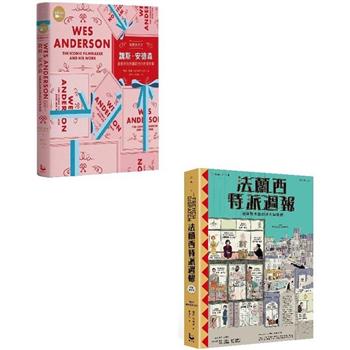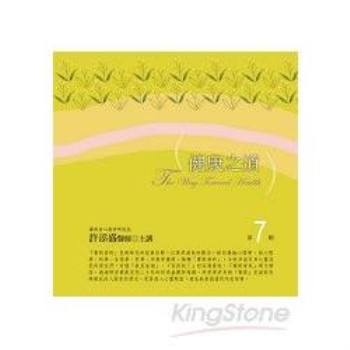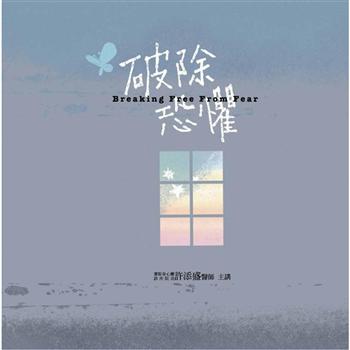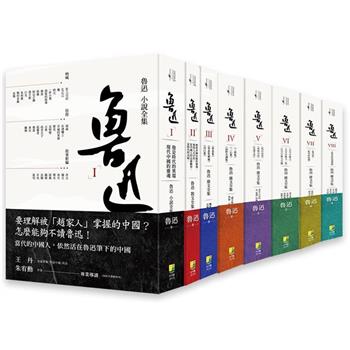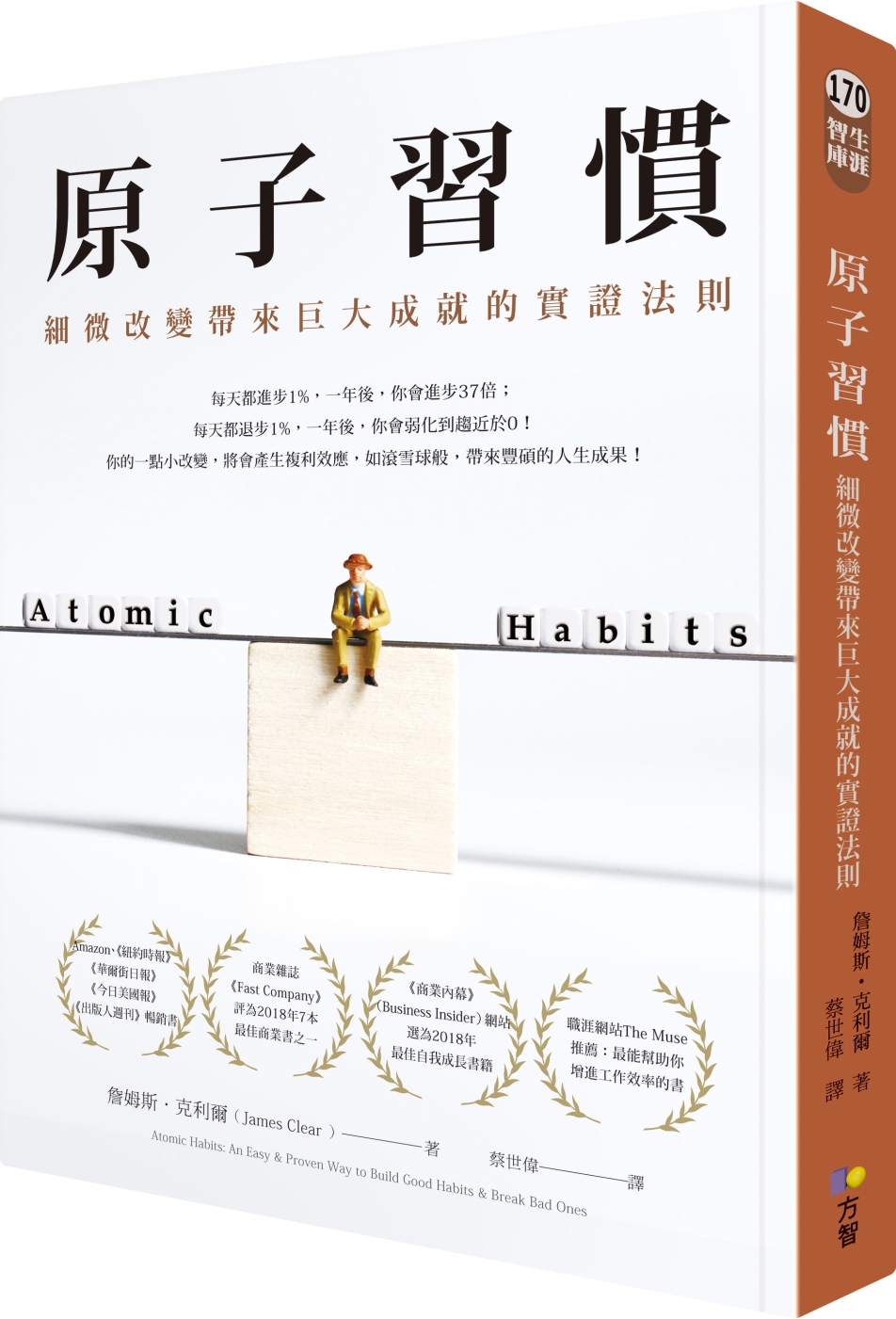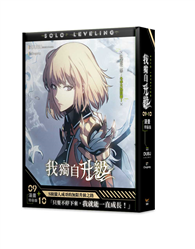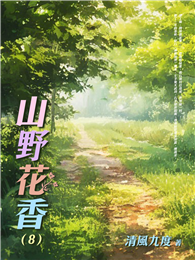| FindBook |
有 1 項符合
AUTOCAD 2008 FOR DUMMIES的圖書 |
 |
AUTOCAD 2008 FOR DUMMIES 作者:BYRNES 出版社:JOHN WILEY & SONS,LTD 出版日期:2007-04-13 規格: / 432頁 |
| 圖書館借閱 |
| 國家圖書館 | 全國圖書書目資訊網 | 國立公共資訊圖書館 | 電子書服務平台 | MetaCat 跨館整合查詢 |
| 臺北市立圖書館 | 新北市立圖書館 | 基隆市公共圖書館 | 桃園市立圖書館 | 新竹縣公共圖書館 |
| 苗栗縣立圖書館 | 臺中市立圖書館 | 彰化縣公共圖書館 | 南投縣文化局 | 雲林縣公共圖書館 |
| 嘉義縣圖書館 | 臺南市立圖書館 | 高雄市立圖書館 | 屏東縣公共圖書館 | 宜蘭縣公共圖書館 |
| 花蓮縣文化局 | 臺東縣文化處 |
|
|
- 圖書簡介
A gentle, humorous introduction to this fearsomely complex software that helps new users start creating 2D and 3D technical drawings right away
Covers the new features and enhancements in the latest AutoCAD version and provides coverage of AutoCAD LT, AutoCAD's lower-cost sibling
Topics covered include creating a basic layout, using AutoCAD DesignCenter, drawing and editing, working with dimensions, plotting, using blocks, adding text to drawings, and drawing on the Internet
AutoCAD is the leading CAD software for architects, engineers, and draftspeople who need to create detailed 2D and 3D technical drawings; there are more than 5 million registered AutoCAD and AutoCAD LT users - 作者簡介
David Byrnes is one of those grizzled old-timers you’ll find mentioned every so often in AutoCAD 2008 For Dummies. He began his drafting career on the boards in 1979 and discovered computer-assisted doodling (you always wondered what CAD stood for, didn’t you?) shortly thereafter. He first learned AutoCAD with version 1.4, around the time when personal computers switched from steam to diesel power. Dave is based in Vancouver, British Columbia, and has been an AutoCAD consultant and trainer for 15 years, in which time he has been a contributing author to ten books on AutoCAD. He teaches AutoCAD and other computer graphics applications at Emily Carr Institute of Art + Design and British Columbia Institute of Technology in Vancouver. Dave was the technical editor for four AutoCAD For Dummies and two AutoCAD LT For Dummies titles.
- 目次
Introduction.
Part I: AutoCAD 101.
Chapter 1: Introducing AutoCAD and AutoCAD LT.
Chapter 2: Le Tour de AutoCAD 2008.
Chapter 3: A Lap around the CAD Track.
Chapter 4: Setup for Success.
Part II: Let There Be Lines.
Chapter 5: Get Ready to Draw.
Chapter 6: Where to Draw the Line.
Chapter 7: Edit for Credit.
Chapter 8: A Zoom with a View.
Chapter 9: On a 3D Spree.
Part III: If Drawings Could Talk.
Chapter 10: Text with Character.
Chapter 11: Entering New Dimensions.
Chapter 12: Down the Hatch.
Chapter 13: The Plot Thickens.
Part IV: Share and Share Alike.
Chapter 14: Playing Blocks and Rasteroids.
Chapter 15: Drawing on the Internet.
Part V: The Part of Tens.
Chapter 16: Ten Ways to Do No Harm.
Chapter 17: Ten Ways to Swap Drawing Data with Other People and Programs.
Index.
|