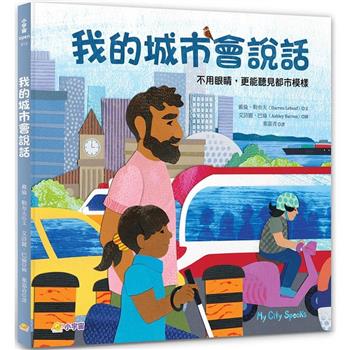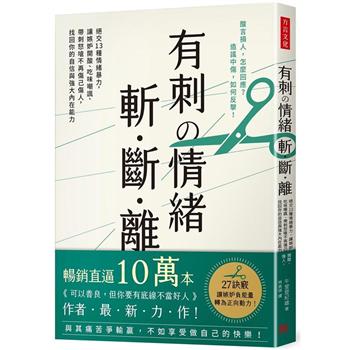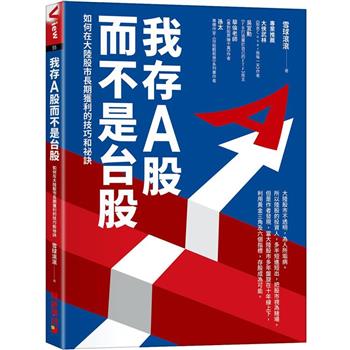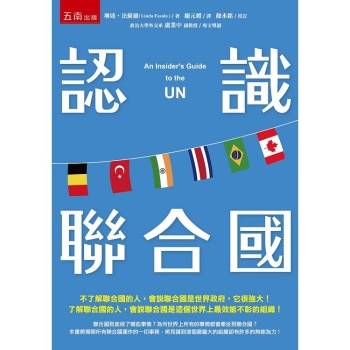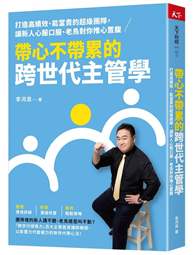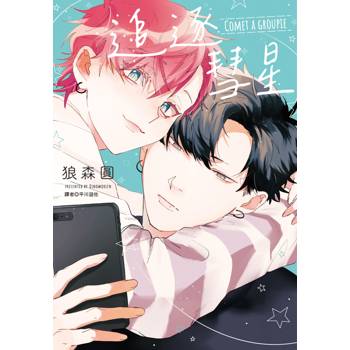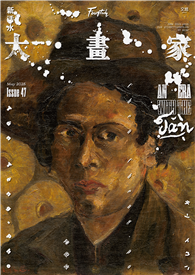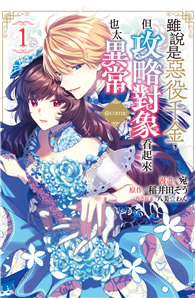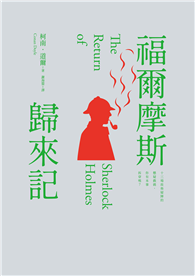| FindBook |
有 1 項符合
ADOBE CREATIVE SUITE 3 DESIGN PREMIUM ALL-IN-ONE DESK REFERENCE FOR DUMMIES的圖書 |
 |
ADOBE CREATIVE SUITE 3 DESIGN PREMIUM ALL-IN-ONE DESK REFERENCE FOR DUMMIES 作者:SMITH 出版社:JOHN WILEY & SONS,LTD 出版日期:2007-07-20 規格: / 816頁 |
| 圖書館借閱 |
| 國家圖書館 | 全國圖書書目資訊網 | 國立公共資訊圖書館 | 電子書服務平台 | MetaCat 跨館整合查詢 |
| 臺北市立圖書館 | 新北市立圖書館 | 基隆市公共圖書館 | 桃園市立圖書館 | 新竹縣公共圖書館 |
| 苗栗縣立圖書館 | 臺中市立圖書館 | 彰化縣公共圖書館 | 南投縣文化局 | 雲林縣公共圖書館 |
| 嘉義縣圖書館 | 臺南市立圖書館 | 高雄市立圖書館 | 屏東縣公共圖書館 | 宜蘭縣公共圖書館 |
| 花蓮縣文化局 | 臺東縣文化處 |
|
|
- 圖書簡介
Adobe’s Creative Suite is a tightly integrated, powerful, and cost-effective set of tools that gives you the power to create graphically rich content for print or the Web. Now, there’s an all-in-one resource that explains each component of the Suite in easy-to-understand language and gets you up and running in no time!
Loaded with invaluable tips from Adobe experts, Adobe Creative Suite 3 Design Premium For Dummies shows you how to use the different software packages included in Adobe's Creative Suite to publish your own projects, in print or electronic form. You get seven minibooks that span more than 750 pages, giving you the lowdown on today’s hottest software tools — Acrobat, Flash, Illustrator, InDesign, Photoshop, and Dreamweaver — and showing you how to integrate the Suite. Completely updated to cover the latest features and enhancements of all the tools, this friendly how-to guide explains in plain English how to:
Install and set up each program
Use common menus and commands
Import and export files
Work with graphics, text, and fonts
Understand page layout
Draw with InDesign and share your work
Use layers, filters, and effects in Illustrator
Save Photoshop images for print and the Web
Create and modify PDF files in Acrobat
Build a Web site in Dreamweaver
Work with images and sound in Flash
Tackle advanced concepts
And much, much more!
Complete with a list of helpful resources, Adobe Creative Suite 3 Design Premium For Dummies is your powerhouse guide to getting the most out of each program! - 作者簡介
Jennifer Smith is the co-founder and Vice President of Aquent Graphics Institute (AGI). She has authored numerous books on Adobe’s software productsm including development of many of the Adobe Classroom in a Book titles. She regularly speaks at conferences and seminars, including the CRE8 Conference. Jennifer has worked in all aspects of graphic design and production, including as an art director of an advertising agency. Jennifer combines her practical experience and technical expertise as an educator. She has developed training programs for Adobe Systems and for all types of designers involved in creating print, Web, interactive, along with fashion and apparel. Her teaching and writing style shows the clear direction of a practiced designer with in-depth knowledge of the Adobe Creative Suite applications. When she’s not speaking or teaching, she can be found in suburban Boston, Massachusetts with her husband and children.. You can learn about Jennifer’s seminar and conference appearances at agitraining.com
Christopher Smith is co-founder and President of Aquent Graphics Institute (AGI), the training and professional development division of Aquent that serves creative and marketing organizations. An Adobe Certified Expert for multiple Adobe products, he has worked as part of the Adobe Creative Team to develop many of the Adobe Classroom in a Book series and has authored numerous books on both InDesign and Acrobat. Christopher manages content for the CRE8 Conference for creative professionals and also the Adobe Acrobat & PDF Conference. He has also served as an elected member of the School Board in his hometown in suburban Boston, Massachusetts, where he lives with his wife and children. - 目次
Introduction.
Book I: Adobe Creative Suite 3 Basics.
Chapter 1: Introducing Adobe Creative Suite 3.
Chapter 2: Using Common Menus and Commands.
Chapter 3: Exploring Common Panels.
Chapter 4: Using Common Plug-Ins.
Chapter 5: Importing and Exporting.
Chapter 6: Handling Graphics, Paths, Text, and Fonts.
Chapter 7: Using Color.
Chapter 8: Printing Documents.
Book II: InDesign CS3.
Chapter 1: What’s New in InDesign CS3.
Chapter 2: Introducing InDesign CS3.
Chapter 3: Drawing in InDesign.
Chapter 4: Working with Text and Text Frames.
Chapter 5: Understanding Page Layout.
Chapter 6: Clipping Paths, Transforming Objects, and Alignment.
Chapter 7: Understanding Color and Printing.
Chapter 8: Exporting Your Work.
Chapter 9: Integrating InDesign.
Book III: Illustrator CS3.
Chapter 1: What’s New in Adobe Illustrator CS3?
Chapter 2: Discovering Illustrator CS3.
Chapter 3: Using the Selection Tools.
Chapter 4: Creating Basic Shapes.
Chapter 5: Using the Pen Tool and Placing Images.
Chapter 6: Using Type in Illustrator.
Chapter 7: Organizing Your Illustrations.
Chapter 8: Using Layers.
Chapter 9: Livening Up Illustrations with Color.
Chapter 10: Using the Transform and Distortions Tools.
Chapter 11: Working with Transparency and Special Effects Tools.
Chapter 12: Using Filters and Effects.
Chapter 13: Using Your Illustrator Images.
Book IV: Photoshop CS3.
Chapter 1: Exploring New Features in Photoshop CS3.
Chapter 2: Getting into Photoshop CS3 Basics.
Chapter 3: Messing with Mode Matters.
Chapter 4: Creating a Selection.
Chapter 5: Using the Photoshop Pen Tool.
Chapter 6: Thinking about Resolution Basics.
Chapter 7: Creating a Good Image.
Chapter 8: Working with Painting and Retouching Tools.
Chapter 9: Using Layers.
Chapter 10: Saving Photoshop Images for Print and the Web.
Book V: Acrobat 8.
Chapter 1: Discovering Essential Acrobat Information.
Chapter 2: Creating PDF Files.
Chapter 3: Adding Interactivity to PDF Files.
Chapter 4: Editing and Extracting Text and Graphics.
Chapter 5: Using Commenting and Annotation Tools.
Chapter 6: Securing Your PDF Files.
Book VI: Dreamweaver CS3.
Chapter 1: Getting Familiar with New Features in Dreamweaver.
Chapter 2: Introducing Dreamweaver CS3.
Chapter 3: Creating a Web Site.
Chapter 4: Working with Images.
Chapter 5: Putting Text on the Page.
Chapter 6: Linking It Together.
Chapter 7: Setting Your Table.
Chapter 8: Creating CSS Layouts.
Chapter 9: Publishing Your Web Site.
Book VII: Flash CS3.
Chapter 1: Getting Started with Flash 9.
Chapter 2: Drawing in Flash.
Chapter 3: Now You’re In Motion . . . .
Chapter 4: Applying More Advanced Animation.
Chapter 5: Importing Graphics and Sounds.
Chapter 6: Lights, Camera, Movie Clips!
Chapter 7: Controlling Your Movie with ActionScript.
Chapter 8: Getting into the (Work)flow.
Chapter 9: Publishing and Final Delivery.
Index.
|