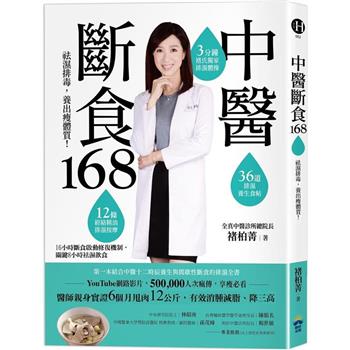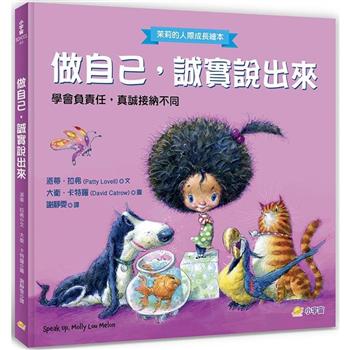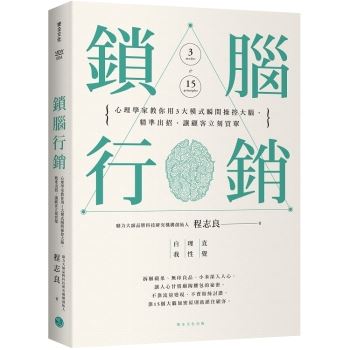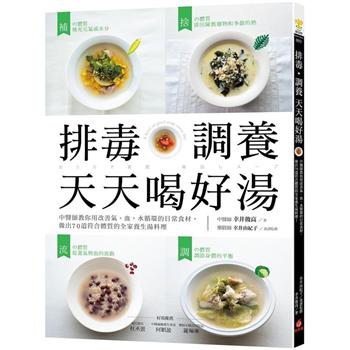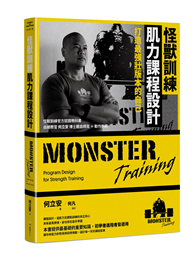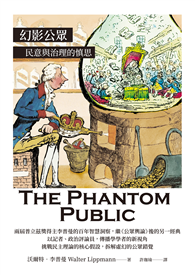| FindBook |
有 1 項符合
HOME NETWORKING FOR DUMMIES的圖書 |
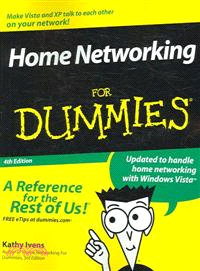 |
Home Networking For Dummies, 4Th Edition 作者:IVENS 出版社:JOHN WILEY & SONS,LTD 出版日期:2007-03-09 |
| 圖書館借閱 |
| 國家圖書館 | 全國圖書書目資訊網 | 國立公共資訊圖書館 | 電子書服務平台 | MetaCat 跨館整合查詢 |
| 臺北市立圖書館 | 新北市立圖書館 | 基隆市公共圖書館 | 桃園市立圖書館 | 新竹縣公共圖書館 |
| 苗栗縣立圖書館 | 臺中市立圖書館 | 彰化縣公共圖書館 | 南投縣文化局 | 雲林縣公共圖書館 |
| 嘉義縣圖書館 | 臺南市立圖書館 | 高雄市立圖書館 | 屏東縣公共圖書館 | 宜蘭縣公共圖書館 |
| 花蓮縣文化局 | 臺東縣文化處 |
|
|
- 圖書簡介
Having a network in your home increases work efficiency and minimizes confusion. If you want to set up a network in your home but you’re not quite sure where to start, then Home Networking for Dummies makes it easy for you to become your household’s network administrator. Now fully updated with information on the newest technology in networking available, this quick and to-the-point walkthrough will show you how to install Web connections in your entire home, whether by wires, cables, or WiFi. This resourceful guide illustrates:
Planning and installing your network
The differences between Ethernet cable, phone lines, and wireless technology
Configuring computer sharing
Setting up and managing users
Installing, managing, and troubleshooting the network printer
Understanding UNC format, mapping drives, and traveling on the network
Working with remote files
Securing your network from viruses, spyware, and other baddies
Along with the basics, this book introduces fun ways to use your network, including sharing music, keeping shopping lists, creating photo albums, setting up a family budget, and instant messaging. It also provides ways to keep your network safe for kids, such as talking to your child about the Internet, creating site filters, and ISP E-mail filtering features. With this trusty guide your home will be fully connected and you’ll be working more efficiently in no time! - 作者簡介
Kathy Ivens has written more than 50 books about computers and has spent lots of years installing corporate networks. She’s a Senior Contributing Editor for Windows IT Pro Magazine and runs multiple computer networks in her own home.
- 目次
Introduction.
Part I: Network Basics.
Chapter 1: Planning the Lay of the LAN.
Chapter 2: Installing Network Adapters.
Chapter 3: Installing Ethernet Cable.
Chapter 4: Using Wires That Are Already There.
Chapter 5: Look Ma, No Wires.
Part II: Configuring Computers for Networking.
Chapter 6: Putting It All Together.
Chapter 7: Configuring Computer Sharing.
Chapter 8: Setting Up Users.
Part III: Communicating Across the Network.
Chapter 9: Printing Across the Network.
Chapter 10: Getting Around the Neighborhood.
Chapter 11: Using Files from Other Computers.
Part IV: Network Security and Maintenance.
Chapter 12: Making Your Network Secure.
Chapter 13: Disaster Planning and Recovery.
Chapter 14: Using Windows Maintenance Tools.
Part V: The Part of Tens.
Chapter 15: Ten Clever Things to Do on Your Network.
Chapter 16: Ten Fun Things to Do on Your Network.
Chapter 17: Ten Ways to Make the Internet Safe for Children.
Index.
A++英語 國中英文閱讀:拆解式學習,用48個多元主題,強化閱讀素養,高分通
歡迎光臨,諺語動物園
英語解鎖全世界!:AI導遊帶你自助旅行
用諾貝爾金句拯救你的破英文!詞窮到詞王,就是這麼簡單!:思路變清晰、語感變靈動、作文變好玩,打開腦袋讓靈感發光!
夏目漱石.坊ちゃん 少爺02:一天一句.中日對照,撃の日本語進化論(25K+QR碼線上音檔)
新版 韓語基礎40音別再鬧彆扭了:學發音、趣味圖、會話34變句型,最有梗的韓語教室(25K+QR碼線上音檔)
絕對合格!日檢N4文法考場制霸!關鍵字解密+情境劇場,高分直達終點! (25K+QR Code線上音檔)
新版絕對合格聽說讀寫大滿貫新制日檢!N3必背必出單字:標重音+練金句(25K+QRCode線上音檔)
圖解英文片語動詞,提升聽讀理解力:最加分的1000+生活情境例句(附QR Code 線上音檔)
|