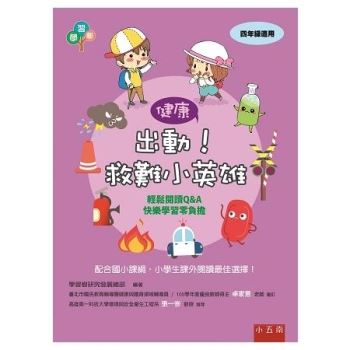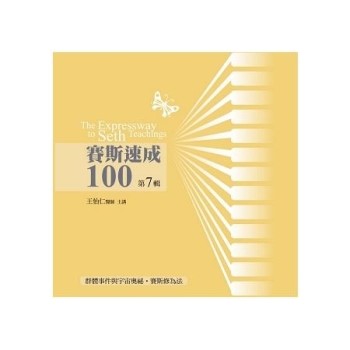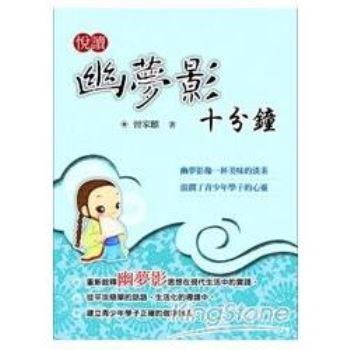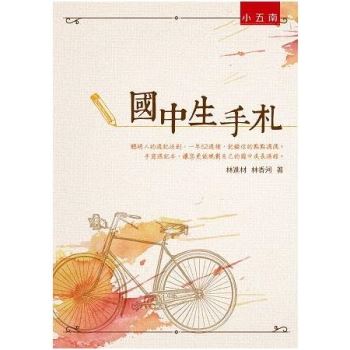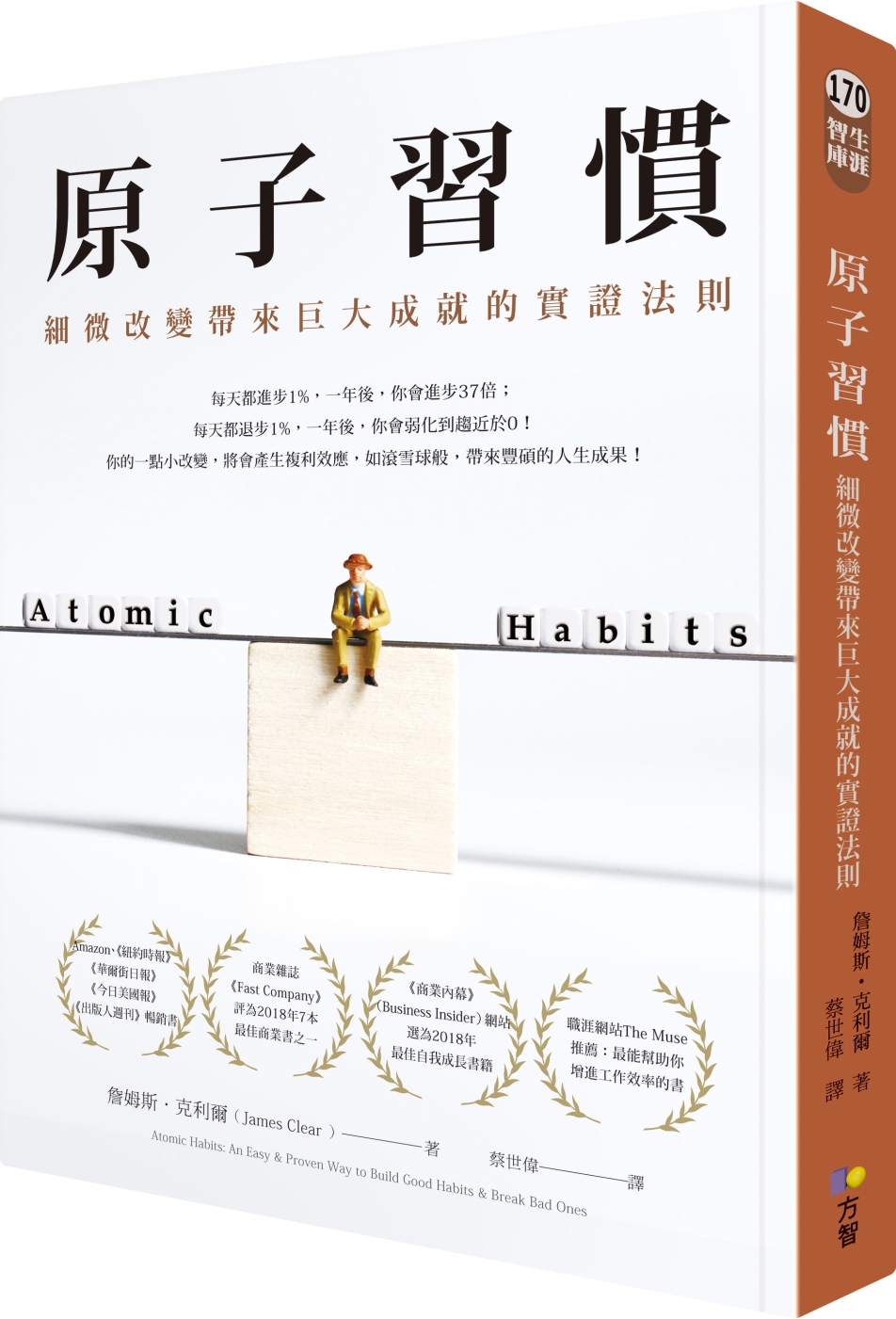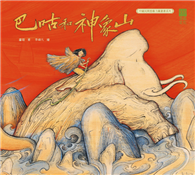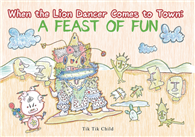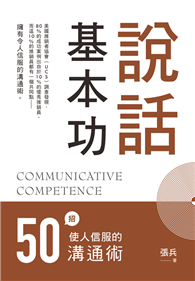| FindBook |
有 1 項符合
INDESIGN(R) FOR DUMMIES(R)的圖書 |
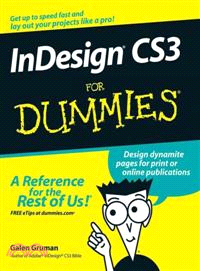 |
INDESIGN(R) FOR DUMMIES(R) 作者:GRUMAN 出版社:JOHN WILEY & SONS,LTD 出版日期:2007-04-13 |
| 圖書館借閱 |
| 國家圖書館 | 全國圖書書目資訊網 | 國立公共資訊圖書館 | 電子書服務平台 | MetaCat 跨館整合查詢 |
| 臺北市立圖書館 | 新北市立圖書館 | 基隆市公共圖書館 | 桃園市立圖書館 | 新竹縣公共圖書館 |
| 苗栗縣立圖書館 | 臺中市立圖書館 | 彰化縣公共圖書館 | 南投縣文化局 | 雲林縣公共圖書館 |
| 嘉義縣圖書館 | 臺南市立圖書館 | 高雄市立圖書館 | 屏東縣公共圖書館 | 宜蘭縣公共圖書館 |
| 花蓮縣文化局 | 臺東縣文化處 |
|
|
- 圖書簡介
Packed with the latest InDesign tips and techniques
The secrets of InDesign page layout - explained in plain English!
New to InDesign? Making the switch from QuarkXPress®? No worries - this easy-to-follow guide shows you how to master this electronic publishing tool, customize the interface, work with objects and graphics, calibrate color, create PDF files, and more. From pages, panels, and pictures to text, tabs, and tables, you'll design and output like a pro every time!
Set up a new publication
Create and use master pages
Add frames, lines, and colors
Manage chapters and books
Output your files
Import and place pictures - 作者簡介
Galen Gruman is the principal at The Zango Group, an editorial and marketing consulting firm. Currently a regular contributor to Macworld, Layers Magazine, CIO, and InfoWorld, he has also been editor of Macworld and M-Business, executive editor of Upside, West Coast bureau chief of Computerworld, and vice president of content for ThirdAge.com. He is coauthor of 20 other books on desktop publishing. Gruman led one of the first successful conversions of a national magazine to desktop publishing in 1986 and has covered publishing technology since then for several publications, including the trade weekly InfoWorld, for which he began writing in 1986, Macworld, whose staff he joined in 1991, and, most recently, Layers Magazine.
- 目次
Introduction.
Part I: Before You Begin.
Chapter 1: Understanding InDesign Ingredients.
Chapter 2: Making It Work Your Way.
Part II: Document Essentials.
Chapter 3: Opening and Saving Your Work.
Chapter 4: Discovering How Pages Work.
Chapter 5: Layers and Layers.
Chapter 6: The Joys of Reuse.
Chapter 7: Working with Color.
Part III: Object Essentials.
Chapter 8: Creating Essential Elements.
Chapter 9: Manipulating Objects.
Chapter 10: Organizing Objects.
Chapter 11: Aligning and Arranging Objects.
Part IV: Text Essentials.
Chapter 12: Putting Words on the Page.
Chapter 13: The Ins and Outs of Text Editing.
Chapter 14: The Styles of Text.
Chapter 15: Fine-Tuning Paragraph Details.
Chapter 16: Finessing Character Details.
Chapter 17: Tricks with Text.
Part V: Graphics Essentials.
Chapter 18: Importing Graphics.
Chapter 19: Fitting Graphics and Setting Paths.
Part VI: Getting Down to Business.
Chapter 20: Working with Tabs and Tables.
Chapter 21: Working with Footnotes, Indexes, and TOCs.
Chapter 22: Working with Automated Text.
Chapter 23: Publishing Books.
Part VII: Printing and Output Essentials.
Chapter 24: Setting Up for Output.
Chapter 25: Printing and Other Output Techniques.
Part VIII: The Part of Tens.
Chapter 26: Top Ten New Features in InDesign CS3.
Chapter 27: Top Ten (Or So) Resources for InDesign Users.
Chapter 28: Top Ten Must-Knows for QuarkXPress Refugees.
Chapter 29: Top Ten Must-Knows for PageMaker Orphans.
Index.
看故事學越南語:令人驚豔的越南瑤族民間古籍故事
英語力:16堂流利英語聽說入門訓練課【Starter】(菊8K+寂天雲隨身聽APP)
英語力 1:16堂流利英語聽說訓練課 (菊8K+別冊+寂天雲隨身聽APP)
英語力 2:16堂流利英語聽說訓練課(菊8K+別冊+寂天雲隨身聽APP)
我的第一本越南語文法:超詳細文法解講+練習,越南語文法一看就懂,自學教學都適用(附QR碼線上音檔)
GEPT全民英檢初級閱讀測驗初試1次過:每日刷題10分鐘,1天2頁,1個月後高分過關!
征服考場英文閱讀得分王:用「抓補法」速效解題技巧,戰勝克漏字及閱讀測驗!
FUN學美國各學科Preschool閱讀課本03:名詞篇
我的第一堂法語課
|