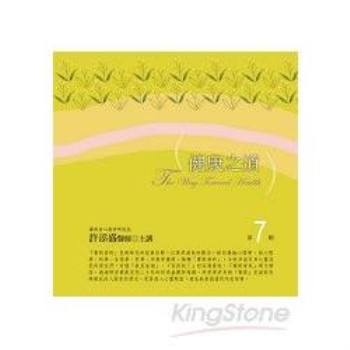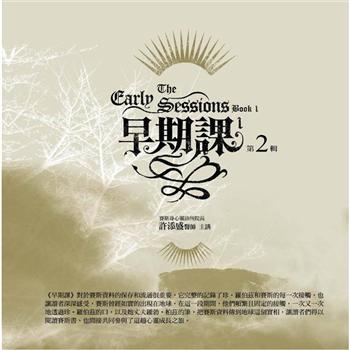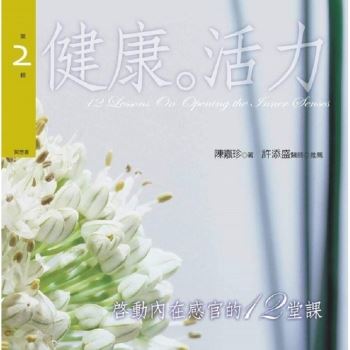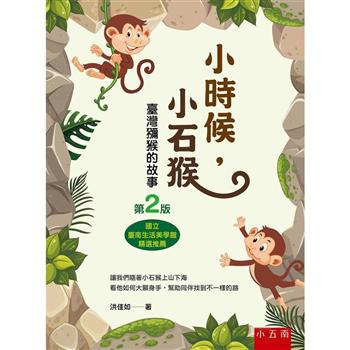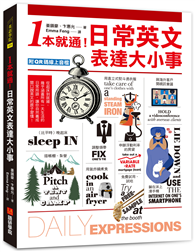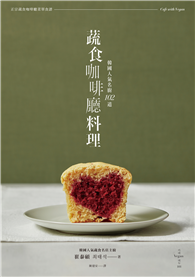| FindBook |
有 1 項符合
WINDOWS HOME SERVER FOR DUMMIES的圖書 |
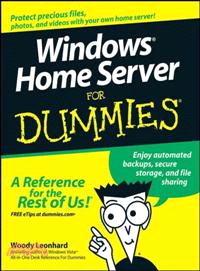 |
WINDOWS HOME SERVER FOR DUMMIES 作者:LEONHARD 出版社:JOHN WILEY & SONS 出版日期:2007-11-02 |
| 圖書館借閱 |
| 國家圖書館 | 全國圖書書目資訊網 | 國立公共資訊圖書館 | 電子書服務平台 | MetaCat 跨館整合查詢 |
| 臺北市立圖書館 | 新北市立圖書館 | 基隆市公共圖書館 | 桃園市立圖書館 | 新竹縣公共圖書館 |
| 苗栗縣立圖書館 | 臺中市立圖書館 | 彰化縣公共圖書館 | 南投縣文化局 | 雲林縣公共圖書館 |
| 嘉義縣圖書館 | 臺南市立圖書館 | 高雄市立圖書館 | 屏東縣公共圖書館 | 宜蘭縣公共圖書館 |
| 花蓮縣文化局 | 臺東縣文化處 |
|
|
- 圖書簡介
If you work in an office, you probably don't lose much sleep worrying about whether your files are safe if your PC melts down. Company IT departments handle those things for business networks. But how about all those precious photos, address lists, the family genealogy, and everything else that lives on your home network? Windows Home Server can save the day if one of your personal PCs hiccups, and Windows Home Server For Dummies serves up all the stuff you need to know to put it to work.
Forget everything you've heard about previous versions of Windows Server; this all-new variation has been designed for people who don't wear white lab coats or pocket protectors. Woody Leonhard has tested it and it passed with flying colors. If you have a home or small business network, this book shows you how Windows Home Server helps you
Share files among all the PCs in your home
Access your files from anywhere
Make regular backups automatically
Store files securely
Play music, TV shows, or movies on your Xbox
Share multimedia across your network
Keep your virus protection and system upgrades up to date
Get regular reports on the overall health of your network
Windows Home Server For Dummies provides sage advice on choosing a version of Windows Home Server, installing it, setting up users and passwords, using remote access, scheduling automatic scans and backups, and having fun with multimedia. Trust Woody— you'll sleep better. - 作者簡介
Woody Leonhard is a bestselling author and has been a Microsoft beta tester since Word for Windows 1.1. He covers Windows and Office topics on his popular Web site, AskWoody.com.
- 目次
Introduction.
Part I: Getting Windows Home Server to Serve.
Chapter 1: Bringing Windows Home Server to Life.
Chapter 2: Installing the WHS Software.
Part II: Setting Up the Network.
Chapter 3: Bringing Computers into the Home Server Fold.
Chapter 4: Adding Users and Controlling Passwords.
Chapter 5: Using Built-In Shared Folders.
Part III: Making the Most of Multimedia.
Chapter 6: Sharing Music and Videos.
Chapter 7: Recording and Playing TV.
Chapter 8: Streaming with the Xbox.
Chapter 9: Nailing Down Your Photos.
Part IV: Sharing in the Wild.
Chapter 10: Starting Remote Access.
Chapter 11: Using Remote Access.
Part V: Backing Up.
Chapter 12: Running Backups.
Chapter 13: Restoring a Dead Computer from Backup.
Chapter 14: Restoring Files from Backup.
Chapter 15: Backing Up the Server.
Part VI: Staying Alive and Well.
Chapter 16: Monitoring System Health.
Chapter 17: Breaking into the Server.
Chapter 18: Adding and Retiring Drives.
Chapter 19: Repairing and Recovering the Server.
Part VII: The Part of Tens.
Chapter 20: Top Ten Health Traps Triaged.
Chpter 21: Ten More Tricks with Windows Home Server.
Index.
|