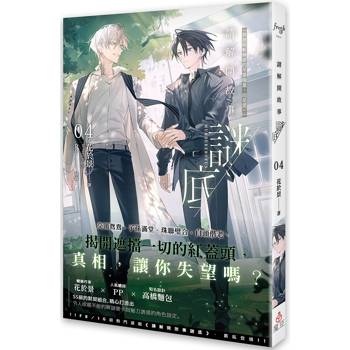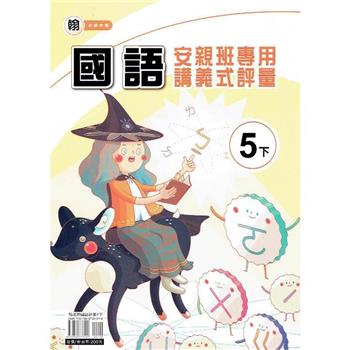| FindBook |
有 1 項符合
MICROSOFT PERFORMANCEPOINT 2007 FOR DUMMIES(R)的圖書 |
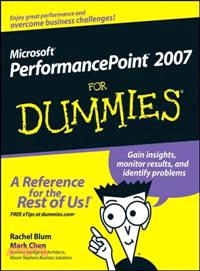 |
MICROSOFT PERFORMANCEPOINT 2007 FOR DUMMIES(R) 作者:MARK CHEN RACHEL BLUM 出版社:JOHN WILEY & SONS,LTD 出版日期:2008-11-26 |
| 圖書館借閱 |
| 國家圖書館 | 全國圖書書目資訊網 | 國立公共資訊圖書館 | 電子書服務平台 | MetaCat 跨館整合查詢 |
| 臺北市立圖書館 | 新北市立圖書館 | 基隆市公共圖書館 | 桃園市立圖書館 | 新竹縣公共圖書館 |
| 苗栗縣立圖書館 | 臺中市立圖書館 | 彰化縣公共圖書館 | 南投縣文化局 | 雲林縣公共圖書館 |
| 嘉義縣圖書館 | 臺南市立圖書館 | 高雄市立圖書館 | 屏東縣公共圖書館 | 宜蘭縣公共圖書館 |
| 花蓮縣文化局 | 臺東縣文化處 |
|
|
- 圖書簡介
Microsoft PerformancePoint provides you with an integrated performance management application that enables you to better plan, analyze and monitor how your business is doing. It gives decision-makers in your company more control. Microsoft PerformancePoint 2007 For Dummies® shows you how to utilize this powerful tool so you can gain insights, monitor results, and resolve business problems.
Even if it’s your first look at a business performance management system, you’ll find this handy guide makes you look like a pro! You’ll find out how to set goals, create plans to get you there, and produce reports to track your progress. You’ll also discover how to:
Develop a plan and set goals to drive performance and accelerate business decision-making
Configure security features to protect your information
Navigate the reporting interface to quickly find the data that will help you make the right decisions
Use different data source types
Create key performance indicators to find out how your business is really doing
Work with dashboards and scorecards to quickly view business-critical information
Get the most out of Microsoft Office PerformancePoint so you can dramatically enhance your performance management. With Microsoft PerformancePoint 2007 For Dummies, you’ll find out how as you keep your business activities in line with corporate strategies. - 作者簡介
Rachel Blum and Mark Chen are Principal Business Intelligence Architects with Moore Stephens Business Solutions. They're experts in designing and deploying BI solutions in the financial services industry.
- 目次
Introduction.
Part I: Planning and Reporting.
Chapter 1: Understanding PerformancePoint 2007.
Chapter 2: Knowing What PPS Components You Need.
Chapter 3: Determining Your Goals by Planning the Plan.
Part II: Applying Your Goals.
Chapter 4: Setting Your Goals by Creating the Plan.
Chapter 5: Bringing the Pieces Together: Building a Model.
Chapter 6: Shoring Up Your Model with Security and Process.
Chapter 7: Crafting Forms and Reports with Excel.
Part III: Building Your Business Reports.
Chapter 8: Getting Started with PPS Monitoring & Analytics.
Chapter 9: Making the Connection to Your Business Data.
Chapter 10: Picturing Your Business Performance with Indicator.
Chapter 11: Showing Your Company’s Most Important Measures: Key Performance Indicators (KPIs).
Chapter 12: Scoring Your Business Performance: Assembling Your KPIs with a Scorecard.
Chapter 13: Unleashing Business Knowledge: Displaying and Charting Your Data with Reports.
Part IV: Viewing and Analyzing Your Business Reports.
Chapter 14: Monitoring Your Business at a Glance with Dashboards.
Chapter 15: Discovering Your Business Performance with Dashboards.
Chapter 16: Analyzing Your Business Reports.
Chapter 17: Organizing, Formatting, and Presenting Your Business Reports.
Part V: The Part of Tens.
Chapter 18: Ten Great References.
Chapter 19: Ten Tips, Tricks, and Pitfalls.
Appendix: Installing a Sample Data Source.
Index.
|
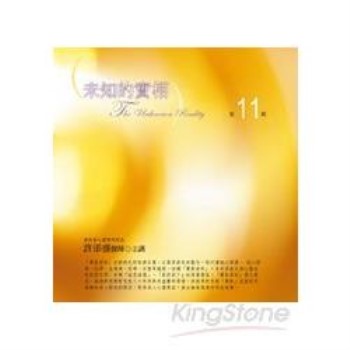
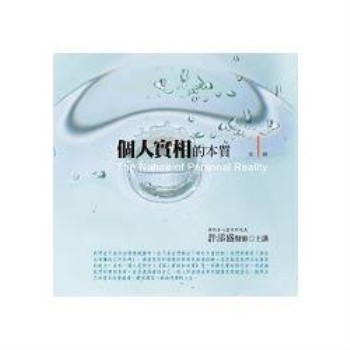
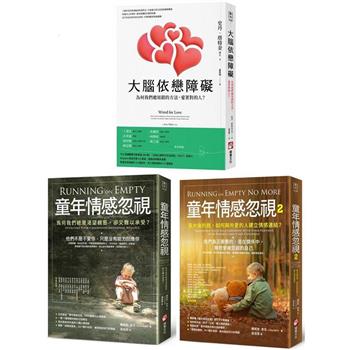
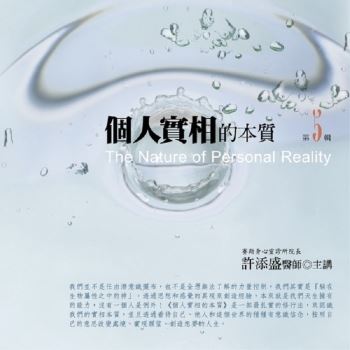
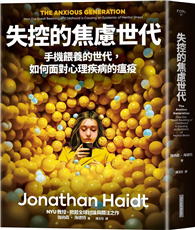
![塔木德:猶太人的致富聖經[修訂版]:1000多年來帶領猶太人快速累積財富的神祕經典 塔木德:猶太人的致富聖經[修訂版]:1000多年來帶領猶太人快速累積財富的神祕經典](https://media.taaze.tw/showLargeImage.html?sc=11100697818)