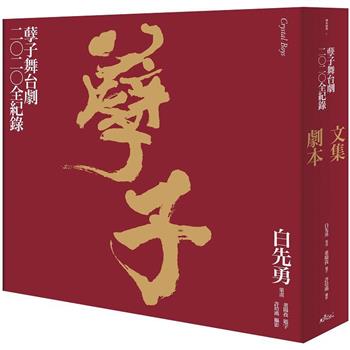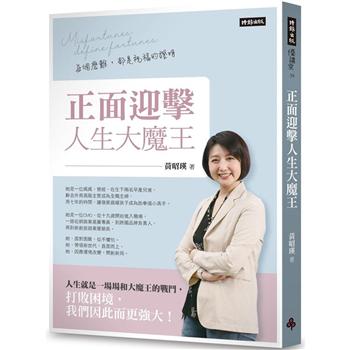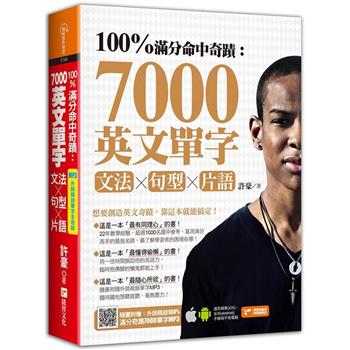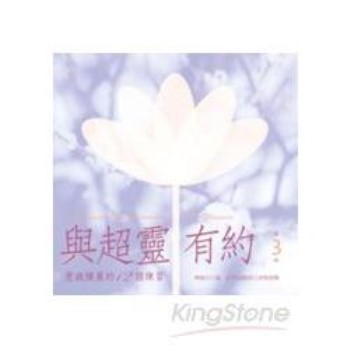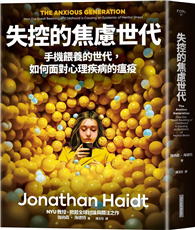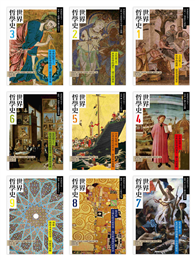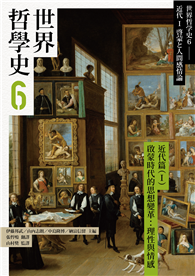| FindBook |
有 1 項符合
PHOTOSHOP CS4 FOR DUMMIES的圖書 |
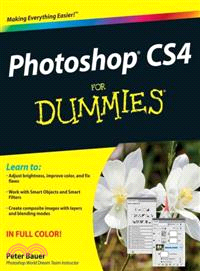 |
PHOTOSHOP CS4 FOR DUMMIES 作者:PETER BAUER 出版社:JOHN WILEY & SONS 出版日期:2008-09-19 |
| 圖書館借閱 |
| 國家圖書館 | 全國圖書書目資訊網 | 國立公共資訊圖書館 | 電子書服務平台 | MetaCat 跨館整合查詢 |
| 臺北市立圖書館 | 新北市立圖書館 | 基隆市公共圖書館 | 桃園市立圖書館 | 新竹縣公共圖書館 |
| 苗栗縣立圖書館 | 臺中市立圖書館 | 彰化縣公共圖書館 | 南投縣文化局 | 雲林縣公共圖書館 |
| 嘉義縣圖書館 | 臺南市立圖書館 | 高雄市立圖書館 | 屏東縣公共圖書館 | 宜蘭縣公共圖書館 |
| 花蓮縣文化局 | 臺東縣文化處 |
|
|
- 圖書簡介
This latest version of Photoshop has a few new tricks up its sleeve and Adobe Photoshop CS4 For Dummies will teach you how to use them. From the basics like getting your images into and out of Photoshop to enhancing, cropping, and color correction, it’s all here!
You’ll get all of the basics of digital images and master the importing and exporting of images. You’ll find out how to create easy enhancements like adding shadows and highlights and making color natural, in addition to learning how to use the Adobe camera raw plug-in. Before you know it, you’ll be making beautiful “art” with Photoshop by combining images, precision edges, dressing up images, painting in Photoshop, and using filters. You can even streamline your work in Photoshop using advanced techniques. Find out how to:
Import images and use all the tools and processes
Reduce digital noise, make colors look natural, add highlights and shadows
Optimize images for print or the Web
Edit images
Explore the Painting function and master the daunting Brushes panel
Add layer styles
Create on-screen presentations, contact prints, and more
Complete with lists of ten reasons to love your Wacom tablet, ten reasons to own a digital camera, and ten favorite tips and tricks, Adobe CS4For Dummies is your one-stop guide to setting up, working with, and making the most of Photoshop CS4 for all your digital photography needs. - 作者簡介
Peter Bauer is an award-winning photographer and contributing writer for Photoshop User and Layers magazines. He is best known as the Help Desk Director for the National Association of Photoshop Professionals (NAPP), but he has also authored or coauthored a dozen books on Adobe Photoshop, Illustrator, computer graphics, and photography.
- 目次
Introduction.
Part I: Breezing through Basic Training.
Chapter 1: Welcome to Photoshop!
Chapter 2: Knowing Just Enough about Digital Images.
Chapter 3: Taking the Chef’s Tour of Your Photoshop Kitchen.
Chapter 4: Getting Images into and out of Photoshop.
Part II: Easy Enhancements for Digital Images.
Chapter 5: Adding Dark Shadows and Sparkling Highlights.
Chapter 6: Making Color Look Natural.
Chapter 7: The Adobe Camera Raw Plug-In.
Chapter 8: Fine-Tuning Your Fixes.
Chapter 9: Common Problems and Their Cures.
Part III: Creating “Art” in Photoshop.
Chapter 10: Combining Images.
Chapter 11: Precision Edges with Vector Paths.
Chapter 12: Dressing Up Images with Layer Styles.
Chapter 13: Giving Your Images a Text Message.
Chapter 14: Painting in Photoshop.
Chapter 15: Filters: The Fun Side of Photoshop.
Part IV: Power Photoshop.
Chapter 16: Streamlining Your Work in Photoshop.
Chapter 17: Introducing Photoshop CS4 Extended.
Part V: The Part of Tens.
Chapter 18: Pete’s Top Ten Favorite Photoshop Tips and Tricks.
Chapter 19: Ten Reasons to Love Your Wacom Tablet.
Chapter 20: Ten Reasons to Own a Digital Camera.
Index.
|