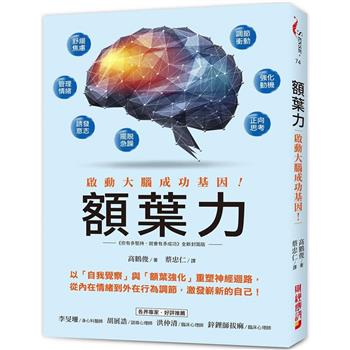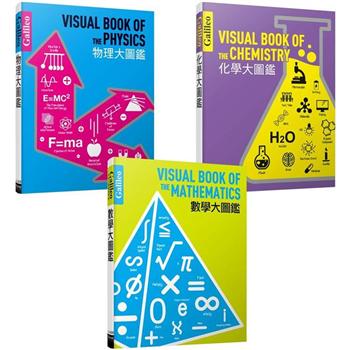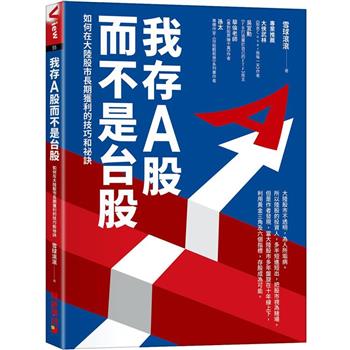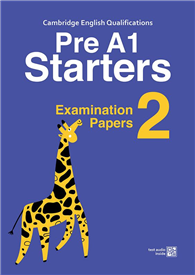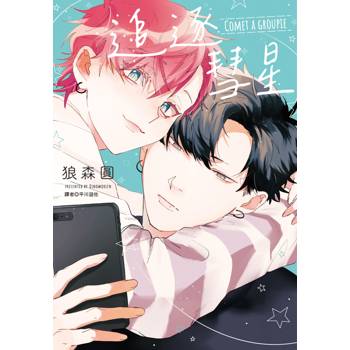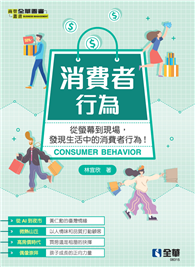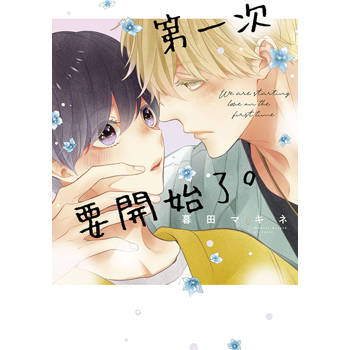| FindBook |
有 1 項符合
FLASH CS4 ALL-IN-ONE FOR DUMMIES(R)的圖書 |
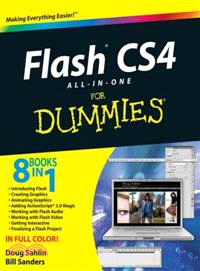 |
FLASH CS4 ALL-IN-ONE FOR DUMMIES(R) 作者:SAHLIN 出版社:JOHN WILEY & SONS,LTD 出版日期:2008-11-14 規格: / 672頁 |
| 圖書館借閱 |
| 國家圖書館 | 全國圖書書目資訊網 | 國立公共資訊圖書館 | 電子書服務平台 | MetaCat 跨館整合查詢 |
| 臺北市立圖書館 | 新北市立圖書館 | 基隆市公共圖書館 | 桃園市立圖書館 | 新竹縣公共圖書館 |
| 苗栗縣立圖書館 | 臺中市立圖書館 | 彰化縣公共圖書館 | 南投縣文化局 | 雲林縣公共圖書館 |
| 嘉義縣圖書館 | 臺南市立圖書館 | 高雄市立圖書館 | 屏東縣公共圖書館 | 宜蘭縣公共圖書館 |
| 花蓮縣文化局 | 臺東縣文化處 |
|
|
- 圖書簡介
Ready to take your Flash skills to the next level? Learn how to use Adobe Flash CS4 to create innovative interactive experiences! Flash CS4 All-In-One For Dummies shows you how to create professional, cool projects, step by step, from start to finish.
Whether you’re working on your first Flash project or you’re a veteran Flash animator ready to get into more advanced applications, Flash CS4 All-In-One For Dummies walks you through Flash’s new tricks and explains how to use them. You’ll get the skinny on new features including inverse kinematics, motion tweening, and Motion Editor. You’ll also find out how to:
Work with panels
Take advantage of an ActionScript
Create and plan your first project
Follow the ins and outs of Flash graphics
Navigate your way around the swatches panel
Get your video on the Web using YouTube
Utilize Flash audio and video
Develop with the Flash timeline
To help you quickly find what you need, Flash CS4 All-In-One For Dummies is divided into eight minibooks:
Introducing Flash
Creating Graphics
Animating Graphics
Adding ActionScript 3.0 Magic
Working with Flash Audio
Working with Flash Video
Getting Interactive
Finalizing a Flash Project
Flash CS4 All-In-One For Dummies will help make your experience animating in Flash much easier! - 作者簡介
Doug Sahlin is a professional photographer and Web designer. His authoring credits include Building Web Sites All-in-One Desk Reference For Dummies and Digital Photography Workbook For Dummies.
Bill Sanders is a prolific author on Flash and Web technologies and operates his own multimedia consulting business at sandlight.com. - 目次
Introduction.
Book I: Introducing Flash.
Chapter 1: Exploring Flash.
Chapter 2: Introducing Graphics, Symbols, and Animations.
Chapter 3: The Engine Beneath Flash: ActionScript 3.
Chapter 4: Creating Your First Flash Project.
Chapter 5: Pushing the Panic Button — Help!
Book II: Creating Graphics.
Chapter 1: Creating Flashy Graphics.
Chapter 2: A Splash of Color, S’il Vous Plaît.
Chapter 3: Getting the Word Out with Text.
Chapter 4: Creating Graphic Symbols for Fun and Profi t.
Chapter 5: Organizing Your Work.
Chapter 6: Working with Images (Or, Bumpin’ with Bitmaps).
Book III: Animating Graphics.
Chapter 1: Working with the Flash Timeline.
Chapter 2: Creating a Flash Animation.
Chapter 3: Animating Text.
Chapter 4: Advanced Animation Techniques.
Book IV: Adding ActionScript 3.0 Magic.
Chapter 1: Who’s Afraid of the Big Bad ActionScript 3.0?
Chapter 2: Working Off the Timeline with Symbol and Component Classes.
Chapter 3: Formal Features and Structures.
Chapter 4: Making Decisions . . . and Repeating Yourself.
Chapter 5: Harnessing the Power of ActionScript 3.0.
Book V: Working with Flash Audio.
Chapter 1: Understanding Web Audio.
Chapter 2: Adding Sound to a Flash Production.
Chapter 3: Editing Sound Files.
Book VI: Working with Flash Video.
Chapter 1: Playing Video with Flash: The Producer’s Chair.
Chapter 2: From Camera to Desktop: Getting Video Ready for Prime Time.
Chapter 3: Getting Video Files Ready for Flash.
Chapter 4: Getting Fancy with Video.
Chapter 5: Live! From Your Desktop!
Chapter 6: Shooting a Video That Looks Good on the Web.
Book VII: Getting Interactive.
Chapter 1: Adding Buttons to a Flash Project.
Chapter 2: Using Flash Components.
Chapter 3: The Art and Science of Creating a Flash Application.
Chapter 4: Up in the AIR.
Book VIII: Finalizing a Flash Project.
Chapter 1: Testing and Debugging a Flash Project.
Chapter 2: Fine-Tuning and Optimizing Your Flash Project.
Chapter 3: Dealing with Bandwidth.
Chapter 4: Publishing Your Flash Project.
Index.
|