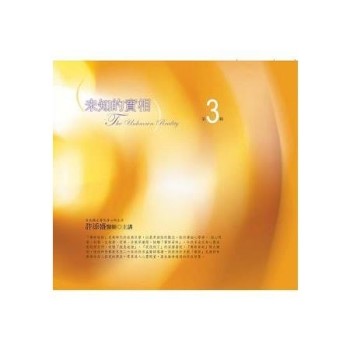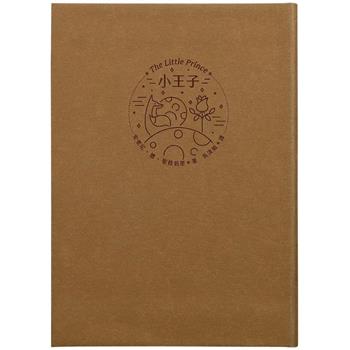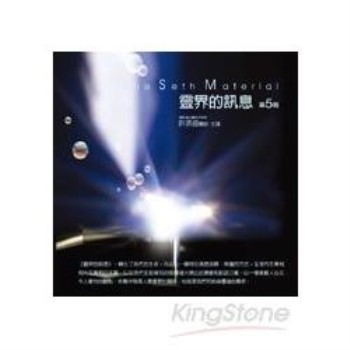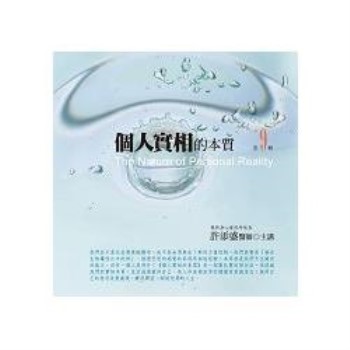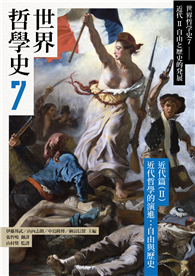| FindBook |
有 1 項符合
IWORK '09 FOR DUMMIES(R)的圖書 |
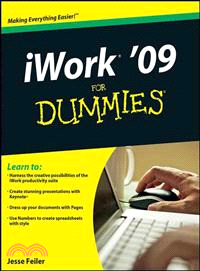 |
IWORK '09 FOR DUMMIES(R) 作者:FEILER 出版社:JOHN WILEY & SONS,LTD 出版日期:2009-04-24 規格: / 384頁 |
| 圖書館借閱 |
| 國家圖書館 | 全國圖書書目資訊網 | 國立公共資訊圖書館 | 電子書服務平台 | MetaCat 跨館整合查詢 |
| 臺北市立圖書館 | 新北市立圖書館 | 基隆市公共圖書館 | 桃園市立圖書館 | 新竹縣公共圖書館 |
| 苗栗縣立圖書館 | 臺中市立圖書館 | 彰化縣公共圖書館 | 南投縣文化局 | 雲林縣公共圖書館 |
| 嘉義縣圖書館 | 臺南市立圖書館 | 高雄市立圖書館 | 屏東縣公共圖書館 | 宜蘭縣公共圖書館 |
| 花蓮縣文化局 | 臺東縣文化處 |
|
|
- 圖書簡介
Dress up office documents the Apple way with iWork '09 and this friendly guide
If you're a Mac lover and want to explore life outside of that "other productivity suite," here's your chance to dress up your docs with Apple's iWork '09 and this easy-to-follow guide from Mac technology expert, Jesse Feiler. He draws on 20 years of experience with Apple software to share his secrets of producing fun and creative files using Apple iWork '09.
Explore iWork's word processing software, called Pages, and start cranking out text that not only reads well, it looks great. Add style to your spreadsheets with Numbers. And produce dazzling presentations with Keynote--all of it with iWork's special bells and whistles that will give your everyday documents extra Apple style. Discover how to:
Use this creative office productivity suite for your Mac
Harness the creative possibilities of iWork for home or office
Write text documents that look great, too
Crunch numbers and build spreadsheets that look great with Numbers
Easily build presentations that include multimedia and more
Why work when you can iWork with this great guide-and have some fun, too! - 作者簡介
Jesse Feiler has specialized in Apple technology for 20 years. As a developer, he has worked with Xcode and Cocoa; as an author, speaker, and consultant, he shares his expertise in a wide variety of Apple software. He maintains a blog at www.northcountryconsulting.com.
- 目次
Introduction.
Part I: Introducing iWork ’09.
Chapter 1: Starting Out with iWork ’09.
Chapter 2: Working Effectively.
Chapter 3: Tooling around the Toolbar.
Chapter 4: Inspecting the Inspectors.
Part II: Turning the Page with Pages.
Chapter 5: Getting to Know Pages.
Chapter 6: Editing Word Processing Documents.
Chapter 7: Editing Page Layout Documents.
Chapter 8: Using Text Boxes.
Chapter 9: Fine-Tuning Your Pages Documents.
Chapter 10: Improving Your Documents.
Chapter 11: Advanced Word Processing Techniques.
Part III: Counting on Numbers.
Chapter 12: Getting to Know Numbers.
Chapter 13: Creating and Editing Numbers Documents.
Chapter 14: Using Formulas and Functions.
Chapter 15: Working with Charts.
Chapter 16: Formatting and Printing Numbers Documents.
Part IV: Presenting Keynote.
Chapter 17: Getting to Know Keynote.
Chapter 18: Creating a Keynote Presentation.
Chapter 19: Presenting a Keynote Presentation.
Chapter 20: Improving Your Keynote Presentation.
Part V: The Part of Tens.
Chapter 21: Ten Ways to Share Content.
Chapter 22: Ten Ways to Let iWork Do the Work for You.
Appendix A: Using iWork.com.
Appendix B: Chapter Guide to iWork Techniques.
Index.
|