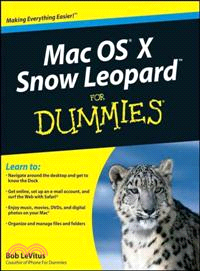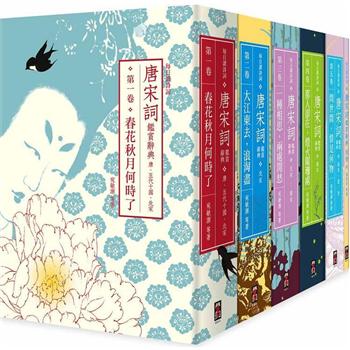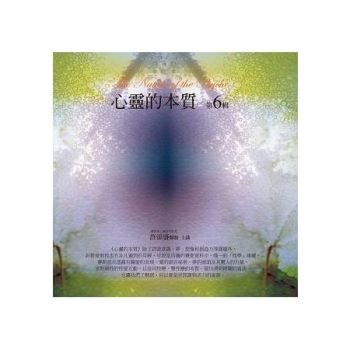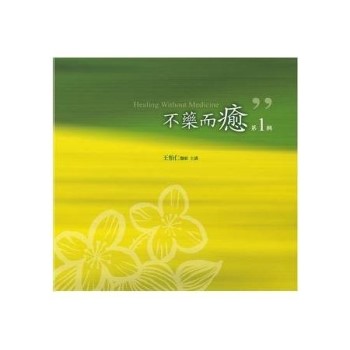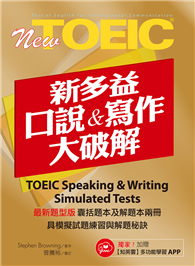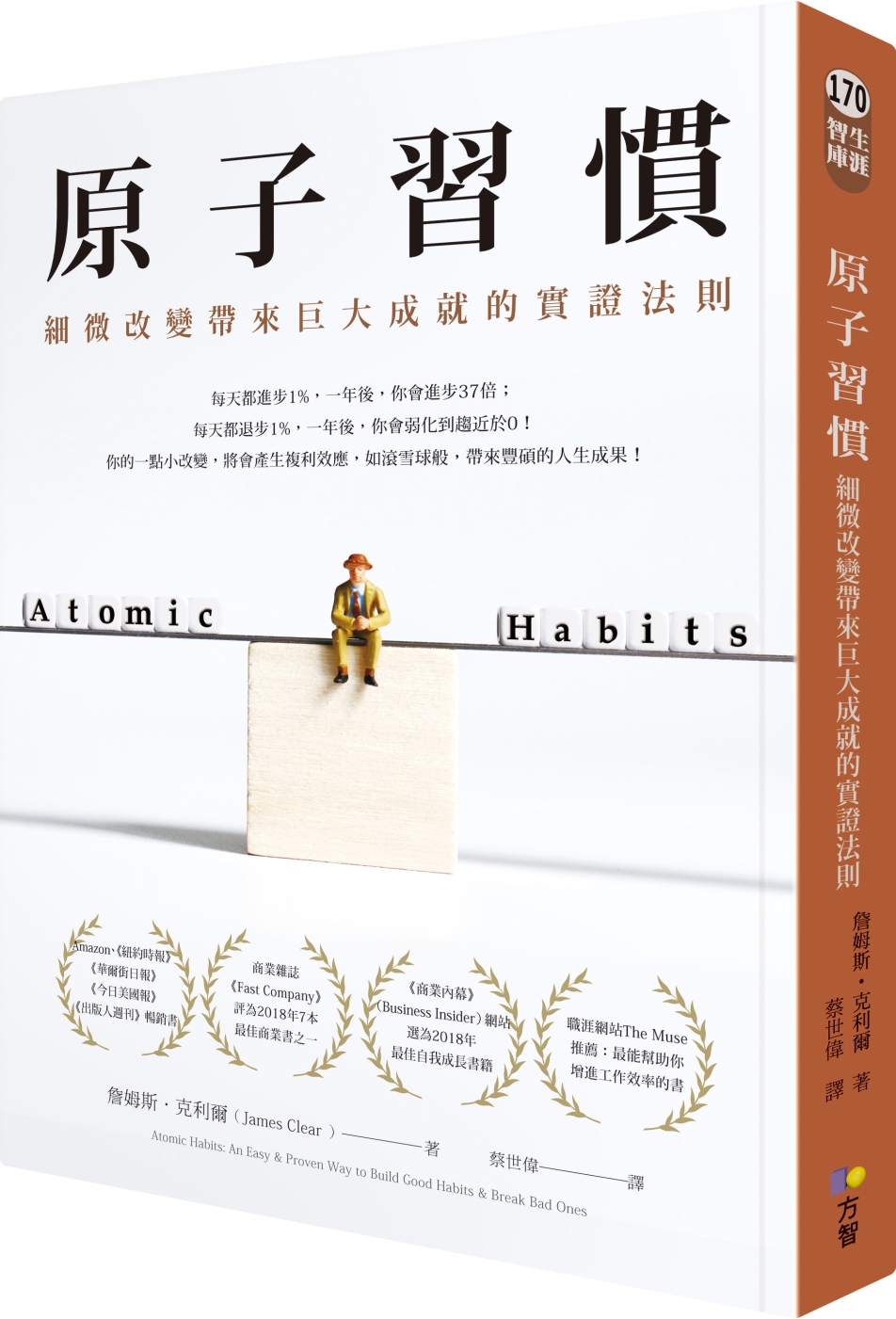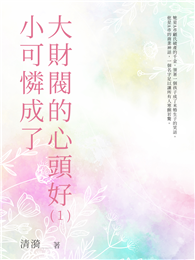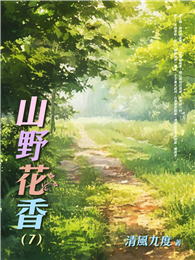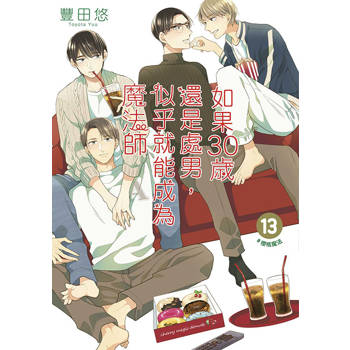Mac OS X Snow Leopard is the newest version of the Macintosh operating system, and "Dr. Mac" Bob LeVitus is the ideal expert to introduce you to Snow Leopard. Mac OS X Snow Leopard For Dummies covers all the cool stuff and prepares you for the quirks, so whether it's your first Mac or an upgrade, you'll enjoy a truly rewarding relationship.
From starting up your Mac to setting up a network and keeping in touch via iChat AV, Mac OS X Snow Leopard For Dummies gives you the scoop on the new features and improvements that help you do more work in less time.
- Learn when to shut down your Mac and when not to, how to secure it, and how to back it up with Time Machine
- Organize your life with iCal and your stuff with files and folders, and be able to find what you're looking for
- Set up your Internet connection and e-mail, manage spam, surf with Safari, and start iChatting
- Download and organize songs, podcasts, and movies with iTunes and plan a playlist with Genius
- Create documents with TextEdit, print them, fax then, and make PDFs
- Set up a network and share files, printers, and Internet connections
- Find out about operating system updates, firewalls, troubleshooting, and other ways to keep your Mac safe, healthy, and happy
Technology columnist Bob LeVitus has been a Mac guru for nearly two decades. Mac OS X Snow Leopard For Dummies provides just what you need to get up and running with Snow Leopard.