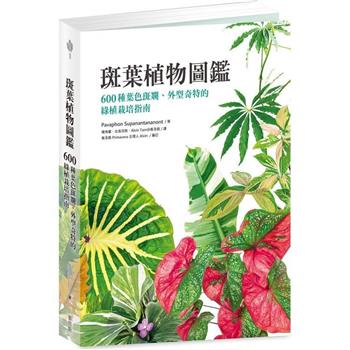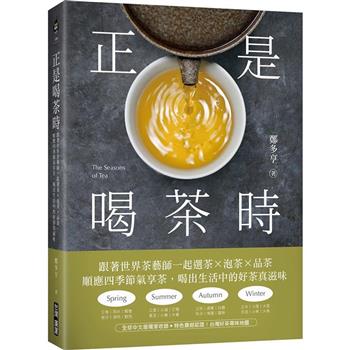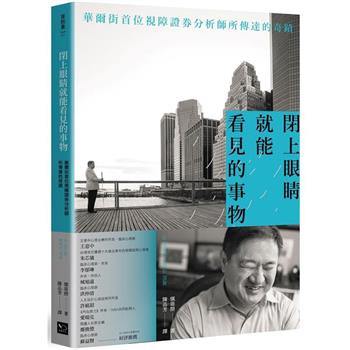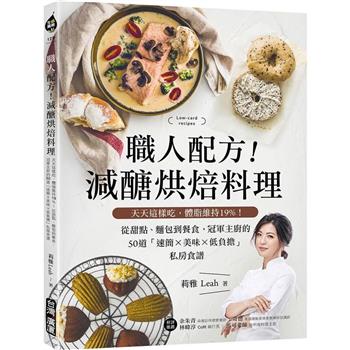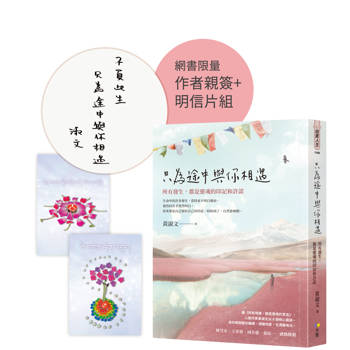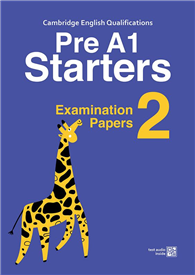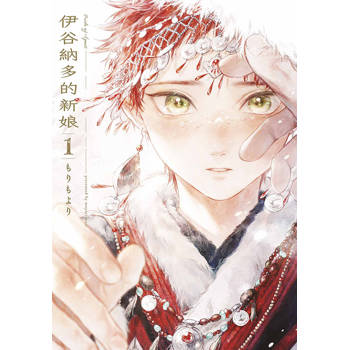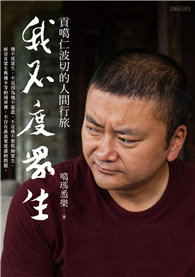| FindBook |
有 1 項符合
OFFICE 2008 FOR MAC ALL-IN-ONE FOR DUMMIES(R)的圖書 |
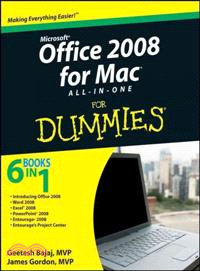 |
OFFICE 2008 FOR MAC ALL-IN-ONE FOR DUMMIES(R) 作者:Bajaj,Geetesh/Gordon,James 出版社:John Wiley & Sons Inc 出版日期:2009-10-19 語言:英文 規格:平裝 / 813頁 / 5.1*18.4*23.5 cm / 普級 / 單色印刷 |
| 圖書館借閱 |
| 國家圖書館 | 全國圖書書目資訊網 | 國立公共資訊圖書館 | 電子書服務平台 | MetaCat 跨館整合查詢 |
| 臺北市立圖書館 | 新北市立圖書館 | 基隆市公共圖書館 | 桃園市立圖書館 | 新竹縣公共圖書館 |
| 苗栗縣立圖書館 | 臺中市立圖書館 | 彰化縣公共圖書館 | 南投縣文化局 | 雲林縣公共圖書館 |
| 嘉義縣圖書館 | 臺南市立圖書館 | 高雄市立圖書館 | 屏東縣公共圖書館 | 宜蘭縣公共圖書館 |
| 花蓮縣文化局 | 臺東縣文化處 |
|
|
- 圖書簡介
The perfect companion for taking the Microsoft Office suite to the Mac!
So you finally got a Mac, but you’re not looking forward to figuring out how Office works in a different environment? No worries! All you need is Microsoft Office 2008 For Mac All-in-One For Dummies to learn the fundamentals of Office 2008. With six books in one, it shows you how to use every Office 2008 for Mac application, so you can start getting things done right away.
Written by Microsoft MVPs, Microsoft Office 2008 For Mac All-in-One For Dummies provides a user-friendly guide on how to master all the programs: Excel, Word, PowerPoint, and Entourage. This book explores ways to:
Use the new galleries to find features, formats, wizards, templates, and recently used files
Create your own templates on Excel and open Web pages in HTML format
Take advantage of PowerPoint by adding animation to your slides, inserting music from your iTunes library, and fine-tuning the timing
Organize your schedule on My Day, handle contacts and e-mail, and manage a database—all through Entourage
Manage projects of all sizes on the Project Center
Use all the applications together, and to their full potential
With this all-in-one reference, you’ll become an expert on sharing files with Windows users, integrating Office 2008 with iLife and other Mac applications, and working with Office and Web 2.0, as well as other common business tasks. This book makes it that easy! - 作者簡介
Geetesh Bajaj is a PowerPoint MVP and heads an online presentation site at www.indezine.com that provides templates and advice for PowerPoint users. James Gordon is a Microsoft MVP for Macintosh. He created the InsertPicture add-in for PowerPoint and provides training on various Office topics.
- 目次
Introduction.
Book I: Introducing Office 2008.
Chapter 1: Oscillating in the Offi ce 2008 World.
Chapter 2: Project Gallery — The Natural Starting Point.
Chapter 3: Menus and Toolbars.
Chapter 4: Busting Out Your Toolbox.
Chapter 5: Graphing, Drawing, and Making Art.
Chapter 6: Common Tools That Make Your Life Easier.
Chapter 7: Getting Help!
Book II: Word 2008.
Chapter 1: Getting to Know Word’s Interface.
Chapter 2: An Open and Shut Case.
Chapter 3: Working with Text, Words, and Paragraphs.
Chapter 4: Reviewing and Proofi ng with Word.
Chapter 5: Making Great Tables and Charts.
Chapter 6: Saving Time in Word.
Chapter 7: Advanced Word Stuff.
Chapter 8: Printing for Posterity.
Book III: Excel 2008.
Chapter 1: Working Every Day in Excel.
Chapter 2: Operating Inside the Workbook.
Chapter 3: Formatting and Collaborating in Excel.
Chapter 4: Controlling Excel.
Chapter 5: Heavenly Charting.
Chapter 6: Becoming Versatile with Excel.
Chapter 7: Being Intelligent with Data.
Chapter 8: Printing from Excel.
Book IV: PowerPoint 2008.
Chapter 1: Revealing PowerPoint.
Chapter 2: Open Sesame and Shut Sesame.
Chapter 3: Working with the Whole Show.
Chapter 4: Mastering the Masters.
Chapter 5: Proofi ng the Presentation.
Chapter 6: Adding Text, Pictures, Tables, and Charts.
Chapter 7: Applying Animation.
Chapter 8: Presenting Sounds and Movies.
Chapter 9: Printing and Sharing Presentations.
Book V: Entourage 2008.
Chapter 1: Introducing Entourage: Seven Applications in One.
Chapter 2: Welcome to the Setup Assistant.
Chapter 3: Mastering Mail.
Chapter 4: Your Mail Rules and Newsgroups.
Chapter 5: Personalizing Your PIM.
Chapter 6: Crafting Your Calendar.
Chapter 7: Keeping Track of Your Day.
Book VI: Entourage’s Project Center.
Chapter 1: Creating New Projects.
Chapter 2: Overviewing and Sharing Projects.
Chapter 3: Keeping on Schedule.
Chapter 4: Managing More Project Details.
Index.
|