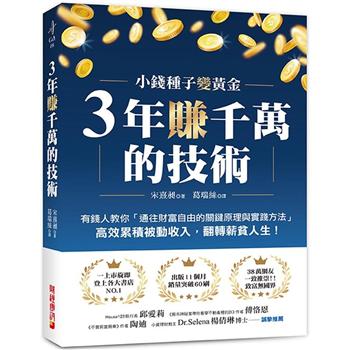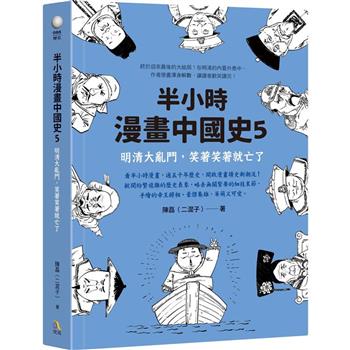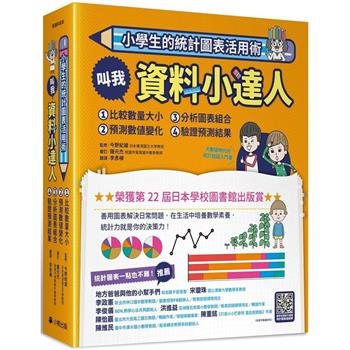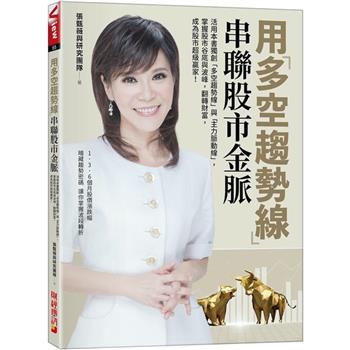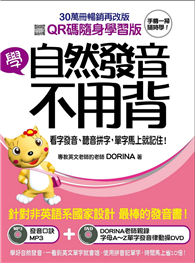| FindBook |
有 1 項符合
MAC OS X SNOW LEOPARD JUST THE STEPS FOR DUMMIES(R)的圖書 |
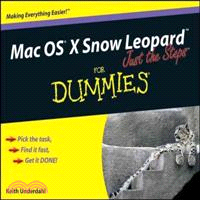 |
MAC OS X SNOW LEOPARD JUST THE STEPS FOR DUMMIES(R) 作者:UNDERDAHL 出版社:JOHN WILEY & SONS,LTD 出版日期:2009-08-28 規格: / 240頁 |
| 圖書館借閱 |
| 國家圖書館 | 全國圖書書目資訊網 | 國立公共資訊圖書館 | 電子書服務平台 | MetaCat 跨館整合查詢 |
| 臺北市立圖書館 | 新北市立圖書館 | 基隆市公共圖書館 | 桃園市立圖書館 | 新竹縣公共圖書館 |
| 苗栗縣立圖書館 | 臺中市立圖書館 | 彰化縣公共圖書館 | 南投縣文化局 | 雲林縣公共圖書館 |
| 嘉義縣圖書館 | 臺南市立圖書館 | 高雄市立圖書館 | 屏東縣公共圖書館 | 宜蘭縣公共圖書館 |
| 花蓮縣文化局 | 臺東縣文化處 |
|
|
- 圖書簡介
Mac OS X Snow Leopard is the newest version of the Mac operating system, with extra power and additional cool features. Mac OS X Snow Leopard Just The Steps For Dummies is the quick step-by-step way to get up and running on this new beast.
This down-to-basics guide features numbered steps and easy-to-follow screen shots that show you exactly how to accomplish more than 150 tasks with Snow Leopard. You’ll learn to:
* Modify the look of the desktop and customize keyboard shortcuts
* Create and manage user accounts
* Save energy by adjusting power settings
* Install and use the iWork productivity suite
* Browse the Internet with Safari or Firefox
* Design and publish a blog or a Web page with iWeb
* Configure iChat for use with GoogleTalk
* Set up iTunes and export songs to your iPod
* Make movies with iMovie and burn them to DVDs
* Download photos from your camera and organize them in iPhoto
* Connect your Mac to a Windows network
* Encrypt your files, safeguard against viruses, and install a firewall
Each task is clearly presented, with step-by-step instructions and corresponding views of what you’ll see on the screen at each step. Mac OS X Snow Leopard Just The Steps For Dummies makes it easy to find what you want to do, and even easier to do it! - 目次
Introduction.
Part I: Using OS X.
Chapter 1: Customizing OS X.
Chapter 2: Creating and Managing User Accounts.
Chapter 3: Managing Files and Folders.
Chapter 4: Adjusting System Preferences.
Part II: Getting to Work in OS X.
Chapter 5: Utilizing OS X Applications.
Chapter 6: Using Productivity Software.
Chapter 7: Using Dashboard.
Part III: Going Online with Your Mac.
Chapter 8: Sending E-Mail and Browsing the Internet.
Chapter 9: Using MobileMe.
Chapter 10: Web Designing with iWeb.
Chapter 11: Chatting on Your Mac.
Part IV: Using Multimedia.
Chapter 12: Using iTunes, iPods, and iPhones.
Chapter 13: Working with Third-Party MP3 Players.
Chapter 14: Watching Videos and DVDs.
Chapter 15: Viewing, Organizing, and Improving Pictures.
Chapter 16: Making Movies.
Part V: Networking Your Mac.
Chapter 17: Networking Wirelessly with AirPort.
Chapter 18: Sharing Resources.
Chapter 19: Connecting to Windows PCs and Older Macs.
Chapter 20: Networking Safely.
Part VI: Extending Your Mac’s Capabilities.
Chapter 21: Connecting to Bluetooth Devices.
Chapter 22: Upgrading Your Mac.
Chapter 23: Installing and Using Windows Programs.
Index.
|