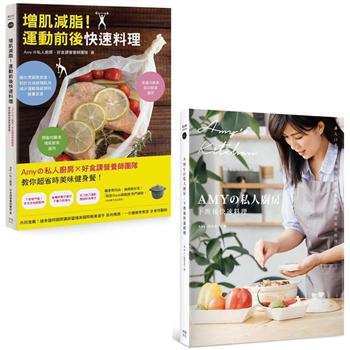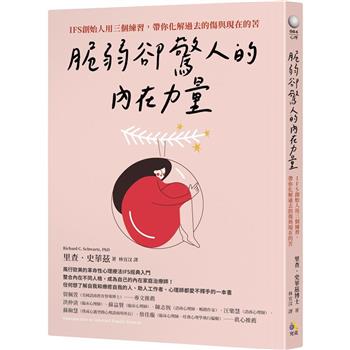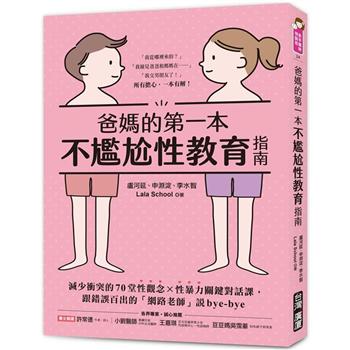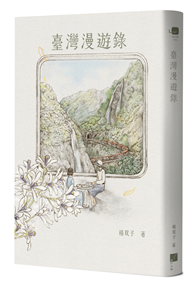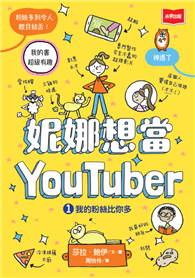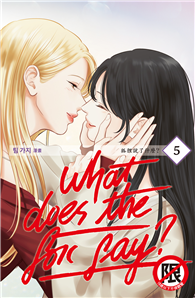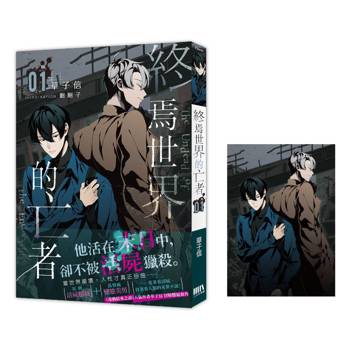| FindBook |
有 1 項符合
POWERPOINT 2010 FOR DUMMIES(R)的圖書 |
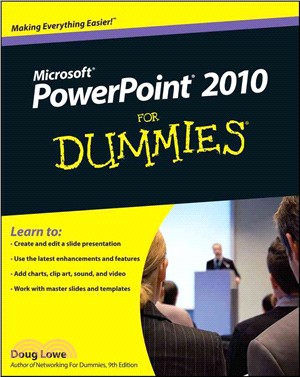 |
POWERPOINT 2010 FOR DUMMIES(R) 作者:LOWE 出版社:JOHN WILEY & SONS,LTD 出版日期:2010-04-23 規格: / 336頁 |
| 圖書館借閱 |
| 國家圖書館 | 全國圖書書目資訊網 | 國立公共資訊圖書館 | 電子書服務平台 | MetaCat 跨館整合查詢 |
| 臺北市立圖書館 | 新北市立圖書館 | 基隆市公共圖書館 | 桃園市立圖書館 | 新竹縣公共圖書館 |
| 苗栗縣立圖書館 | 臺中市立圖書館 | 彰化縣公共圖書館 | 南投縣文化局 | 雲林縣公共圖書館 |
| 嘉義縣圖書館 | 臺南市立圖書館 | 高雄市立圖書館 | 屏東縣公共圖書館 | 宜蘭縣公共圖書館 |
| 花蓮縣文化局 | 臺東縣文化處 |
|
|
- 圖書簡介
Start creating dynamite presentations with PowerPoint 2010
PowerPoint, the number one presentation software, has been revised and improved with the introduction of Microsoft Office 2010. More than 120 million people are using PowerPoint to create business and educational presentations worldwide.
Both new and veteran PowerPoint users will improve their skills with the fun and friendly advice in PowerPoint 2010 For Dummies. Bestselling author Doug Lowe makes it easy to grasp the new features and shows you how to create presentations with pizzazz.
PowerPoint is used in more than 60 countries to create visual presentations for business and educational settings
The newest revision to PowerPoint adds new features, an online version of the software, and improved audiovisual and video editing capabilities
This easy-to-follow guide explains how to create and edit slides, import data from other applications, and add charts, clip art, sound, and video
Also covers working with hyperlinks, creating Web pages with PowerPoint, video editing, and collaboration via online access
PowerPoint 2010 For Dummies helps you take full advantage of the enhancements in the new version, so you can create more effective and impressive presentations. - 作者簡介
Doug Lowe is a veteran author whose more than 40 For Dummies books have over a million copies in print. He's written about everything from Microsoft Office productivity to programming in ASP.NET.
- 目次
Introduction.
Part I: Basic PowerPoint 2010 Stuff.
Chapter 1: Welcome to PowerPoint 2010.
Chapter 2: Editing Slides.
Chapter 3: Working in Outline View.
Chapter 4: Proofi ng Your Presentations.
Chapter 5: Don’t Forget Your Notes!
Chapter 6: Show Time!
Chapter 7: Getting Help.
Part II: Creating Great-Looking Slides.
Chapter 8: All about Fonts and Text Formatting.
Chapter 9: Designing Your Slides.
Chapter 10: Animating Your Slides.
Chapter 11: Masters of the Universe Meet the Templates of Doom.
Part III: Embellishing Your Slides.
Chapter 12: Inserting Pictures and Clip Art.
Chapter 13: Drawing on Your Slides.
Chapter 14: Charting for Fun and Profit.
Chapter 15: Working with SmartArt.
Chapter 16: Lights! Camera! Action! (Adding Sound and Video).
Chapter 17: More Things to Insert on Your Slides.
Part IV: Working with Others.
Chapter 18: Using PowerPoint’s Collaboration Tools.
Chapter 19: Using a Slide Library and Other Ways to Reuse Slides.
Chapter 20: Creating a Video Version of Your Presentation.
Part V: The Part of Tens.
Chapter 21: Ten PowerPoint Commandments.
Chapter 22: Ten Tips for Creating Readable Slides.
Chapter 23: Ten Ways to Keep Your Audience Awake.
Chapter 24: Ten Things That Often Go Wrong.
Index.
|