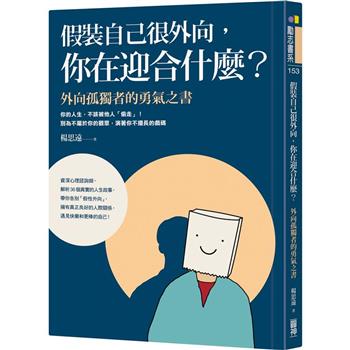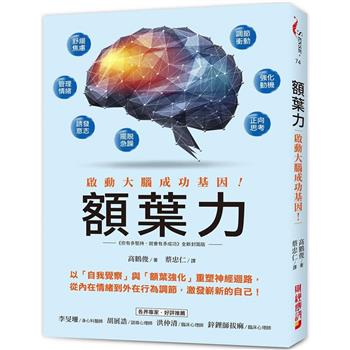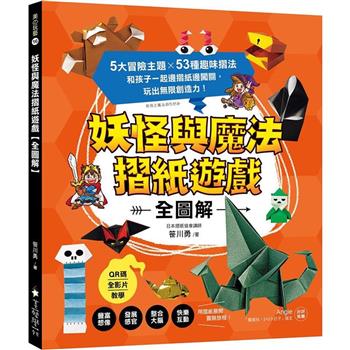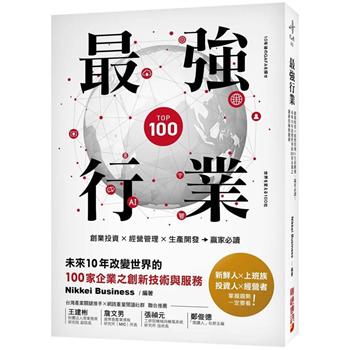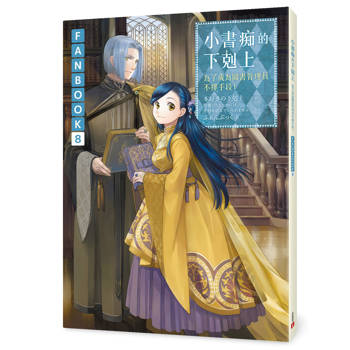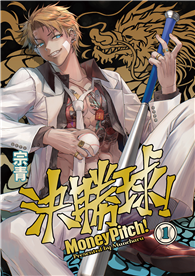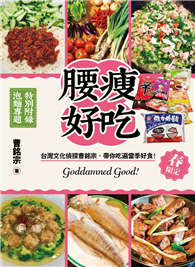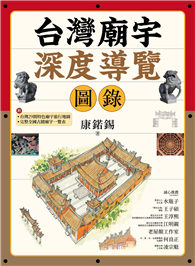| FindBook |
有 1 項符合
WIRELESS ALL IN ONE FOR DUMMIES SECOND EDITION的圖書 |
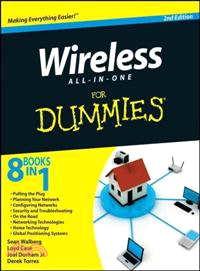 |
WIRELESS ALL IN ONE FOR DUMMIES SECOND EDITION 作者:WALBERG 出版社:JOHN WILEY & SONS,LTD 出版日期:2009-11-13 規格: / 504頁 |
| 圖書館借閱 |
| 國家圖書館 | 全國圖書書目資訊網 | 國立公共資訊圖書館 | 電子書服務平台 | MetaCat 跨館整合查詢 |
| 臺北市立圖書館 | 新北市立圖書館 | 基隆市公共圖書館 | 桃園市立圖書館 | 新竹縣公共圖書館 |
| 苗栗縣立圖書館 | 臺中市立圖書館 | 彰化縣公共圖書館 | 南投縣文化局 | 雲林縣公共圖書館 |
| 嘉義縣圖書館 | 臺南市立圖書館 | 高雄市立圖書館 | 屏東縣公共圖書館 | 宜蘭縣公共圖書館 |
| 花蓮縣文化局 | 臺東縣文化處 |
|
|
- 圖書簡介
Link up, connect, or create a network-with no wires attached!
With such an amazing abundance of electronic devices available in our daily lives, wouldn't it be nice to eliminate getting wrangled by all those wires? With this guide by your side, a team of technical authors walks you through creating a network in your home or office-without the expense and hassle of stringing cable or paying a network administrator.
Eight self-contained minibooks answer your questions about wireless devices and wireless networks and address everything from hardware security to wireless hobbies and GPS. Clear, step-by-step instructions show you how to link your TV, computers, PDAs, laptops, TiVo, and sound systems to your wireless network.
Discover how to configure networks and create a completely wireless environment
Incorporate various hardware into your wireless network, such as notebook computers, handheld devices, sound systems, and printers
Tackle common security issues and best troubleshooting practices
Learn all the basics of wireless computing and how to make it work for you
With this book, it's easier than ever to to create an office or home network on a Windows platform. Don't be a bird on a wire-become a part of a wireless world! - 作者簡介
Sean Walberg manages the national network of a financial services company.
Loyd Case is Editor for the ExtremeTech technology Web site.
Joel Durham Jr. is a freelance writer and former tech editor of PC Gamer magazine.
Derek Torres is a technical communicator, author, and Microsoft registered partner. - 目次
Introduction.
Book I: Pulling the Plugs.
Chapter 1: Living Without Wires.
Chapter 2: Choosing Internet Access.
Book II: Planning Your Network.
Chapter 1: Getting Started.
Chapter 2: Choosing Hardware.
Chapter 3: Setting Up Routers.
Chapter 4: Deciphering DHCP.
Chapter 5: Installing Your Wireless Adapter.
Chapter 6: Getting Your PC On the Net.
Chapter 7: Setting Up Other Hardware.
Chapter 8: Troubleshooting Network Hardware.
Book III: Configuring Networks.
Chapter 1: Exploring Windows Networking.
Chapter 2: Managing Available Networks.
Chapter 3: Creating Bridges.
Chapter 4: Confi guring Printers.
Chapter 5: Confi rming Your Network Works.
Book IV: Security and Troubleshooting.
Chapter 1: Looking at Internet Threats.
Chapter 2: Using a Safety Net.
Chapter 3: Protecting Your Computer.
Chapter 4: Troubleshooting Network Problems.
Book V: On the Road Again — But Without Wires.
Chapter 1: Putting a Network in Your Lap(top).
Chapter 2: Connecting Wireless Devices to Networks.
Chapter 3: Synchronizing Devices over a Network.
Chapter 4: Picking a BlackBerry.
Chapter 5: Finding Wi-Fi Hotspots.
Chapter 6: Setting Up a VPN Connection.
Chapter 7: Taking Home with You.
Book VI: Other Networking Technologies.
Chapter 1: Choosing and Using Cordless Phones.
Chapter 2: Picking Peripherals.
Book VII: Wireless Home Technology.
Chapter 1: Entertaining Yourself Wirelessly.
Chapter 2: Streaming Digital Music in Your Home.
Chapter 3: Networking Your Television: From PC to HDTV.
Chapter 4: Listening to Music and Audio from the Web.
Chapter 5: Exploring Digital TV and Satellite Radio.
Chapter 6: Exploring the Kindle.
Book VIII: The Global Positioning System.
Chapter 1: Getting Uncle Sam to Ante Up.
Chapter 2: Finding Your Way in the World.
Chapter 3: Exploring with the Rest of GPS.
Glossary.
Index.
|