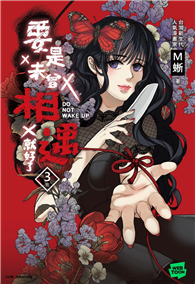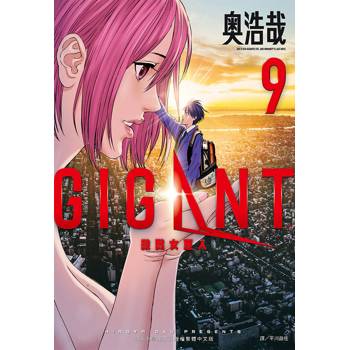| FindBook |
有 1 項符合
WINDOWS 7 PARA DUMMIES(R)的圖書 |
 |
WINDOWS 7 PARA DUMMIES(R) 作者:RATHBONE 出版社:JOHN WILEY & SONS,LTD 出版日期:2009-11-20 規格:23.5*19.1*3.2cm / 504頁 |
| 圖書館借閱 |
| 國家圖書館 | 全國圖書書目資訊網 | 國立公共資訊圖書館 | 電子書服務平台 | MetaCat 跨館整合查詢 |
| 臺北市立圖書館 | 新北市立圖書館 | 基隆市公共圖書館 | 桃園市立圖書館 | 新竹縣公共圖書館 |
| 苗栗縣立圖書館 | 臺中市立圖書館 | 彰化縣公共圖書館 | 南投縣文化局 | 雲林縣公共圖書館 |
| 嘉義縣圖書館 | 臺南市立圖書館 | 高雄市立圖書館 | 屏東縣公共圖書館 | 宜蘭縣公共圖書館 |
| 花蓮縣文化局 | 臺東縣文化處 |
|
|
- 圖書簡介
Straightforward, easy-to-use Windows 7 reference and guide for Spanish speakers.
Microsoft's Windows 7, the long-awaited replacement for Windows Vista has arrived, and now you can learn the basics of this new operating system with this practical guide. Understand the new user interface, set up your desktop, cover basic applications, and much more with this easy-to-follow book. Whether you're upgrading or starting fresh, this is the perfect basic reference.
Introduces the operating system and shows you how to navigate the user interface, set up your desktop, and manage files
Covers basic management of applications and data and how to print
Helps you get things done online by setting up a user account and build a home network
Shows you how to have fun with your new system by editing audio, burning CDs, creating videos, and more
Explores troubleshooting issues, such as warning notices, finding missing files, transferring data from one PC to another, and more
This is the basic Windows 7 reference you'll want to keep on hand. - 作者簡介
Andy Rathbone ha escrito todas las versiones previas de Windows Para Dummies, el libro de referencia de computacion mas vendido de todos los tiempos. Los practicos consejos de Andy y las instrucciones faciles de entender han ayudado a millones de personas a utilizar Windows en sus computadoras del hogar y la oficina.
- 目次
Introducción.
Parte I: Cosas de Windows 7 Que Todo El Mundo Piensa que Usted Ya Sabe.
Capítulo 1: ¿Qué es Windows 7?
Capítulo 2: El Escritorio, el Menú Start, la Barra de Tareas, Gadgets y Otros Misterios de Windows 7.
Capítulo 3: Mecánica Básica de Windows.
Capítulo 4: Recorrer Archivos, Carpetas, Unidades Flash, Bibliotecas y CDs.
Parte II: Trabajar con Programas y Archivos.
Capítulo 5: Jugar con Programas y Documentos.
Capítulo 6: Perdido por un Rato, Encontrado de Inmediato.
Capítulo 7: Imprimir Su Trabajo.
Parte III: Obtener Resultados en Internet.
Capítulo 8: Navegar por la Web.
Capítulo 9: Enviar y Recibir E-Mail.
Capítulo 10: Computación Segura.
Parte IV: Personalizar y Actualizar Windows 7.
Capítulo 11: Personalizar Windows 7 con el Control Panel.
Capítulo 12: Evitar que Windows se Rompa.
Capítulo 13: Compartir Una Computadora entre Varias Personas.
Capítulo 14: Conectar Computadoras en Red.
Parte V: Música, Películas, Recuerdos (Y Fotos, También).
Capítulo 15: Reproducir y Copiar Música en Media Player.
Capítulo 16: Jugar con Fotos y Videos.
Parte VI: ¡Ayuda!
Capítulo 17: El Caso de la Ventana Rota.
Capítulo 18: Mensajes Extraños: Lo Que Hizo No Computa.
Capítulo 19: Pasar de una Vieja Computadora a una Nueva PC con Windows 7.
Capítulo 20: Ayuda con el Sistema de Ayuda de Windows 7.
Parte VII: La Parte de los Diez.
Capítulo 21: Diez o Más Cosas Que Odiará de Windows 7 (Y Cómo Solucionarlas).
Capítulo 22: Más o Menos Diez Consejos para Dueños de Laptops.
Apéndice A: Actualizar a Windows 7.
Index.
|
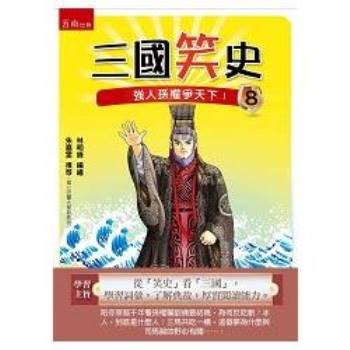
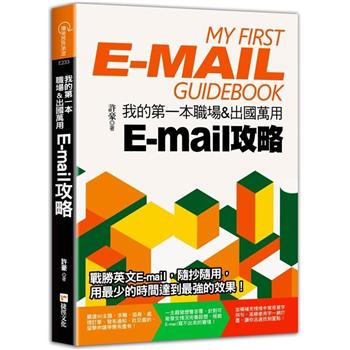

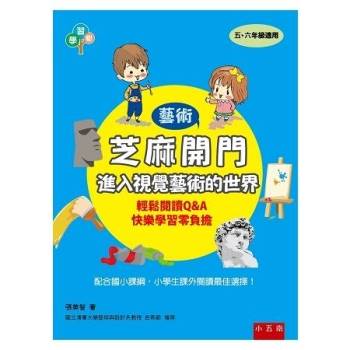


![塔木德:猶太人的致富聖經[修訂版]:1000多年來帶領猶太人快速累積財富的神祕經典 塔木德:猶太人的致富聖經[修訂版]:1000多年來帶領猶太人快速累積財富的神祕經典](https://media.taaze.tw/showLargeImage.html?sc=11100697818)