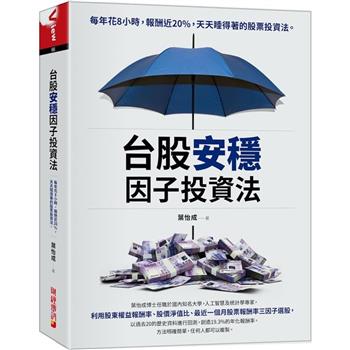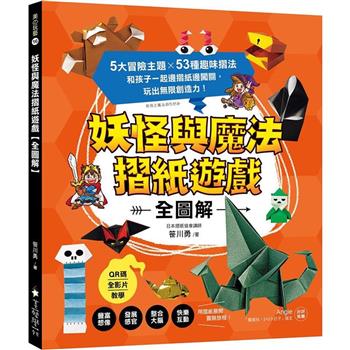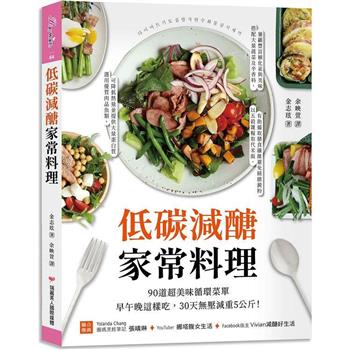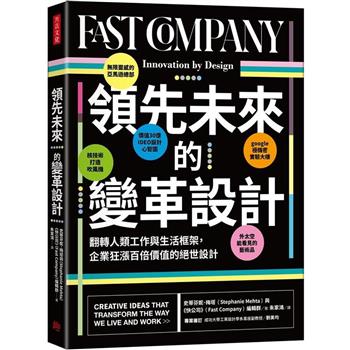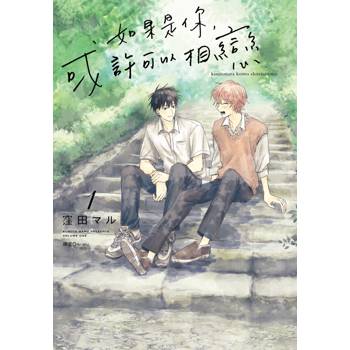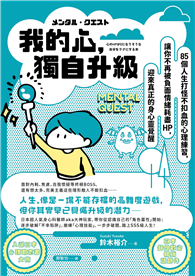| FindBook |
有 1 項符合
OFFICE 2010 JUST THE STEPS FOR DUMMIES的圖書 |
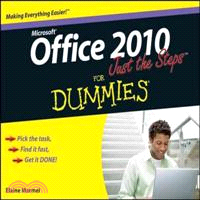 |
OFFICE 2010 JUST THE STEPS FOR DUMMIES 作者:MARMEL 出版社:JOHN WILEY & SONS,LTD 出版日期:2010-05-14 規格: / 360頁 |
| 圖書館借閱 |
| 國家圖書館 | 全國圖書書目資訊網 | 國立公共資訊圖書館 | 電子書服務平台 | MetaCat 跨館整合查詢 |
| 臺北市立圖書館 | 新北市立圖書館 | 基隆市公共圖書館 | 桃園市立圖書館 | 新竹縣公共圖書館 |
| 苗栗縣立圖書館 | 臺中市立圖書館 | 彰化縣公共圖書館 | 南投縣文化局 | 雲林縣公共圖書館 |
| 嘉義縣圖書館 | 臺南市立圖書館 | 高雄市立圖書館 | 屏東縣公共圖書館 | 宜蘭縣公共圖書館 |
| 花蓮縣文化局 | 臺東縣文化處 |
|
|
- 圖書簡介
Quickly and easily perform tasks in any Microsoft Office 2010 application!
As the world's leading suite of productivity software, Microsoft Office enables you to complete common business tasks, including word processing, e-mail, presentations, data management and analysis, and much more. With this fun and friendly guide, veteran author Elaine Marmel presents you with concise, step-by-step instructions for quickly and easily accomplishing the most popular tasks in Word, Excel, Outlook, and PowerPoint.
Decide on a task you are eager to undertake, find it quickly in the featured easy-to-read format, and get it done smoothly with this Just the Steps guide! You’ll discover how to insert pictures into a Word document, create PivotTables in Excel, add sound to a PowerPoint presentation, import contacts into Outlook, create a mail merge document with Outlook contacts, and much more.
Presents indispensible advice for accomplishing specific tasks in any of the applications included in Microsoft Office 2010, including Word, Excel, Outlook, and PowerPoint
Demonstrates how to insert pictures in a Word document, create PivotTables in Excel, add sound to a PowerPoint presentation, and import contacts into Outlook
Includes unique coverage of performing tasks that work across programs, such as creating a mail merge using Word and Outlook, and embedding an Excel chart in PowerPoint
With this efficient guide helping you quickly accomplish specific tasks in Office 2010, you won't know what to do with all your free time! - 作者簡介
Elaine Marmel is President of Marmel Enterprises, LLC, an organization that specializes in technical writing and software training. Elaine has an MBA from Cornell University and worked on projects to build financial management systems for New York City and Washington, D.C. This prior experience provided the foundation for Marmel Enterprises, LLC to help small businesses manage the project of implementing a computerized accounting system.
Elaine left her native Chicago for the warmer climes of Arizona (by way of Cincinnati, OH; Jerusalem, Israel; Ithaca, NY; Washington, D.C.; and Tampa, FL) where she basks in the sun with her PC; her dog, Josh; and her cats, Cato, Watson, and Buddy; and sings barbershop harmony with the 2006 International Championship Scottsdale Chorus.
Elaine spends most of her time writing; she has authored and co-authored more than 50 books about Microsoft Project, QuickBooks, Peachtree, Quicken for Windows, Quicken for DOS, Microsoft Excel, Microsoft Word for Windows, Microsoft Word for the Mac, Windows 98, 1-2-3 for Windows, and Lotus Notes. From 1994 to 2006, she also was the contributing editor to monthly publications Peachtree Extra and QuickBooks Extra. - 目次
Introduction.
Part I: Word.
Chapter 1: Handling Document Files.
Chapter 2: Exploring the Basics of Editing.
Chapter 3: Proofing Documents.
Chapter 4: Focusing on Text.
Chapter 5: Formatting Paragraphs.
Chapter 6: Managing Pages and Printing.
Part II: Excel.
Chapter 7: Getting Started with Excel.
Chapter 8: Working with Excel Formulas.
Chapter 9: Formatting Worksheets.
Chapter 10: Managing Workbooks.
Chapter 11: Using Excel Tools.
Chapter 12: Creating Charts in Excel.
Chapter 13: Printing in Excel.
Part III: PowerPoint.
Chapter 14: Creating a Presentation.
Chapter 15: Editing a Presentation.
Chapter 16: Working with Objects.
Chapter 17: Adding Tables, Charts, and Diagrams.
Chapter 18: Finishing the Presentation.
Chapter 19: Presenting the Presentation.
Part IV: Outlook.
Chapter 20: Getting Started with Outlook.
Chapter 21: Working with E-Mail.
Chapter 22: Managing Contacts.
Chapter 23: Using the Calendar.
Chapter 24: Using Tasks and To-Do Items to Manage Your Time.
Part V: Using Office Products Together.
Chapter 25: Features Common to Office Programs.
Chapter 26: Using Information from One Office Program in Another.
Chapter 27: Handling Mail Merges.
Chapter 28: Working in Groups with Office Programs.
Index.
|