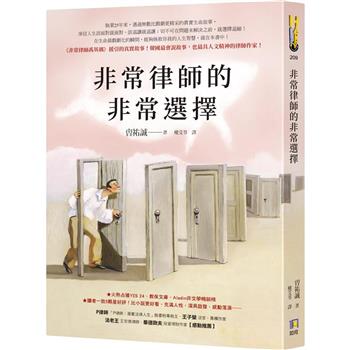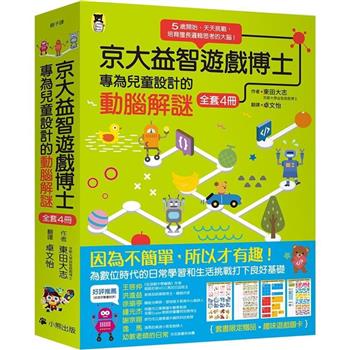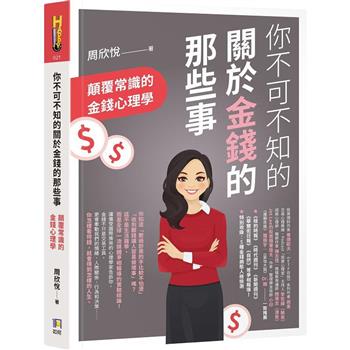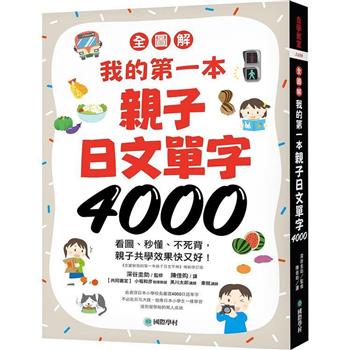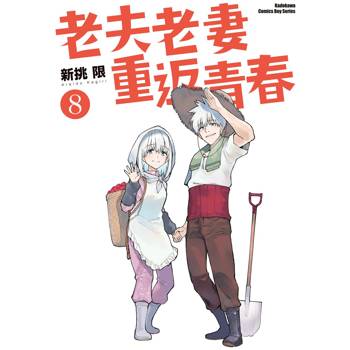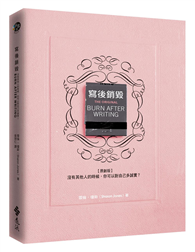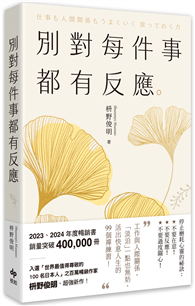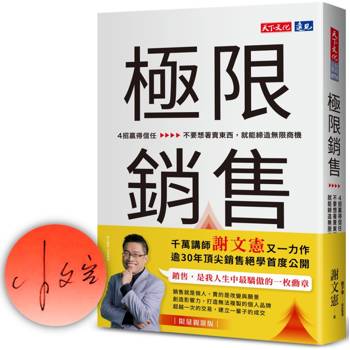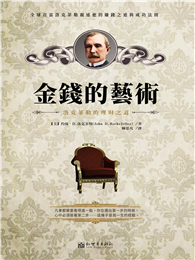| FindBook |
有 1 項符合
PHOTOSHOP ELEMENTS 8 ALL-IN-ONE FOR DUMMIES的圖書 |
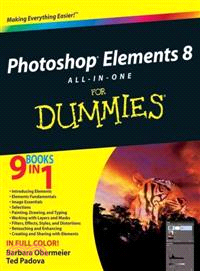 |
PHOTOSHOP ELEMENTS 8 ALL-IN-ONE FOR DUMMIES 作者:OBERMEIER 出版社:JOHN WILEY & SONS,LTD 出版日期:2009-11-20 規格: / 656頁 |
| 圖書館借閱 |
| 國家圖書館 | 全國圖書書目資訊網 | 國立公共資訊圖書館 | 電子書服務平台 | MetaCat 跨館整合查詢 |
| 臺北市立圖書館 | 新北市立圖書館 | 基隆市公共圖書館 | 桃園市立圖書館 | 新竹縣公共圖書館 |
| 苗栗縣立圖書館 | 臺中市立圖書館 | 彰化縣公共圖書館 | 南投縣文化局 | 雲林縣公共圖書館 |
| 嘉義縣圖書館 | 臺南市立圖書館 | 高雄市立圖書館 | 屏東縣公共圖書館 | 宜蘭縣公共圖書館 |
| 花蓮縣文化局 | 臺東縣文化處 |
|
|
- 圖書簡介
Improve your photos with the exciting new version of Photoshop Elements
Photoshop Elements has come a long way from its early days as Photoshop’s low-end cousin. Now a feature-rich editing program popular with professionals as well as hobbyist photographers, Elements boasts versatile tools and capabilities. With these self-contained minibooks, you’ll learn to make the most of every feature of Photoshop Elements 8.
You’ll get started by setting up your Elements environment and learn how to launch, navigate, and personalize the program. You’ll then gradually progress to working with Camera Raw, resolution, layers, masks, color modes, files formats, and more. This All-in-One guide shows you how to make your photos better with Photoshop Elements 8 and inspires you to share your hard work with photo books, calendars, online albums, galleries, prints, and more.
Shows you how to set up your environment for Photoshop Elements 8, the newest version of the affordably- priced photo-editing program
Explains how to import and export image files and offers advice on picking file formats
Walks you through using the selection tools and shows you what the Pencil and Brush tools can do
Demonstrates cool things to do with type
Addresses how and why to create a Photoshop.com account
Maximize every element of Photoshop Elements 8 with this friendly guide by your side.
Note: CD-ROM/DVD and other supplementary materials are not included as part of eBook file. - 作者簡介
Barbara Obermeier is the principal of Obermeier Design, a graphic design studio in California specializing in print and Web design. She is currently a Graphic Design faculty member at Brooks Institute. Ted Padova is an internationally recognized authority on Adobe® Acrobat®, PDF, and digital imaging.
- 目次
Introduction.
Book I: Introducing Elements.
Chapter 1: Examining the Elements Environment.
Chapter 2: Getting to Know the Tools.
Chapter 3: Viewing and Navigating Images.
Chapter 4: Setting Your Preferences.
Book II: Elements Fundamentals.
Chapter 1: Acquiring, Saving, and Exporting Images.
Chapter 2: Working in the Organizer.
Chapter 3: Working in Adobe Bridge.
Book III: Image Essentials.
Chapter 1: Specifying Resolution and Changing Image Sizing.
Chapter 2: Choosing Color Modes and File Formats.
Chapter 3: Working with Camera Raw.
Chapter 4: Using and Managing Color.
Chapter 5: Time Travel — Undoing in Elements.
Book IV: Selections.
Chapter 1: Making Selections.
Chapter 2: Modifying and Transforming Selections.
Book V: Painting, Drawing, and Typing.
Chapter 1: Painting and Drawing with Elements.
Chapter 2: Filling and Stroking.
Chapter 3: Working with Type.
Book VI: Working with Layers and Masks.
Chapter 1: Creating Layers.
Chapter 2: Managing Layers.
Chapter 3: Playing with Opacity and Blend Modes.
Chapter 4: Cutting, Extracting, and Masking.
Book VII: Filters, Effects, Styles, and Distortions.
Chapter 1: Making Corrections and Having Fun with Filters.
Chapter 2: Distorting with the Liquify Command.
Chapter 3: Adding Pizzazz with Styles and Effects.
Book VIII: Retouching and Enhancing.
Chapter 1: Quick Image Makeovers.
Chapter 2: Correcting Lighting, Color, and Clarity.
Chapter 3: Compositing with Photomerge.
Chapter 4: Getting Help in Guided Mode.
Book IX: Creating and Sharing with Elements.
Chapter 1: Creating Elements Projects.
Chapter 2: Getting It Printed.
Chapter 3: Getting It on the Web.
Chapter 4: Sharing Projects with Others.
Index.
|