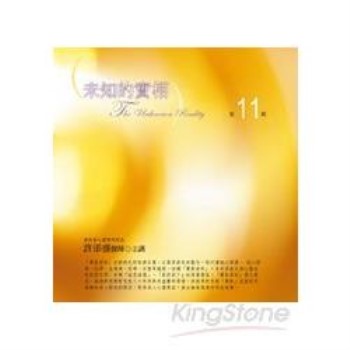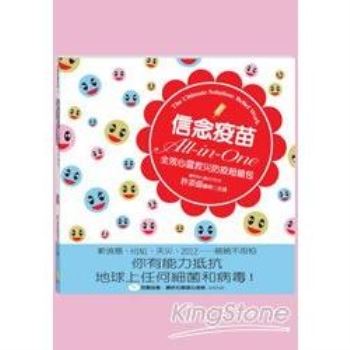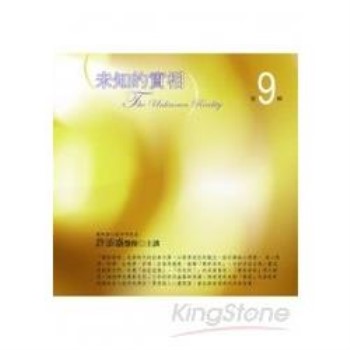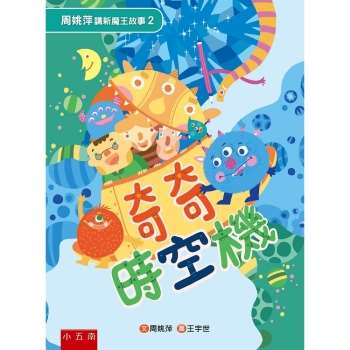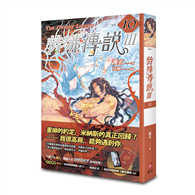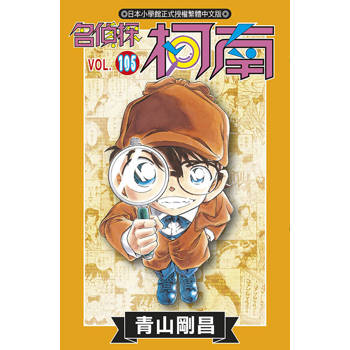| FindBook |
有 1 項符合
CLEANING WINDOWS VISTA FOR DUMMIES的圖書 |
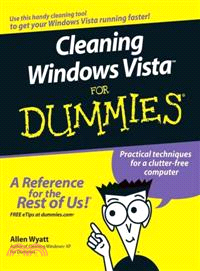 |
CLEANING WINDOWS VISTA FOR DUMMIES 作者:WYATT 出版社:JOHN WILEY & SONS,INC. 出版日期:2006-12-29 |
| 圖書館借閱 |
| 國家圖書館 | 全國圖書書目資訊網 | 國立公共資訊圖書館 | 電子書服務平台 | MetaCat 跨館整合查詢 |
| 臺北市立圖書館 | 新北市立圖書館 | 基隆市公共圖書館 | 桃園市立圖書館 | 新竹縣公共圖書館 |
| 苗栗縣立圖書館 | 臺中市立圖書館 | 彰化縣公共圖書館 | 南投縣文化局 | 雲林縣公共圖書館 |
| 嘉義縣圖書館 | 臺南市立圖書館 | 高雄市立圖書館 | 屏東縣公共圖書館 | 宜蘭縣公共圖書館 |
| 花蓮縣文化局 | 臺東縣文化處 |
|
|
- 圖書簡介
Find out what you should clean, when, and how
Dump programs you don't need, archive data, and bring order to your desktop
Here's a handy household hint - getting control of all the clutter on your PC will make it run faster and more efficiently. This book is like a closet full of cleaning tools that help you organize your data and e-mail, archive the stuff you do need to keep, toss old cookies, tune up your file system, and much more.
Discover how to
Create a cleaning schedule
Find out what programs you have
Clear out your root directory
Control your Web cache files
Manage Windows updates
Get serious about system security - 作者簡介
Allen Wyatt, an internationally recognized expert in small computer systems, is president of Discovery Computing, Inc., a computer and publishing services company located in Mesa, Arizona. He has worked in the computer and publishing industries for almost two decades, writing more than 50 books and numerous magazine articles. Allen’s popular lectures and seminars have reached audiences throughout the United States, as well as throughout Mexico and Costa Rica.
Besides writing books and technical materials, Allen helps further the computer book industry by providing consulting, production, and project management services. He publishes two free weekly newsletters, WordTips and ExcelTips (www.VitalNews.com).
Allen can be reached by e-mail at awyatt@dcomp.com. - 目次
Introduction.
Part I: The Basics of Cleaning Your System.
Chapter 1: First Things First: Why You Should Clean.
Chapter 2: Determining What to Clean and When.
Part II: Programs and Data.
Chapter 3: Identifying What You Have.
Chapter 4: Making Your Programs Run Faster.
Chapter 5: Getting Rid of Old Programs.
Chapter 6: Data, Data Everywhere.
Chapter 7: Organizing and Archiving Data.
Part III: E-Mail and the Internet.
Chapter 8: Tackling E-Mail Overload.
Chapter 9: Organizing Your E-Mail.
Chapter 10: Banishing Internet Villains.
Chapter 11: Managing Internet Information.
Part IV: The Operating System.
Chapter 12: Cleaning Up the User Interface.
Chapter 13: Streamlining Windows.
Chapter 14: Speeding Up the File System.
Chapter 15: Managing Windows Updates.
Chapter 16: Getting a New System.
Part V: Advanced Cleaning for the Truly Brave.
Chapter 17: Memory and Storage.
Chapter 18: Becoming Security Conscious.
Chapter 19: Cleaning House in a Networked Environment.
Chapter 20: Jumping Into the Registry.
Chapter 21: Wiping the Slate Clean.
Part VI: The Part of Tens.
Chapter 22: Ten Troubleshooting Ideas.
Chapter 23: Ten Online Resources to Help You Clean.
Chapter 24: Ten Cool Things in Vista.
Index.
看故事學越南語:令人驚豔的越南瑤族民間古籍故事
英語力:16堂流利英語聽說入門訓練課【Starter】(菊8K+寂天雲隨身聽APP)
英語力 1:16堂流利英語聽說訓練課 (菊8K+別冊+寂天雲隨身聽APP)
英語力 2:16堂流利英語聽說訓練課(菊8K+別冊+寂天雲隨身聽APP)
我的第一本越南語文法:超詳細文法解講+練習,越南語文法一看就懂,自學教學都適用(附QR碼線上音檔)
GEPT全民英檢初級閱讀測驗初試1次過:每日刷題10分鐘,1天2頁,1個月後高分過關!
征服考場英文閱讀得分王:用「抓補法」速效解題技巧,戰勝克漏字及閱讀測驗!
FUN學美國各學科Preschool閱讀課本03:名詞篇
我的第一堂法語課
|