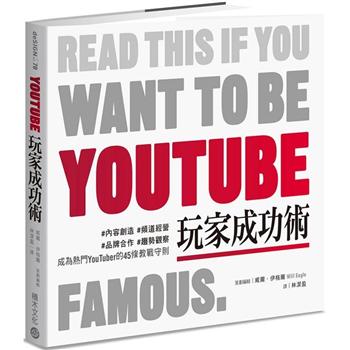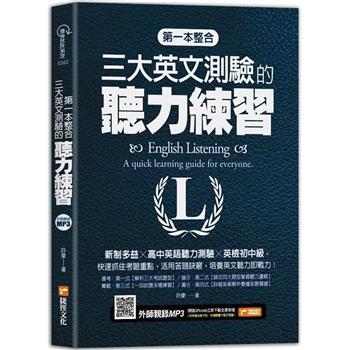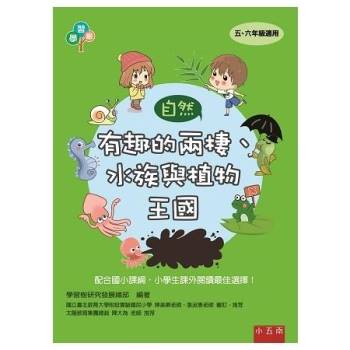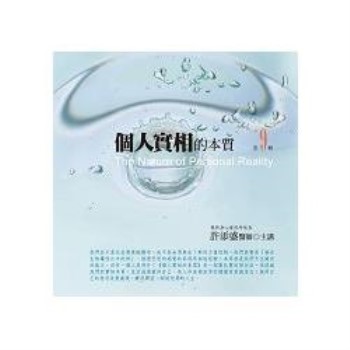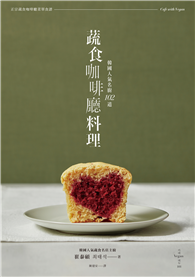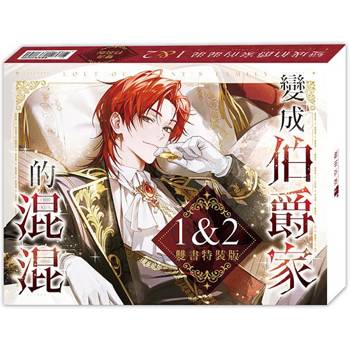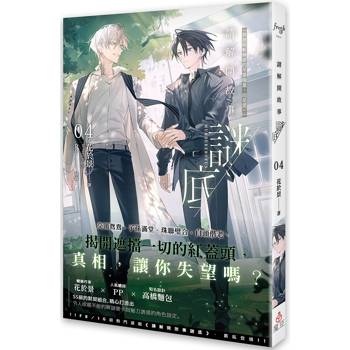| FindBook |
有 1 項符合
WINDOWS VISTA JUST THE STEPS FOR DUMMIES的圖書 |
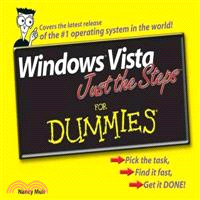 |
WINDOWS VISTA JUST THE STEPS FOR DUMMIES 作者:MUIR 出版社:JOHN WILEY & SONS,LTD 出版日期:2006-12-08 規格: / 240頁 |
| 圖書館借閱 |
| 國家圖書館 | 全國圖書書目資訊網 | 國立公共資訊圖書館 | 電子書服務平台 | MetaCat 跨館整合查詢 |
| 臺北市立圖書館 | 新北市立圖書館 | 基隆市公共圖書館 | 桃園市立圖書館 | 新竹縣公共圖書館 |
| 苗栗縣立圖書館 | 臺中市立圖書館 | 彰化縣公共圖書館 | 南投縣文化局 | 雲林縣公共圖書館 |
| 嘉義縣圖書館 | 臺南市立圖書館 | 高雄市立圖書館 | 屏東縣公共圖書館 | 宜蘭縣公共圖書館 |
| 花蓮縣文化局 | 臺東縣文化處 |
|
|
- 圖書簡介
Covering the new features and capabilities of Windows Vista, this book gets readers up to speed fast on interface changes, security options, and setup processes
Simple, easy-to-follow instructions for common Windows Vista tasks show readers how to carry out essential activities and gain competence and confidence
Bargain-priced at only $14.99, this book explains how to navigate the desktop, create files, copy and delete files and folders, connect to the Internet, search the Web, use e-mail, and much more - 作者簡介
Nancy Muir has written over 50 books on topics ranging from desktop applications to online safety and distance learning. She has also contributed articles to several national magazines on topics such as distance learning and home design. Prior to her freelance career, Nancy worked in the software and book publishing industries and has taught technical writing at the university level. She holds a certificate in distance learning design.
- 目次
Introduction.
Part I: Working in Windows Vista.
Chapter 1: Exploring the Windows Vista Desktop.
Chapter 2: Controlling Applications with Windows Vista.
Chapter 3: Working with Files and Folders.
Chapter 4: Using Built-In Windows Applications.
Chapter 5: Using the Windows Sidebar and Gadgets.
Part II: Getting on the Internet.
Chapter 6: Accessing the Internet.
Chapter 7: Browsing the Web with Internet Explorer.
Chapter 8: Exchanging E-Mail with Windows Mail.
Chapter 9: Working Remotely.
Part III: Setting Up Hardware and Networks.
Chapter 10: Setting Up New Hardware.
Chapter 11: Setting Up a Network.
Part IV: Customizing theWindows Desktop.
Chapter 12: Setting Up Your Display.
Chapter 13: Customizing Windows Ease of Access.
Part V: Using Security and Maintenance Features.
Chapter 14: Setting Passwords and File Access.
Chapter 15: Protecting Windows.
Chapter 16: Maintaining Windows.
Part VI: Fixing Common Problems.
Chapter 17: Troubleshooting Hardware Problems.
Chapter 18: Troubleshooting Software Problems.
Chapter 19: Getting Help.
Part VII: Fun and Games.
Chapter 20: Playing Games in Windows Vista.
Chapter 21: Playing Music in Windows Vista.
Chapter 22: Working with Photos in Photo Gallery.
Index.
|