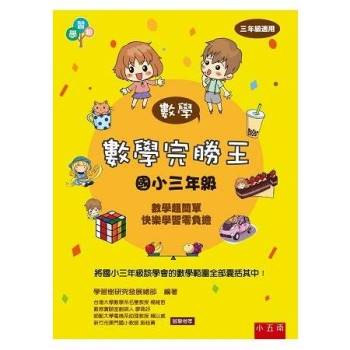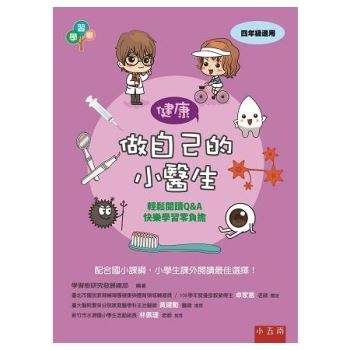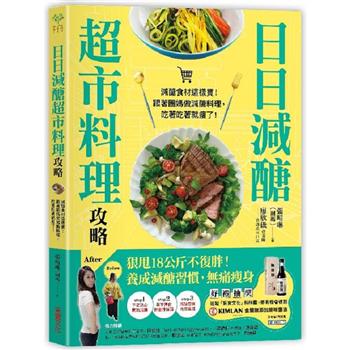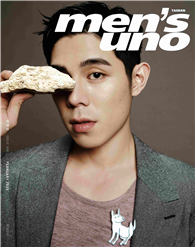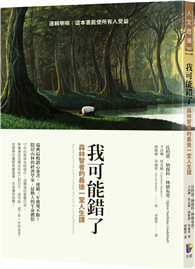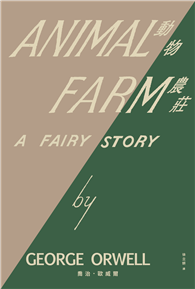| FindBook |
有 1 項符合
MANAGE YOUR LIFE WITH OUTLOOK FOR DUMMIES(R)的圖書 |
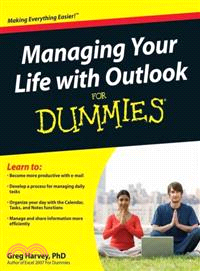 |
MANAGE YOUR LIFE WITH OUTLOOK FOR DUMMIES(R) 作者:Greg Harvey 出版社:JOHN WILEY & SONS,INC. 出版日期:2008-09-19 |
| 圖書館借閱 |
| 國家圖書館 | 全國圖書書目資訊網 | 國立公共資訊圖書館 | 電子書服務平台 | MetaCat 跨館整合查詢 |
| 臺北市立圖書館 | 新北市立圖書館 | 基隆市公共圖書館 | 桃園市立圖書館 | 新竹縣公共圖書館 |
| 苗栗縣立圖書館 | 臺中市立圖書館 | 彰化縣公共圖書館 | 南投縣文化局 | 雲林縣公共圖書館 |
| 嘉義縣圖書館 | 臺南市立圖書館 | 高雄市立圖書館 | 屏東縣公共圖書館 | 宜蘭縣公共圖書館 |
| 花蓮縣文化局 | 臺東縣文化處 |
|
|
- 圖書簡介
An all-new guide that unlocks the secrets of greater Office 2007 productivity-a must-have for power users and everyone who would like to work more efficiently
Offers scores of tips, tricks, and techniques to boost productivity with the programs people use every day-Word, Outlook, Excel, and PowerPoint
Topics covered include dealing effectively with e-mail, effectively managing files, using and creating templates, reusing and remixing content, sharing and reviewing content, and efficiently managing time and scheduling
The CD-ROM and companion Web site offer podcasts of key productivity tips from the book
Note: CD-ROM/DVD and other supplementary materials are not included as part of eBook file. - 作者簡介
Greg Harvey, PhD, wrote his first computer book more than 20 years ago. His long list of bestsellers now includes Windows Vista For Dummies Quick Reference, all editions of Excel All-In-One Desk Reference For Dummies, all editions of Excel For Dummies, and many others. He is an expert in using technology for better productivity.
- 目次
Introduction.
Part I: Preparing for Personal Productivity.
Chapter 1: Planning for Better Balance between Your Work and Personal Life.
Chapter 2: Exploring Accepted Beliefs on Personal Productivity.
Chapter 3: Surveying Some Popular Outlook Productivity Systems.
Chapter 4: Defining Personal Productivity on Your Own Terms.
Part II: Making Outlook Your Key to Personal Productivity.
Chapter 5: Mastering Information Management with Outlook.
Chapter 6: Giving Outlook a Productivity Makeover.
Part III: Taking Control of Your E-Mail Inbox.
Chapter 7: Doing Your Initial E-Mail Inbox Housecleaning.
Chapter 8: Doing Your Ongoing E-Mail Inbox Housekeeping.
Part IV: Developing Your Outlook Productivity Practices.
Chapter 9: Creating and Sending E-Mail Messages Like a Pro.
Chapter 10: Using Calendar to Keep Yourself on Schedule.
Chapter 11: Using Contacts to Stay in Touch.
Chapter 12: Using Tasks to Successfully Stay on Top of Your Obligations.
Chapter 13: Using Notes to Capture Your Ideas.
Chapter 14: Using the Journal to Keep an Eye on Your Activities.
Chapter 15: Outlook on the Go.
Part V: The Part of Tens.
Chapter 16: Top Ten Personal Productivity Strategies.
Chapter 17: Top Ten Outlook Productivity Techniques.
Appendix A: Personal Productivity Resources.
Appendix B: Personal Productivity Self-Assessment.
Index.
|