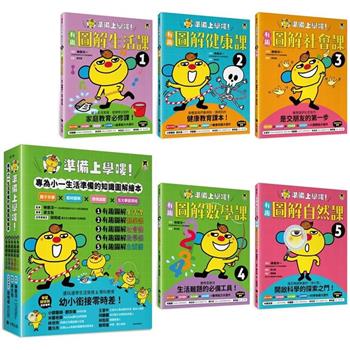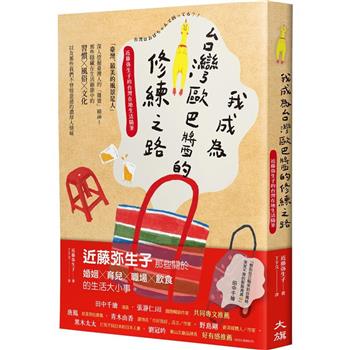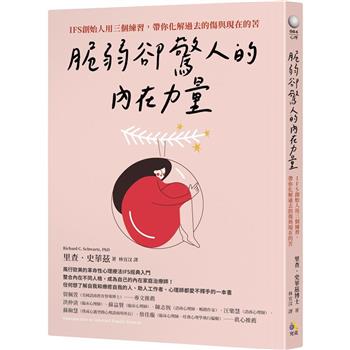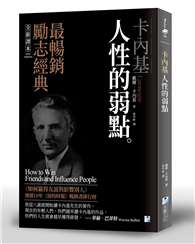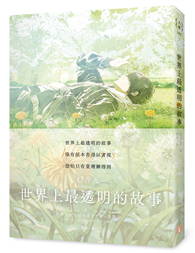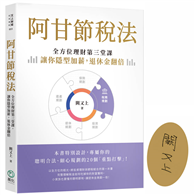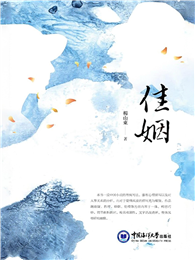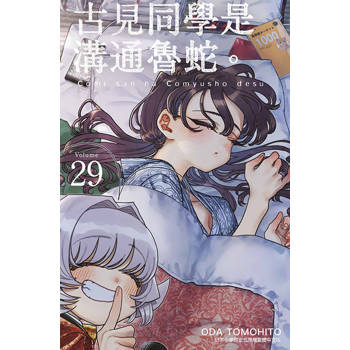| FindBook |
有 1 項符合
POWERPOINT 2003 JUST THE STEPS FOR D的圖書 |
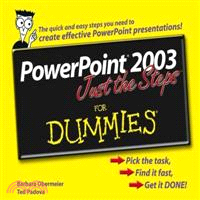 |
Powerpoint 2003 Just The Steps For Dummies 作者:OBERMEIER 出版社:DUMMIES BOOK REGISTRATION 出版日期:2006-04-21 |
| 圖書館借閱 |
| 國家圖書館 | 全國圖書書目資訊網 | 國立公共資訊圖書館 | 電子書服務平台 | MetaCat 跨館整合查詢 |
| 臺北市立圖書館 | 新北市立圖書館 | 基隆市公共圖書館 | 桃園市立圖書館 | 新竹縣公共圖書館 |
| 苗栗縣立圖書館 | 臺中市立圖書館 | 彰化縣公共圖書館 | 南投縣文化局 | 雲林縣公共圖書館 |
| 嘉義縣圖書館 | 臺南市立圖書館 | 高雄市立圖書館 | 屏東縣公共圖書館 | 宜蘭縣公共圖書館 |
| 花蓮縣文化局 | 臺東縣文化處 |
|
|
- 圖書簡介
Offers an easy-to-navigate design featuring a two-column landscape layout loaded with step-by-step instructions and illustrations to help readers get up to speed fast on key PowerPoint tasks-and create effective and striking presentations
Covers creating a new presentation, resizing or moving an object, duplicating a slide, using the outlining toolbar, and adding notes to a slide
Shows how to print a presentation, set up a slide show, work with pictures and clip art, color text and objects, modify the slide master, create a template, insert a diagram or chart, add sound and video, and much more - 作者簡介
Barbara Obermeier is principal of Obermeier Design, a graphic design studio in Ventura, California. She’s the author of Photoshop CS2 All-in-One Desk Reference For Dummies and has contributed as author, coauthor, or technical editor on numerous books. Barb is also a faculty member in the Visual Communication Department at Brooks Institute.
Ted Padova is the author of over 20 computer books. He writes primarily on Adobe Acrobat, Adobe Photoshop, Photoshop Elements, and Adobe Illustrator. He is a nationally and internationally known speaker on Adobe Acrobat and digital imaging. - 目次
Introduction.
Part I: Creating A Presentation.
Chapter 1: Getting Started with PowerPoint.
Chapter 2: Customizing the PowerPoint Interface.
Chapter 3: Building Your Presentation and Adding Content.
Chapter 4: Basic Editing Techniques.
Chapter 5: Advanced Editing and Formatting.
Chapter 6: Working with Masters.
Part II: Adding Visual Interest to Slides.
Chapter 7: Adding Lines and Shapes.
Chapter 8: Using Color, Texture, and Pattern.
Chapter 9: Working with Pictures.
Chapter 10: Creating Tables and Graphs.
Chapter 11: Creating Organizational Charts and Diagrams.
Part III: Adding a Dash of Pizzazz with Multimedia.
Chapter 12: Integrating Sound and Movies.
Chapter 13: Incorporating Hyperlinks and Transitions.
Chapter 14: Incorporating Animation.
Part IV: Presenting Effectively.
Chapter 15: Preparing the Presentation.
Chapter 16: Sharing Your Presentation.
Index.
這樣讀才有fu:日本語初級閱讀入門-閱讀策略+語感訓練+重點字彙一次搞定
QR Code版 速戰速決!日本語文法.句型N1.N2活用辭典(25K+QR Code線上音檔)
新版 絕對合格聽說讀寫通!新制日檢!N5必背必出單字(25K+QR Code 線上音檔)
絕對合格日檢N5讀本(下):單字x文法x聽力x閱讀-看得懂、聽得懂、說得出,考得上,考試生活雙贏!(16K+QRCode線上音檔)
推活讓世界更寬廣!韓語篇:臺灣第一!生而為粉必須擁有的K-POP語言專書
推活讓世界更寬廣!英語篇:第一本!深入介紹粉絲文化及語言,跨國境追星必備之書!
學測英文閱讀五合一(附解析夾冊)
全方位英文總複習(A版)(附解析夾冊及隨身讀)(修訂五版)
首爾大學韓國語+2B練習本(附QRCode線上音檔)
|