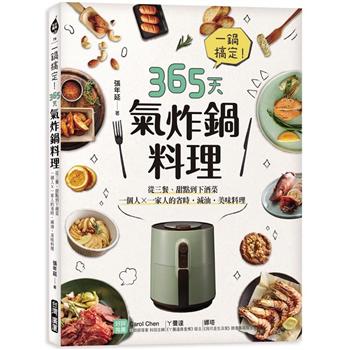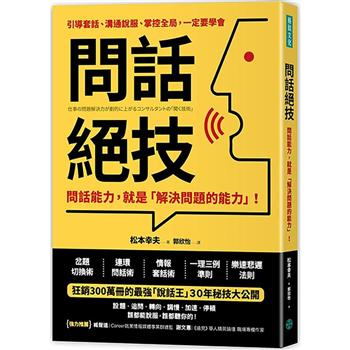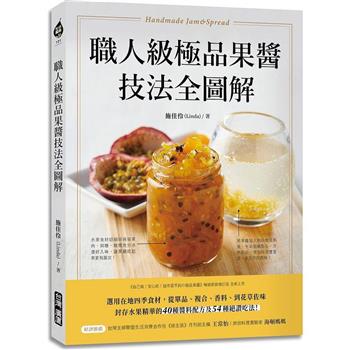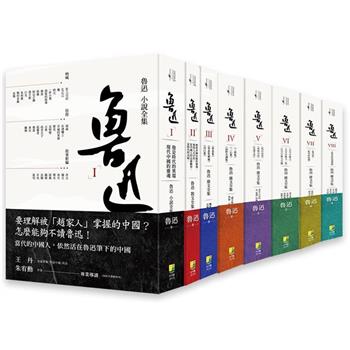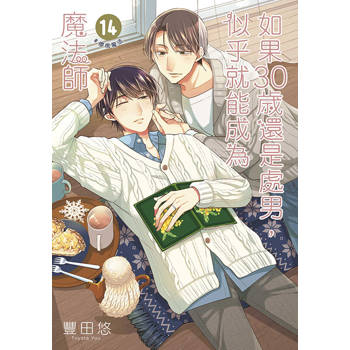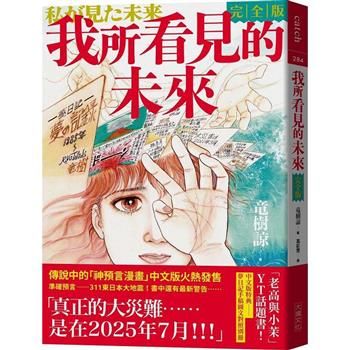| FindBook |
有 1 項符合
QGIS: Becoming a GIS Power User的圖書 |
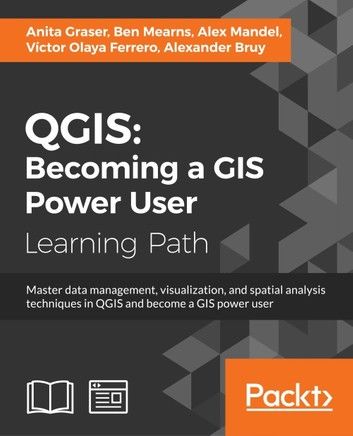 |
QGIS: Becoming a GIS Power User 作者:Anita Graser,Ben Mearns,Alex Mandel,Victor Olaya Ferrero,Alexander Bruy 出版社:Packt Publishing 出版日期:2017-02-28 語言:英文 |
| 圖書館借閱 |
| 國家圖書館 | 全國圖書書目資訊網 | 國立公共資訊圖書館 | 電子書服務平台 | MetaCat 跨館整合查詢 |
| 臺北市立圖書館 | 新北市立圖書館 | 基隆市公共圖書館 | 桃園市立圖書館 | 新竹縣公共圖書館 |
| 苗栗縣立圖書館 | 臺中市立圖書館 | 彰化縣公共圖書館 | 南投縣文化局 | 雲林縣公共圖書館 |
| 嘉義縣圖書館 | 臺南市立圖書館 | 高雄市立圖書館 | 屏東縣公共圖書館 | 宜蘭縣公共圖書館 |
| 花蓮縣文化局 | 臺東縣文化處 |
|
|
Master data management, visualization, and spatial analysis techniques in QGIS and become a GIS power user
About This Book
- Learn how to work with various types of data and create beautiful maps using this easy-to-follow guide
- Give a touch of professionalism to your maps, both for functionality and look and feel, with the help of this practical guide
- This progressive, hands-on guide builds on a geo-spatial data and adds more reactive maps using geometry tools.
Who This Book Is For
If you are a user, developer, or consultant and want to know how to use QGIS to achieve the results you are used to from other types of GIS, then this learning path is for you. You are expected to be comfortable with core GIS concepts. This Learning Path will make you an expert with QGIS by showing you how to develop more complex, layered map applications. It will launch you to the next level of GIS users.
What You Will Learn
- Create your first map by styling both vector and raster layers from different data sources
- Use parameters such as precipitation, relative humidity, and temperature to predict the vulnerability of fields and crops to mildew
- Re-project vector and raster data and see how to convert between different style formats
- Use a mix of web services to provide a collaborative data system
- Use raster analysis and a model automation tool to model the physical conditions for hydrological analysis
- Get the most out of the cartographic tools to in QGIS to reveal the advanced tips and tricks of cartography
In Detail
The first module Learning QGIS, Third edition covers the installation and configuration of QGIS. You'll become a master in data creation and editing, and creating great maps. By the end of this module, you'll be able to extend QGIS with Python, getting in-depth with developing custom tools for the Processing Toolbox.
The second module QGIS Blueprints gives you an overview of the application types and the technical aspects along with few examples from the digital humanities. After estimating unknown values using interpolation methods and demonstrating visualization and analytical techniques, the module ends by creating an editable and data-rich map for the discovery of community information.
The third module QGIS 2 Cookbook covers data input and output with special instructions for trickier formats. Later, we dive into exploring data, data management, and preprocessing steps to cut your data to just the important areas. At the end of this module, you will dive into the methods for analyzing routes and networks, and learn how to take QGIS beyond the out-of-the-box features with plug-ins, customization, and add-on tools.
This Learning Path combines some of the best that Packt has to offer in one complete, curated package. It includes content from the following Packt products:
- Learning QGIS, Third Edition by Anita Graser
- QGIS Blueprints by Ben Mearns
- QGIS 2 Cookbook by Alex Mandel, Victor Olaya Ferrero, Anita Graser, Alexander Bruy
Style and approach
This Learning Path will get you up and running with QGIS. We start off with an introduction to QGIS and create maps and plugins. Then, we will guide you through Blueprints for geographic web applications, each of which will teach you a different feature by boiling down a complex workflow into steps you can follow. Finally, you'll turn your attention to becoming a QGIS power user and master data management, visualization, and spatial analysis techniques of QGIS.
|