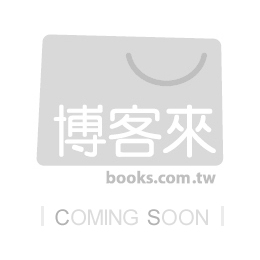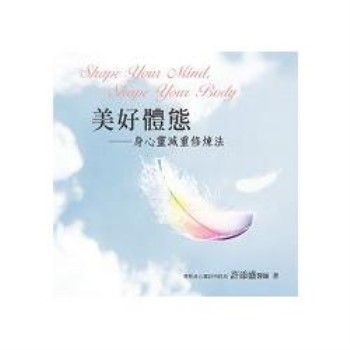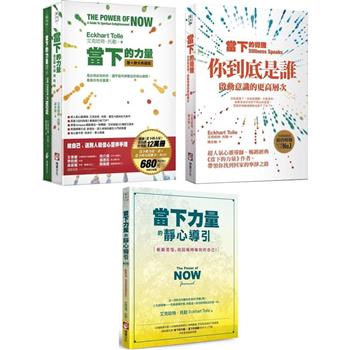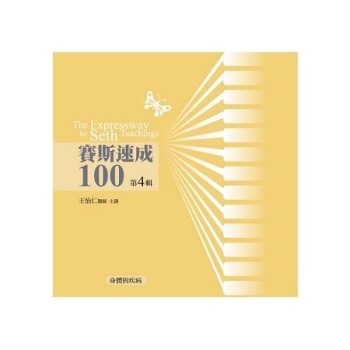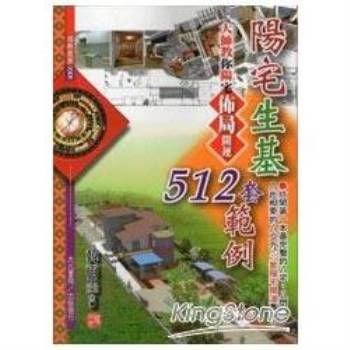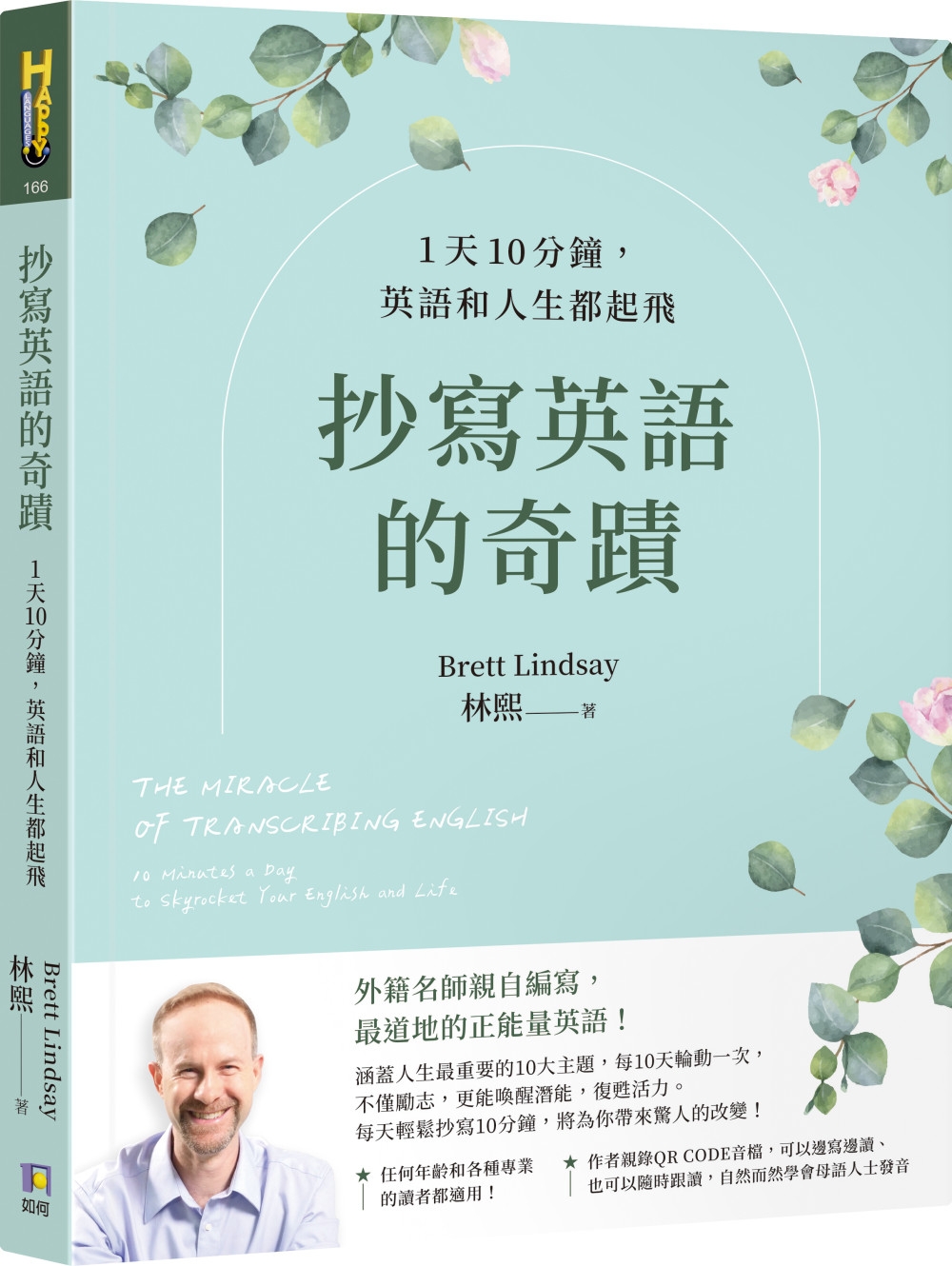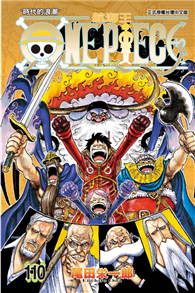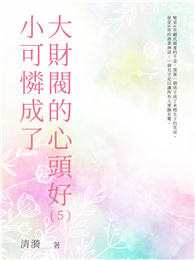Many have been under-utilizing their Amazon Kindle Fire HD 10 Tablet. They carry around a great piece of technological creation by Amazon and still plan to buy a similar product. They feel that since the tablet is relatively cheap, it may not give them so much value beyond taking pictures, playing music, watching movies or reading eBooks with it. They are wrong! The Amazon Kindle Fire HD 10 Tablet can do so much apart from the aforementioned few things. You can set it up as a Personal Computer or a Virtual Assistant via Alexa. It can be a good friend, roommate or office tool.
Don’t become discouraged when faced with common issues. The fact is that you can fix most of them without mailing Amazon support. Don’t panic, no electronic have it all. Inside, you will learn how to fix most common problems that may arise in your course of using the device as well as how to make the most effective use of the Fire HD tablet.It’s a complete user guide here to teach you how to master the operation, manipulation and better appreciate your Kindle Fire HD 10 smart device. You can only unravel the true potential of the tablet through a user manual such as this prepared by an IT expert who has gone through and experience the device for what it is. Get all the voice commands you can use with Alexa and learn how to deal with her to respond to your command every time you ask her to do something for you. You can never get it wrong using the Amazon Kindle Fire HD 10 Tablet.
Pick a copy of your favorite Kindle Fire HD user manual today.