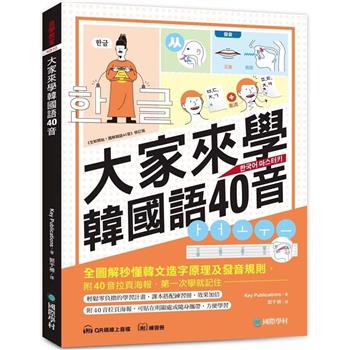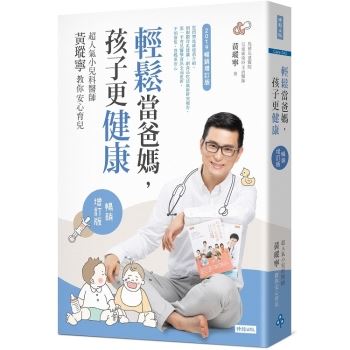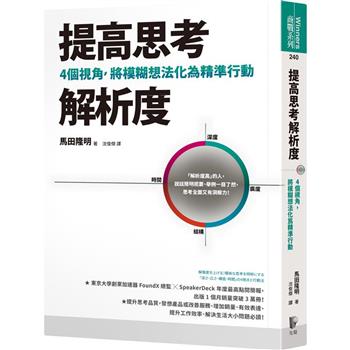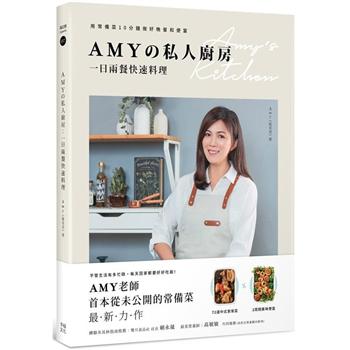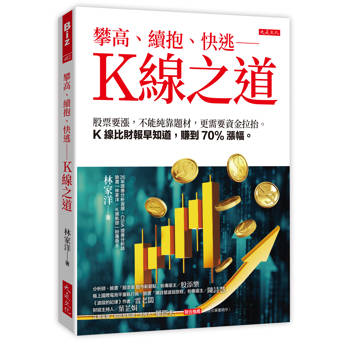Create custom solutions with the help of real-world examples using data connections, advanced canvas app formulas, data filtering techniques, and integrations, including Copilot
Key Features:
- Understand overall project planning and manage your apps across different environments and solutions
- Learn how Power Apps can be integrated with other applications to extend the functionality
- Incorporate Copilot with Power Apps to create a customized solution
- Purchase of the print or Kindle book includes a free PDF eBook
Book Description:
Microsoft Power Apps is ideal for businesses seeking to digitally transform their operations by developing custom applications quickly and efficiently, without the heavy investment required for software development. This book leverages the authors’ combined experience in Power Platform, among others, to lay down the foundation for successful app development, focusing on defining project scope and understanding requirements.
In this book, you’ll go through several key development areas, including solution creation and Power Platform environments, both critical areas for effective app development and deployment. You’ll also discover best practices for choosing when to build a canvas app or a model-driven app based on project requirements and data connections. The chapters will take you through advanced development techniques and show you how to integrate Power Apps with other applications. You’ll get a clear understanding of the key aspects of governance, security, app maintenance, and error handling, ensuring that your Power Apps solutions are not only effective but also secure and sustainable.
By the end of this book, you’ll have gained practical insights, technical depth, and a clear roadmap for successful Power Apps development.
What You Will Learn:
- Understand different data connections to define overall project planning
- Explore advanced development techniques such as filtering data, using variables and collections, formulas, and conditional formatting
- Uncover how Power Apps can be integrated with other apps such as Power Automate, Power BI, SharePoint, Teams, and Outlook
- Find out how to apply governance and security
- Discover best practices for app maintenance and handling errors
- Learn how to register an app in Microsoft Azure
- Set up Copilot for your project using Copilot Studio
Who this book is for:
This book is for business analysts, IT professionals, and both developers and non-developers. If you’re interested in improving your app development skills, this book is for you. A basic understanding of Microsoft 365 and Power Apps is recommended. Familiarity with other Power Platform applications, such as Power Automate and Power BI, is helpful but not necessary.
Table of Contents
- Understanding Requirements and Project Planning
- Working with Solutions
- Power Platform Environments
- Choosing the Right Tool - Navigating Canvas Apps, Power Pages, and Model-Driven Apps
- Data Connections
- Variables, Collections, and Data Filtering
- Canvas App Formulas
- Conditional Formatting and URL Deep Linking
- Integration with Power Automate/Teams/Outlook
- Integrating with Power BI
- Integrating Power Apps with SharePoint
- Integration with Power Virtual Agent/Copilot
- Governance, Security, and Application Life Cycle Management
- Error Handling
- Registering a Power App in Azure