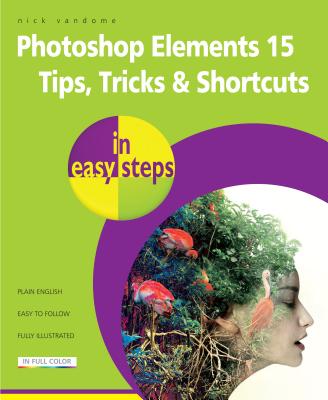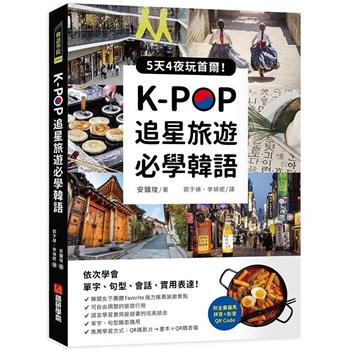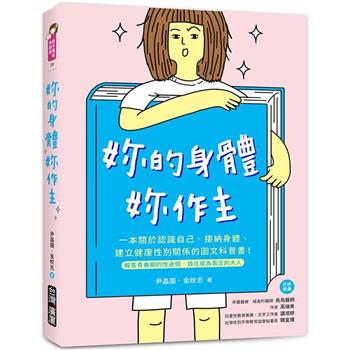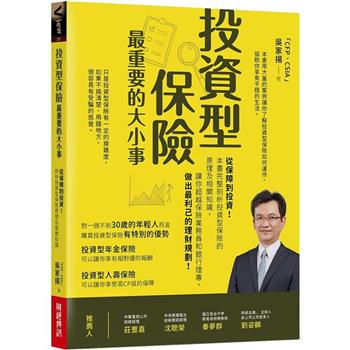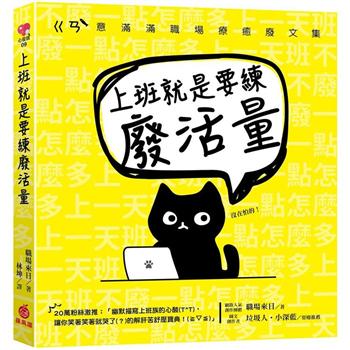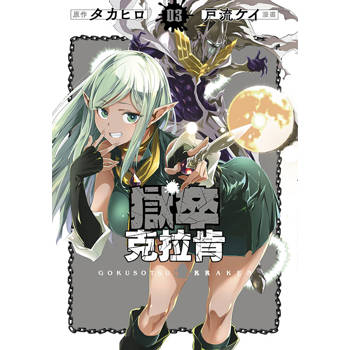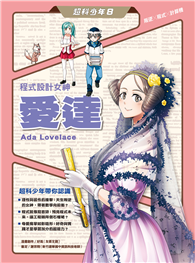Photoshop Elements is well established as the premier consumer photo-editing software, and the latest release is Photoshop Elements 15. This enhances the software’s reputation as a powerful and easy-to-use option for photo-editing, with a range of features for editing and creating photo effects and also a powerful Organizer for managing your photos.
Photoshop Elements 15 Tips, Tricks and Shortcuts in easy steps not only offers a comprehensive guide to getting up and running with the software, but goes further: providing a wealth of detail in ways to progress to more advanced photo-editing and also find some of the hidden secrets of the software.
Although the book looks at some of the ways you can expand your photo-editing exploits, it does not forget new users or anyone who wants to brush up on the basics, including:
In addition, the book covers some more advanced areas, including making selections, layers, handling RAW images, curves and using the histogram. It also looks at some of the new features in Elements 15:
Photoshop Elements 15 Tips, Tricks and Shortcuts in easy steps covers versions for both PC and Mac users, and has something for everyone: an in depth introduction for new users, and a range of options for those who want to take their photo-editing to the next level. Throughout, there are hundreds of tips and handy hints so that you will feel like an Elements expert in no time.