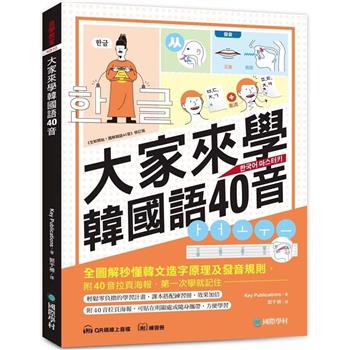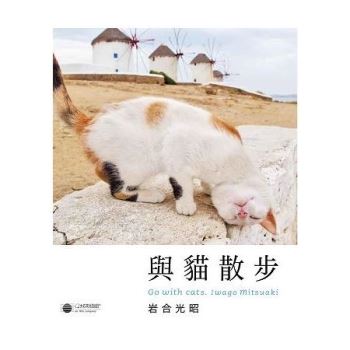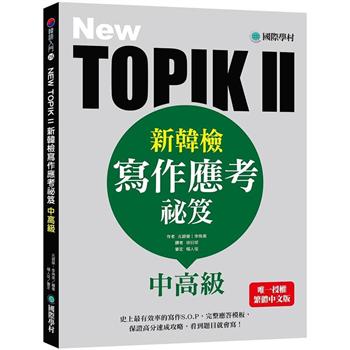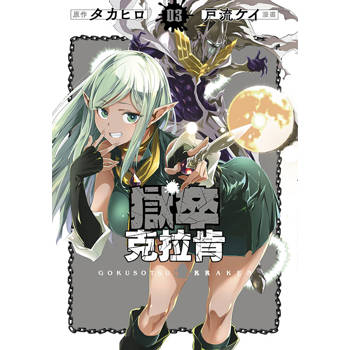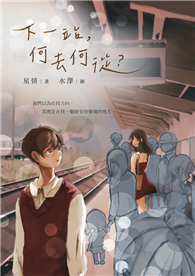Feeling lost amidst the multitude of Google Workspace tools?Struggling to streamline your workflow for optimal productivity?Wish there was a straightforward guide to master Google Workspace from start to finish?
If you answer "Yes" to any of these questions, then continue reading to discover the key to elevating your Google Workspace capabilities.
Many users feel overwhelmed by the sheer number of tools and features, unsure where to begin or how to integrate them seamlessly into their daily workflow. Mismanaging files, losing track of emails, and missing important meetings can be frustrating and detrimental to productivity. Effective communication and collaboration can be challenging when everyone is using different tools or not utilizing them to their full potential. Ensuring your digital workspace is secure and compliant with industry standards is crucial, but often complex and time-consuming.
With over twenty years of experience in the digital workspace, I’ve created this guide to transform your challenges into opportunities. This book is your lighthouse in the storm of digital file management, ensuring Google Workspace becomes an indispensable tool in your productivity toolkit.
What’s Inside? Here’s a Sneak Peek:
- FAST-TRACK INTRODUCTION: Grasp Google Workspace essentials.
- EFFORTLESS COMMENCEMENT: Smooth setup and user management.
- MASTERFUL COMMUNICATION: Master Gmail, Chat, Hangouts, and Voice.
- CONTENT MANAGEMENT: Dominate Google Drive and Vault.
- DOCUMENT CREATION: Simplify Docs, Sheets, Slides, and Forms.
- SCHEDULING: Optimize Calendar, Meet, and Jamboard.
- ADVANCED FEATURES: Explore Marketplace, APIs, and automation.
- SECURITY & COMPLIANCE: Secure your digital space.
Are you ready to revolutionize your digital efficiency?
Click "Buy now" to unlock unprecedented productivity and collaboration today!