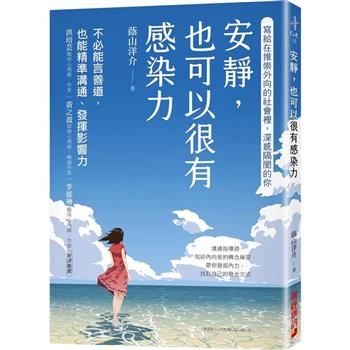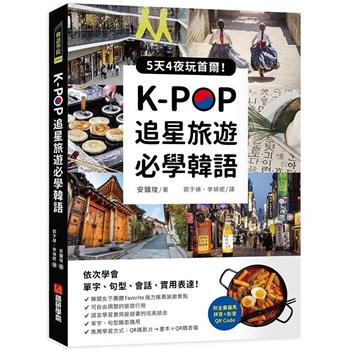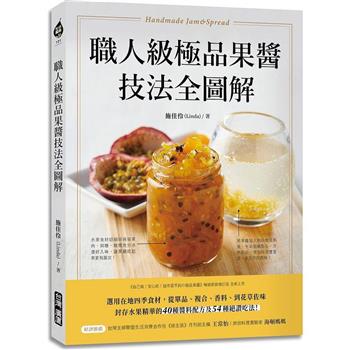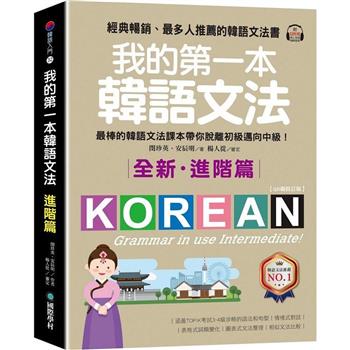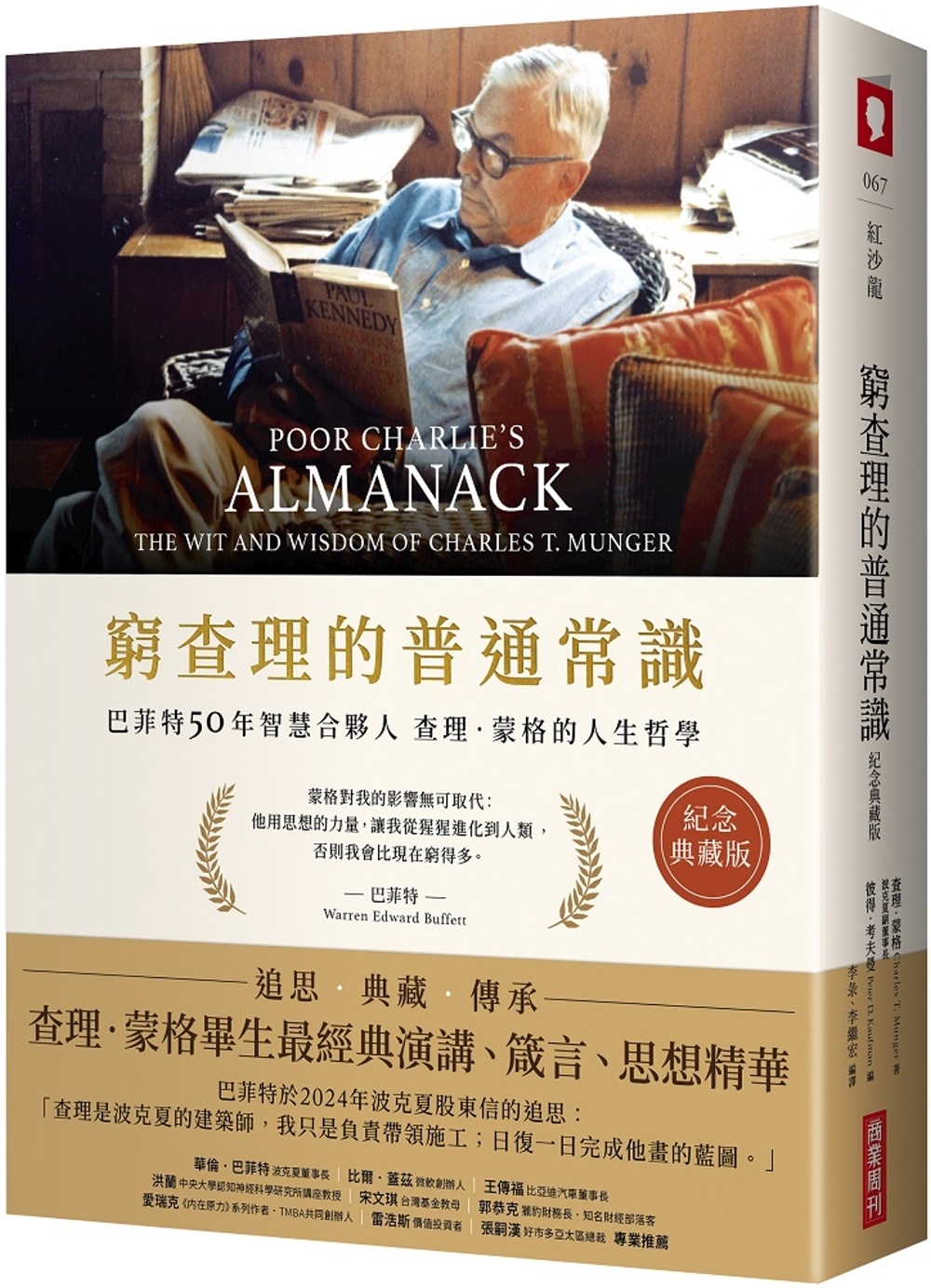章節說明:Part 01 準備開發Android App
單元1 安裝Android Studio
單元2 建立App專案和管理Android SDK
單元3 用TextView、EditText和Button設計App的操作畫面
單元4 編輯程式檔
單元5 程式的錯誤類型和除錯方法
Part 02 基本介面元件和編排模式
單元6 學習更多介面元件的屬性
單元7 Spinner下拉式選單
單元8 RadioGroup和RadioButton選單
單元9 NumberPicker數字轉輪
單元10 CheckBox複選清單和ScrollView捲軸
單元11 LinearLayout介面編排模式
單元12 TableLayout介面編排模式
單元13 猜拳遊戲
單元14 Material Design和Button的水波動畫效果
單元15 Floating Action Button和CoordinatorLayout
Part 03 影像元件與動畫效果
單元16 ImageButton和ImageView
單元17 ImageSwitcher和GridView
單元18 View Animation動畫效果
單元19 Drawable Animation和Multi-Thread遊戲App
單元20 Property Animation初體驗
單元21 Property Animation加上Listener成為動畫超人
Part 04 Fragment與進階介面元件
單元22 Fragment讓App的畫面設計更有彈性
單元23 動態控制Fragment
單元24 Fragment和Activity的互動以及動畫效果
單元25 ListView選單
單元26 RecyclerView和CardView
單元27 SeekBar捲軸和RatingBar評分元件
Part 05 其他介面元件與對話盒
單元28 時間和日期元件與對話盒
單元29 ProgressBar、ProgressDialog和Multi-Thread程式
單元30 AlertDialog對話盒和Toast訊息
單元31 Snackbar訊息
單元32 自己設計對話盒
Part 06 Intent、Intent Filter和相關應用
單元33 App功能描述檔AndroidManifest.xml
單元34 Intent粉墨登場
單元35 Intent Filter讓App也能幫助其他App
單元36 讓Intent附帶資料
單元37 要求被呼叫的Activity回傳資料
單元38 Broadcast Intent和Broadcast Receiver
單元39 Service是幕後英雄
Part 07 Activity的生命週期與進階功能
單元40 Activity的生命週期
單元41 幫Activity加上選單
單元42 使用Context Menu
單元43 在Action Bar上建立Action Item和Action View
單元44 側開式選單
單元45 使用Tab標籤頁切換App畫面
Part 08儲存資料
單元46 使用SharedPreferences儲存資料
單元47 使用SQLite資料庫儲存資料
單元48 使用檔案儲存資料
Part 09 Google Map和定位
單元49 開發Google Map App
單元50 解析Google Map App
單元51 Google Map進階控制和3D地圖
單元52 幫地圖加上標示和路徑
單元53 使用手機的定位功能
單元54 使用Location Services定位
Part 10 播放音樂、影片和拍照
單元55 使用MediaPlayer播放音樂
單元56 播放背景音樂和Audio Focus
單元57 播放影片
單元58 拍照
Part 11 人工智慧與擴增實境
單元59 人工智慧與Firebase ML Kit
單元60 TensorFlow Lite
單元61 擴增實境
附錄
A 設定和管理App專案
B Android Studio操作秘笈
C 建立App的安裝檔
D Git版本控制
E 執行本書範例的方法
| FindBook |
有 7 項符合
Android程式設計入門、應用到精通-第五版的圖書 |
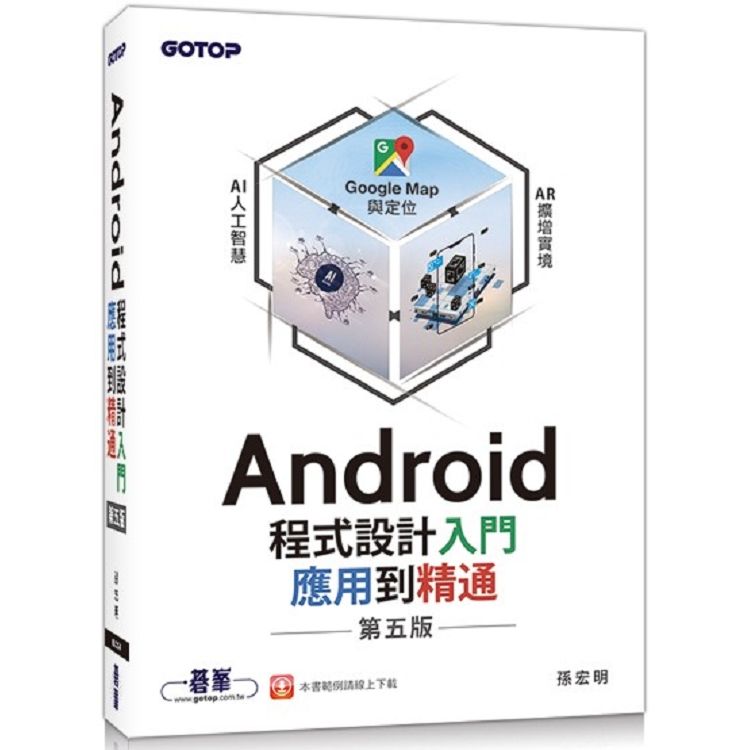 |
Android程式設計入門、應用到精通(第五版) 作者:孫宏明 出版社:碁峰 出版日期:2019-09-17 語言:繁體中文 規格:平裝 / 560頁 / 17 x 23 x 2.8 cm / 普通級/ 單色印刷 / 五版 |
| 圖書選購 |
| 型式 | 價格 | 供應商 | 所屬目錄 | $ 504 |
手機/平板APP開發 |
$ 504 |
手機/平板APP開發 |
$ 504 |
Computers & Technology |
$ 504 |
Computers & Technology |
$ 504 |
科學科普 |
$ 520 |
中文書 |
$ 521 |
程式語言 |
|---|
| 圖書館借閱 |
| 國家圖書館 | 全國圖書書目資訊網 | 國立公共資訊圖書館 | 電子書服務平台 | MetaCat 跨館整合查詢 |
| 臺北市立圖書館 | 新北市立圖書館 | 基隆市公共圖書館 | 桃園市立圖書館 | 新竹縣公共圖書館 |
| 苗栗縣立圖書館 | 臺中市立圖書館 | 彰化縣公共圖書館 | 南投縣文化局 | 雲林縣公共圖書館 |
| 嘉義縣圖書館 | 臺南市立圖書館 | 高雄市立圖書館 | 屏東縣公共圖書館 | 宜蘭縣公共圖書館 |
| 花蓮縣文化局 | 臺東縣文化處 |
|
|
圖書介紹 - 資料來源:TAAZE 讀冊生活 評分:
圖書名稱:Android程式設計入門、應用到精通-第五版
內容簡介:本書涵蓋以下三大學習主軸!
1.完整介紹App開發技術,培養扎實的實作能力
2.學習Android Studio操作技巧,晉級專業App開發人員
3.學習導入人工智慧與擴增實境功能
App開發除了要懂程式相關技術之外,還要能夠善用Android Studio的強大功能,如:程式碼輔助編輯、檢視專案架構、程式碼重構。善用這些功能可以大幅提升App的開發效率和品質。筆者根據多年的教學和實務經驗,規劃出一條由淺入深的學習路徑。搭配簡單明確的單元主題和步驟式講解,讓您在學過之後,都能立即上手實作。此次改版特別加入詳細的程式碼和圖片輔助解說,讓讀者更快掌握重點,提升學習效率。相信本書一定可以帶領您從入門開始,一路晉升成為開發Android App的專家。
本書內容特色如下:
*介紹Android Studio操作技巧,讓初學者能夠善用它的輔助功能,提升App開發效率。
*涵蓋各種Android技術主題,像是UI元件、Material Design、Fragment、Action Item/View、動畫效果、影音播放、拍照…等。
*完整的Intent相關技術,包括Activity資料傳送和接收、Intent Filter、Broadcast、Service…。
*Google地圖與定位技術,讓您學會開發Location-Based Service (LBS) App。
*學習導入Firebase ML Kit和TensorFlow Lite人工智慧功能。
*學習使用ARCore套件實作擴增實境。
目錄
章節說明:Part 01 準備開發Android App
單元1 安裝Android Studio
單元2 建立App專案和管理Android SDK
單元3 用TextView、EditText和Button設計App的操作畫面
單元4 編輯程式檔
單元5 程式的錯誤類型和除錯方法
Part 02 基本介面元件和編排模式
單元6 學習更多介面元件的屬性
單元7 Spinner下拉式選單
單元8 RadioGroup和RadioButton選單
單元9 NumberPicker數字轉輪
單元10 CheckBox複選清單和ScrollView捲軸
單元11 LinearLayout介面編排模式
單元12 TableLayout介面編排模式
單元13 猜拳遊戲
單元14 Material Design和Button的水波動...
單元1 安裝Android Studio
單元2 建立App專案和管理Android SDK
單元3 用TextView、EditText和Button設計App的操作畫面
單元4 編輯程式檔
單元5 程式的錯誤類型和除錯方法
Part 02 基本介面元件和編排模式
單元6 學習更多介面元件的屬性
單元7 Spinner下拉式選單
單元8 RadioGroup和RadioButton選單
單元9 NumberPicker數字轉輪
單元10 CheckBox複選清單和ScrollView捲軸
單元11 LinearLayout介面編排模式
單元12 TableLayout介面編排模式
單元13 猜拳遊戲
單元14 Material Design和Button的水波動...
顯示全部內容
|