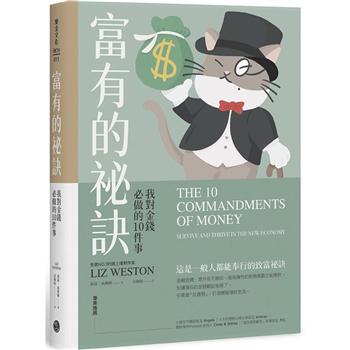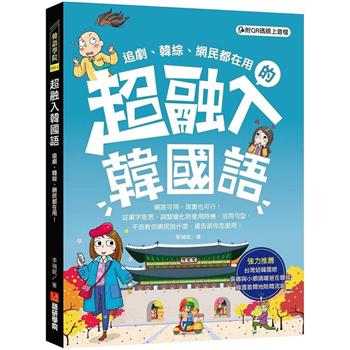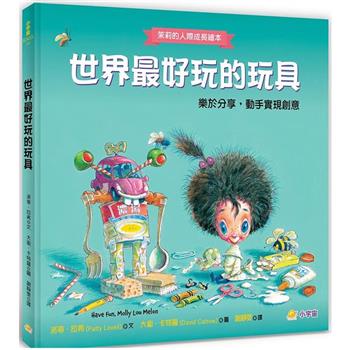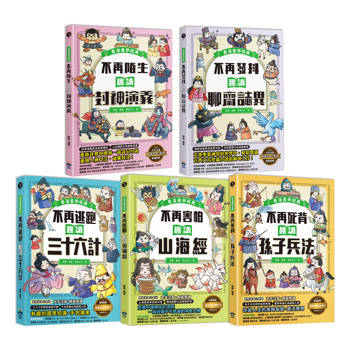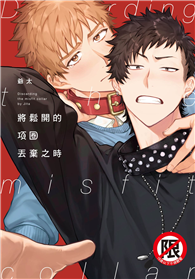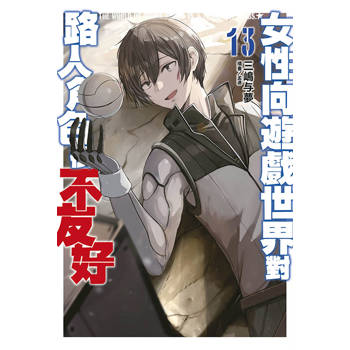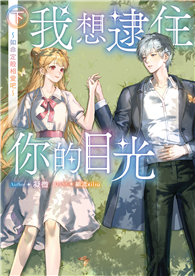| FindBook |
|
有 1 項符合
FIX YOUR OWN PC, EIGHTH EDITION的圖書 |
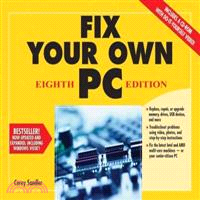 |
$ 1366 | FIX YOUR OWN PC, EIGHTH EDITION
作者:SANDLER 出版社:JOHN WILEY & SONS 出版日期:2007-05-25  看圖書介紹 看圖書介紹
|
|
|
- 圖書簡介
Packed with crisp black-and-white photographs and illustrations, this bestselling guide walks people step by step through all aspects of troubleshooting, upgrading, and repairing a PC
Includes an all-new chapter on "Working Outside the Box," which focuses on external communication devices and controllers
Covers hardware upgrades and repair-memory, hard drives, CD and DVD drives, video cards, monitors, USB connections, modems, routers, and more-as well as tools for diagnosing and fixing software problems, including antivirus software, diagnostic programs, and system restore and driver update utilities
The CD-ROM includes essential video clips of the most common Fix-Your-Own techniques and hard-to-find information on older machines as well as a searchable PDF version of the book, making the book valuable to owners of both old and new machines - 作者簡介
Corey Sandler is a pioneer of computer journalism. He was the first executive editor of PC Magazine and the founding editor of Digital News. Among his more than 180 books are Upgrading & Fixing Laptops For Dummies and Laptops For Dummies Quick Reference.
- 目次
Author’s Acknowledgments.
Preface.
Publisher’s Acknowledgments.
Chapter 1: Looking Under the Hood.
Chapter 2: The Microprocessor.
Chapter 3: BIOS.
Chapter 4: The Computer Bus.
Chapter 5: Basic Hardware Skills.
Chapter 6: Step-by-Step through a Modern PC.
Chapter 7: Shopping for PC Parts.
Chapter 8: Memory.
Chapter 9: Floppy Drives .
Chapter 10: Media Hard Drives.
Chapter 11: Removable Media Hard Drives.
Chapter 12: CD and DVD Drives.
Chapter 13: Video Display Adapters and Standards.
Chapter 14: Monitors and LCD Displays.
Chapter 15: Working Outside the Box: External Serial, USB, eSATA, and FireWire Connections.
Chapter 16: Modem Telecommunications.
Chapter 17: The Parallel Interface.
Chapter 18: Hard Copy.
Chapter 19: Your Computer’s Hands, Eyes, and Ears.
Chapter 20: Networks, Gateways, Routers, and WiFi Wireless .
Chapter 21: Backup Strategies.
Chapter 22: Antivirus, Utility, and Diagnostic Programs.
Chapter 23: Windows Troubleshooting and Repairs.
Chapter 24: Common-Sense Solutions to Hardware Headaches.
Glossary.
Index.
End-User License Agreement.
What’s on the CD.
|