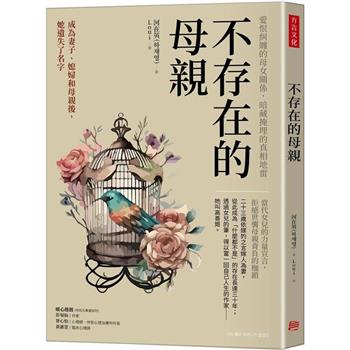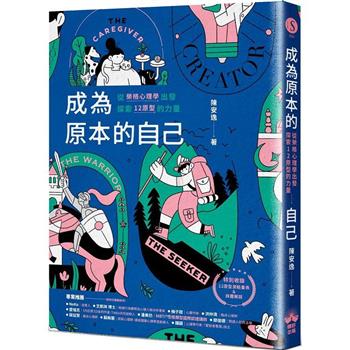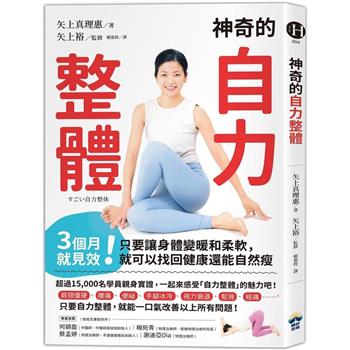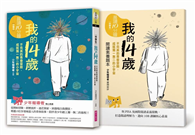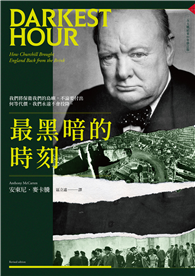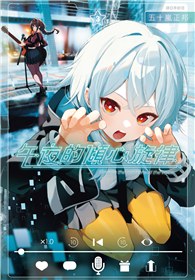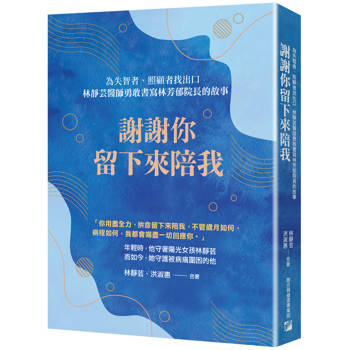一步步掌握 Spring Boot 的用法,
建立 Java 後端工程師必備的技術能力!
建立 Java 後端工程師必備的技術能力!
本書內容改編自第 15 屆 iThome 鐵人賽 Software Development 組的優選系列文章《Spring Boot 零基礎入門》。在現今 Java 的工作中,Spring Boot 這項技術已經是不可或缺的一部分,打開各大徵才網一看,大部分的 Java 工程師職缺都會要求求職者有使用過 Spring Boot 的經驗,甚至已經到了「不會 Spring、不談就業」的程度,因此學習 Spring Boot 已經是成為 Java 工程師的必備條件。
但是 Spring Boot 中所包含的技術非常多,對於剛入門的人來說,要從哪裡開始學起會是一個大問題,並且網路上的資料比較零碎,用東拼西湊的學習方式,也很難能夠真正的了解 Spring Boot 中的特性。
因此本書的目標在於幫助沒接觸過(甚至沒聽過)Spring Boot 的人,了解 Spring Boot 到底是什麼,並且能夠運用 Spring Boot 搭建一個簡易的後端系統。如果你打從心底想要從頭開始學習Spring Boot、或是你想了解業界目前最流行的 Spring Boot 的用法,那就跟著這本書一起,從零開始入門 Spring Boot 吧!
【目標讀者】
❏ 想學習 Spring Boot,但不知道從何入門
❏ 看過 Spring Boot 的相關介紹,但不了解實際要如何運用
【閱讀完本書之後,你可以學到】
❏ 了解什麼是 Spring Boot,以及如何運用 IntelliJ 這套軟體開發 Spring Boot 程式
❏ 了解 Spring 框架的兩大特性 - IoC 和 AOP
❏ 了解 Spring MVC、Spring JDBC 的基本用法
❏ 能夠運用 Spring Boot,實作出一個簡易的後端系統
【閱讀本書前,需具備的前置知識】
閱讀本書前,必須具備「Java 程式語言」和「MySQL 資料庫設計」的知識。
其中 Java 需要了解基本 Java 的語法,並且至少要知道「多型(polymorphism)」的概念,而 MySQL 則需要了解基本的 SQL 語法(Select、Update、Insert、Delete)的用法。
另外 Mac / Windows 皆可閱讀本書,電腦環境不影響。
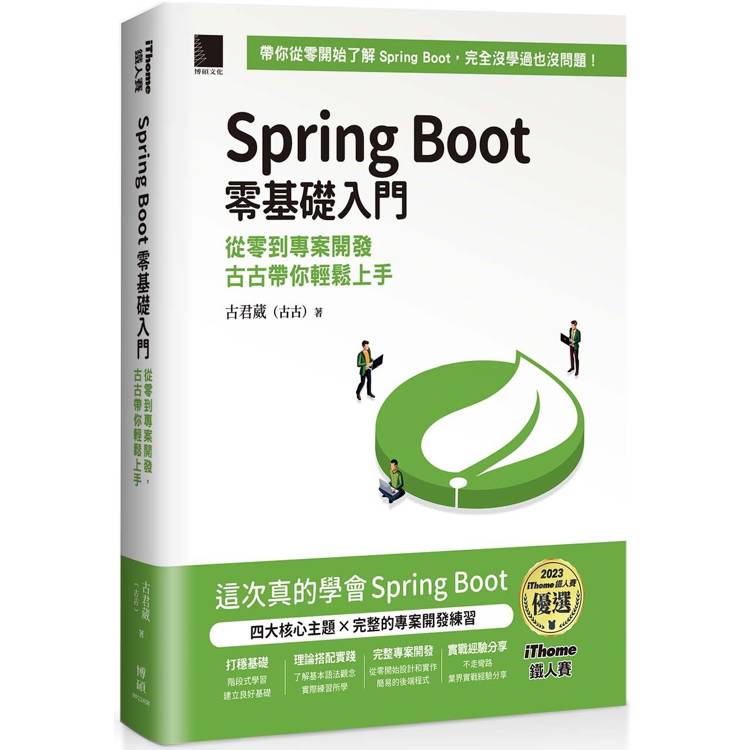
 共
共