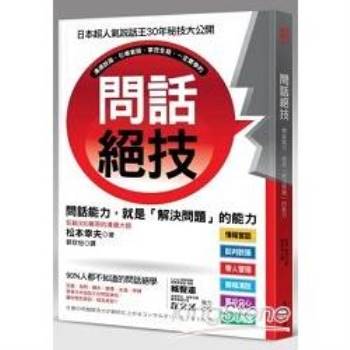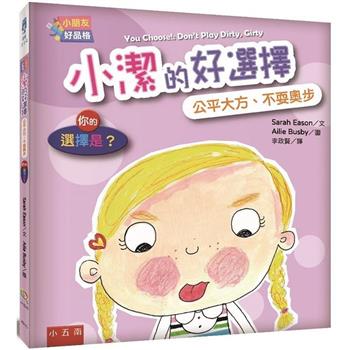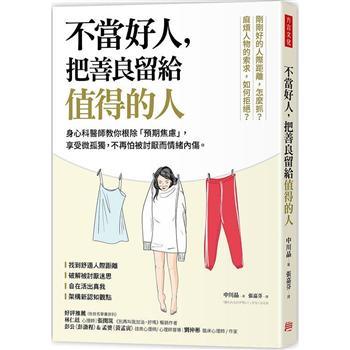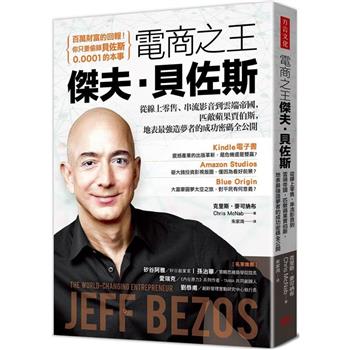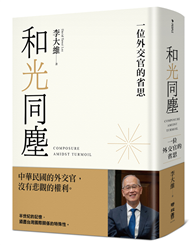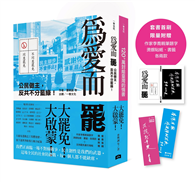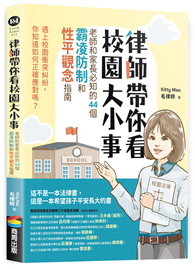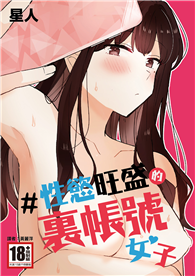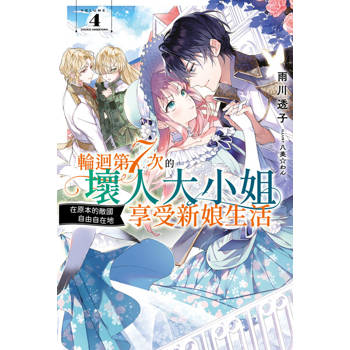章節說明:Chapter 1 開始學習Illustrator
Lesson 1 Illustrator 是什麼?
Lesson 2 Illustrator 能做什麼?
Lesson 3 瞭解 Illustrator 的特性
Column 熟悉之後可以成為萬用工具
Chapter 2 學會 Illustrator 的基本操作
Lesson 1 啟動 Illustrator 並開啟檔案
Lesson 2 開啟 AI 檔案
Lesson 3 調整工作區域的顯示比例與顯示位置
Lesson 4 試著選取、移動物件
Lesson 5 拷貝、變形物件
Lesson 6 物件的顏色包括「填色」與「筆畫」
Lesson 7 記住各種顏色的設定方法
Lesson 8 使用「直接選取工具」調整花瓶的形狀
Lesson 9 儲存檔案,結束Illustrator
Column 很難記住所有功能而且也沒有必要
Chapter 3 繪製各種圖形
Lesson 1 繪製矩形與正方形
Lesson 2 繪製橢圓形與正圓形
Lesson 3 繪製多邊形
Lesson 4 繪製星星或爆炸圖案
Lesson 5 讓多邊形的邊角變成圓角
Lesson 6 繪製梯形
Lesson 7 繪製甜甜圈
Challenge 製作圖示
Column Illustrator 的用法沒有標準答案
Chapter 4 運用顏色、圖樣、漸層
Lesson 1 使用漸層製作圖形
Lesson 2 製作圖樣 ①
Lesson 3 製作圖樣 ②
Lesson 4 一次調整多種顏色
Lesson 5 色彩平衡的配色
Lesson 6 在照片疊色營造夢幻氛圍
Challenge 製作色彩繽紛的影像
Column 協助配色的實用工具
Chapter 5 用線條繪製簡單的插圖
Lesson 1 瞭解路徑的結構
Lesson 2 使用「鋼筆工具」繪製直線
Lesson 3 使用「鋼筆工具」繪製曲線
Lesson 4 操控錨點改變圖形的形狀
Lesson 5 使用各種筆畫
Lesson 6 使用筆刷
Lesson 7 建立圖樣筆刷
Lesson 8 使用「鉛筆工具」繪製平滑的手寫文字
Challenge 建立緞帶圖樣筆刷
Column 「鋼筆工具」是Illustrator 最大的難關
Chapter 6 操作物件與瞭解圖層結構
Lesson 1 將物件組成群組
Lesson 2 翻轉物件
Lesson 3 旋轉物件
Lesson 4 調整物件的順序
Lesson 5 對齊物件
Lesson 6 平均排列物件
Lesson 7 圖層結構
Lesson 8 圖層的基本操作
Challenge 利用對齊功能與圖層呈現有遠近感的插圖結構
Column 讓效果顯得專業的訣竅
Chapter 7 運用文字製作平面設計
Lesson 1 輸入文字
Lesson 2 編輯文字
Lesson 3 認識「字元」面板
Lesson 4 更改字體
Lesson 5 調整文字大小與顏色
Lesson 6 在一個文字物件內使用多種字體
Lesson 7 調整字距
Lesson 8 調整行距
Lesson 9 「段落」面板的功能
Lesson 10 對齊文字的位置
Lesson 11 設定縮排
Lesson 12 繞圖排文功能
Lesson 13 為文字增添動態感
Lesson 14 製作空心字
Lesson 15 增加輪廓線製造繽紛效果
Lesson 16 讓文字變立體
Lesson 17 使用3D 效果讓文字變立體
Challenge 文字強制齊行, 製作出令人印象深刻的標題
Column 字體能提升整體設計印象
Chapter 8 置入、編輯影像
Lesson 1 置入影像
Lesson 2 取代影像
Lesson 3 將影像裁切成圓形
Lesson 4 嵌入連結影像
Lesson 5 編輯嵌入影像
Lesson 6 使用影像描圖把照片變成插圖風格
Column 必備的基本排版知識 ①
Chapter 9 列印的基本設定
Lesson 1 確認列印設定
Lesson 2 提供印刷稿時的檢查重點
Lesson 3 製作資料時要注意完稿尺寸 ① 確認設計位置
Lesson 4 製作資料時要注意完稿尺寸 ② 建立剪裁標記
Lesson 5 製作資料時要注意完稿尺寸 ③ 建立出血
Lesson 6 字體轉外框
Lesson 7 確認影像的設定 ①「連結」與「嵌入」
Lesson 8 確認影像的設定 ② 解析度
Lesson 9 確認色彩模式
Lesson 10 在 Illustrator 使用特別色
Lesson 11 解除鎖定、隱藏、刪除孤立控制點
Lesson 12 確認疊印與複色黑
Lesson 13 確認印刷稿的檔案
Column 必備的基本排版知識 ②
Chapter 10 效法專家!提升平面設計的品質
Lesson 1 製作社群媒體使用的頭像
Lesson 2 轉存為網頁用資料
Lesson 3 製作標題文字
Lesson 4 製作霓虹燈文字
Lesson 5 製作網頁橫幅廣告
Lesson 6 充滿懷舊風格的標籤設計 ① 製作有磨損痕跡的標籤
Lesson 7 充滿懷舊風格的標籤設計 ② 製作各種色彩變化
Lesson 8 利用「重複」功能快速完成裝飾框
Lesson 9 製作各種對話框
Column 必備的基本排版知識 ③
MORE 提升技巧的實用知識 / 快速鍵清單
| FindBook |
|
有 1 項符合
堀內良太的圖書 |
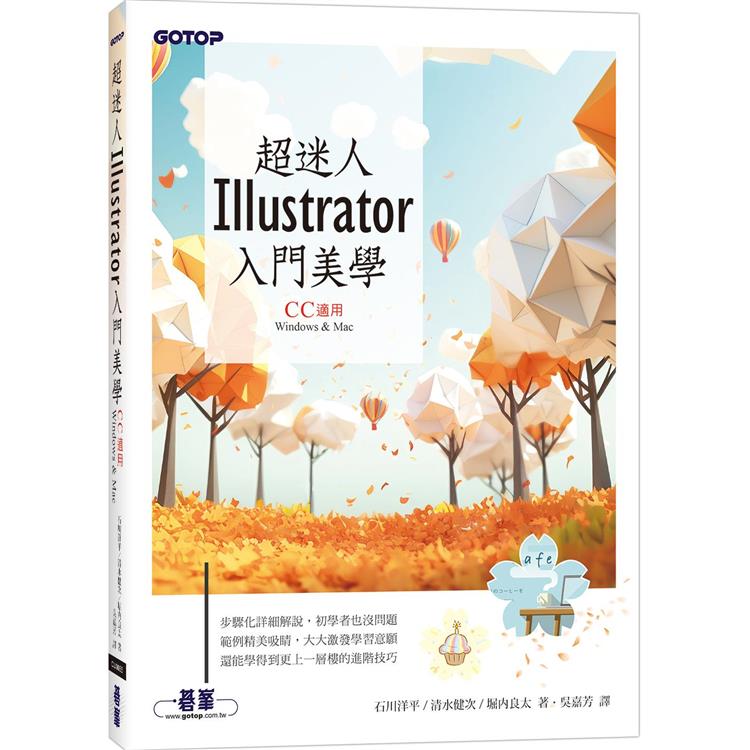 |
$ 458 ~ 539 | 超迷人Illustrator入門美學(CC適用)【金石堂、博客來熱銷】
作者:石川洋平、清水健次、堀內良太 出版社:碁峰資訊股份有限公司 出版日期:2023-12-20  共 4 筆 → 查價格、看圖書介紹 共 4 筆 → 查價格、看圖書介紹
|
|
|
圖書介紹 - 資料來源:TAAZE 讀冊生活 評分:
圖書名稱:超迷人Illustrator入門美學(CC適用)
內容簡介:Illustrator CC適用 / Windows & Mac對應
跟日本人氣設計師學Illustrator,發揮你的創意與設計!
步驟化詳細解說,初學者也沒問題
範例精美吸睛,大大激發學習意願
還能學得到更上一層樓的進階技巧
-----------------------------------------------
雖然是初學者,卻有無限抱負,渴望創作出優質的作品!
本書兼具入門與精緻的應用,讓你透過精美的範例製作,學習到真正好用的技巧。
讓插圖創作與版面編排變得更加有趣!
內容不僅包含Illustrator的基本操作,還有專業設計師實際應用的高效技法,
能讓你的作品更具吸引力,是一本針對初學者設計的全能入門書。
令人讚嘆的精彩範例,帶你輕鬆地學習!
以精心挑選的素材為基礎,從設計原理、繪製圖形技巧,如矩形、圓形、多邊形,
到用線條畫出簡單的插圖、操作物件、瞭解圖層結構、運用文字設計作品、編輯影像、
列印、提升設計品質等,透過清楚的步驟為你詳細解說。
目錄
章節說明:Chapter 1 開始學習Illustrator
Lesson 1 Illustrator 是什麼?
Lesson 2 Illustrator 能做什麼?
Lesson 3 瞭解 Illustrator 的特性
Column 熟悉之後可以成為萬用工具
Chapter 2 學會 Illustrator 的基本操作
Lesson 1 啟動 Illustrator 並開啟檔案
Lesson 2 開啟 AI 檔案
Lesson 3 調整工作區域的顯示比例與顯示位置
Lesson 4 試著選取、移動物件
Lesson 5 拷貝、變形物件
Lesson 6 物件的顏色包括「填色」與「筆畫」
Lesson 7 記住各種顏色的設定方法
Lesson 8 使用「直接選取工具」調整花瓶的形狀
...
Lesson 1 Illustrator 是什麼?
Lesson 2 Illustrator 能做什麼?
Lesson 3 瞭解 Illustrator 的特性
Column 熟悉之後可以成為萬用工具
Chapter 2 學會 Illustrator 的基本操作
Lesson 1 啟動 Illustrator 並開啟檔案
Lesson 2 開啟 AI 檔案
Lesson 3 調整工作區域的顯示比例與顯示位置
Lesson 4 試著選取、移動物件
Lesson 5 拷貝、變形物件
Lesson 6 物件的顏色包括「填色」與「筆畫」
Lesson 7 記住各種顏色的設定方法
Lesson 8 使用「直接選取工具」調整花瓶的形狀
...
顯示全部內容
|