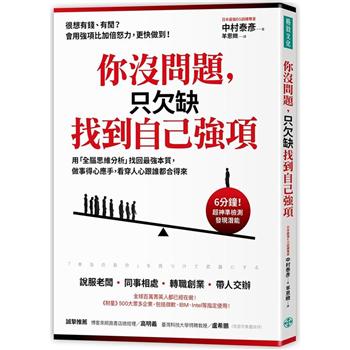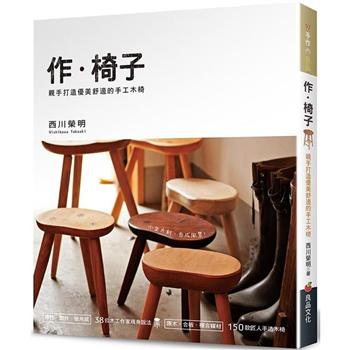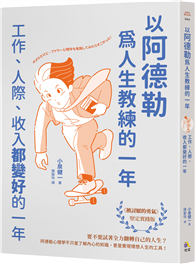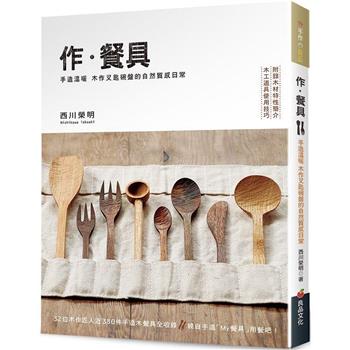Chapter 01 Qt 簡介
1.1 Qt 起源與 Nokia Qt 之佈局
1.2 Qt C++ Framework
1.3 Qt 跨平台編譯
1.4 Nokia Qt 授權與發展
Chapter 02 Qt Mobility 簡介
2.1 Services Framework
2.2 Bearer Management
2.3 Contacts
2.4 Publish and Subscribe
2.5 Location
2.6 Multimedia
2.7 Messaging
2.8 System Information
2.9 Qt Mobility API 現況
Chapter 03 Nokia Qt SDK 安裝
3.1 Qt for Symbian
3.2 Qt for Windows
3.3 Qt for Linux
3.4 Qt for Maemo
Chapter 04 安裝 Qt Mobility API
4.1 Qt Mobility for Symbian (Qt 4.6.2 以上)
4.2 Qt Mobility for Symbian (Nokia Qt SDK)
4.3 Qt Mobility for Maemo
4.4 Qt Mobility for Windows
Chapter 05 Qt Creator 整合開發環境
5.1 快速瞭解 Qt Creator
5.2 開始使用 Qt Creator
5.3 專案設定
5.4 除錯
5.5 佈署軟體於 Nokia 手機
Chapter 06 Qt Designer 介面與動線設計
6.1 Widgets (Drag-and-Drop)
6.2 Layouts
6.3 Signals/Slots
6.4 Edit Buddis
6.5 Edit Tab Order
6.6 Style Sheets
Chapter 07 Qt 程式設計 – 基礎篇
7.1 Hello World!
7.2 Widgets 和 Layouts
7.3 Main Windows
7.4 Dialogs
Chapter 08 Qt 程式設計 – 進階篇
8.1 Model-View 架構
8.2 Drag and Drop
Chapter 09 Qt 程式設計 – 圖文篇
9.1 Painting 9-2
9.2 Rich Text 9-32
Chapter 10 Qt 程式設計 – 手機篇
10.1 Service Framework (服務架構)
10.2 Bearer Management (承載管理)
10.3 Contacts (聯絡人)
10.4 Publish and Subscribe (發行與訂閱)
10.5 Location (定位)
10.6 Multimedia (多媒體)
10.7 Messaging (訊息)
10.8 System Information (系統資訊)
10.9 Sensor API (感應裝置)
10.10 Camera API (相機)
10.11 Maps/Navigation API (地圖導航)
10.12 更多 QtMobility 範例
Appendix A 參考文獻
| FindBook |
|
有 1 項符合
林宣華的圖書 |
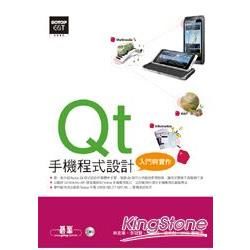 |
$ 468 ~ 484 | Qt手機程式設計入門與實作
作者:林宣華、李冠賢、楊明勳、WKE實驗室 出版社:碁峰 出版日期:2011-04-21 語言:繁體/中文  共 3 筆 → 查價格、看圖書介紹 共 3 筆 → 查價格、看圖書介紹
|
|
|
圖書介紹 - 資料來源:TAAZE 讀冊生活 評分:
圖書名稱:Qt手機程式設計入門與實作(附CD)
Qt 獨有的Qt Designer,幾乎提供UI設計會用到的所有元件(widgets),讓使用者可以直接拖拉元件設計UI。加上跨平台的MOC(Meta- Object Compiler),在編譯時,即時將UI設計表示為XML資料,並轉換成跨平台UI程式碼,與撰寫的程式碼一起做跨平台編譯,讓新手程式設計師也能輕鬆開發跨平台手機程式。
*第一本介紹Nokia Qt程式設計的繁體中文書,以最新Qt Mobility API撰寫最新的Nokia手機應用程式,並於範例中提供手機應用的創意想法。
*加強Qt跨平台功能的原理說明,讓程式開發不再模糊不清。
*強調Qt Creator整合開發環境,和Qt Designer圖形化UI設計方式,讓使用者以最少程式碼,開發Nokia手機應用程式。
*書中的範例均以最新Nokia手機(N900, N8, C7, N97, X6,...)實機測試程式。
目錄
Chapter 01 Qt 簡介
1.1 Qt 起源與 Nokia Qt 之佈局
1.2 Qt C++ Framework
1.3 Qt 跨平台編譯
1.4 Nokia Qt 授權與發展
Chapter 02 Qt Mobility 簡介
2.1 Services Framework
2.2 Bearer Management
2.3 Contacts
2.4 Publish and Subscribe
2.5 Location
2.6 Multimedia
2.7 Messaging
2.8 System Information
2.9 Qt Mobility API 現況
Chapter 03 Nokia Qt SDK 安裝
3.1 Qt for Symbian
3.2 Qt for Windows
3.3 Qt for Linux
3.4 Qt for Maemo
Chapter 04 安裝 Qt Mobility API
4.1 Qt Mobility for Symbian (Qt ...
1.1 Qt 起源與 Nokia Qt 之佈局
1.2 Qt C++ Framework
1.3 Qt 跨平台編譯
1.4 Nokia Qt 授權與發展
Chapter 02 Qt Mobility 簡介
2.1 Services Framework
2.2 Bearer Management
2.3 Contacts
2.4 Publish and Subscribe
2.5 Location
2.6 Multimedia
2.7 Messaging
2.8 System Information
2.9 Qt Mobility API 現況
Chapter 03 Nokia Qt SDK 安裝
3.1 Qt for Symbian
3.2 Qt for Windows
3.3 Qt for Linux
3.4 Qt for Maemo
Chapter 04 安裝 Qt Mobility API
4.1 Qt Mobility for Symbian (Qt ...
»看全部
商品資料
- 作者: 林宣華、李冠賢、楊明勳、WKE實驗室
- 出版社: 碁峰資訊 出版日期:2011-04-21 ISBN/ISSN:9789862761649
- 語言:繁體中文 裝訂方式:平裝 頁數:464頁
- 類別: 中文書> 電腦> 硬體/網通
|