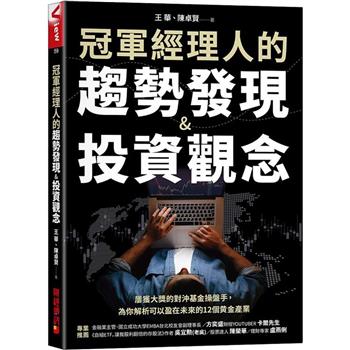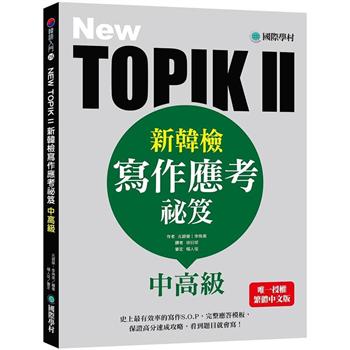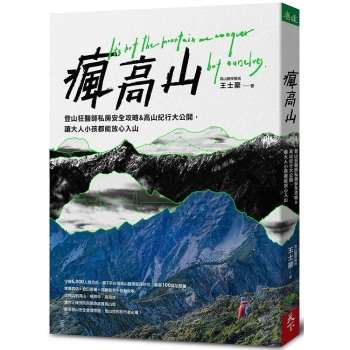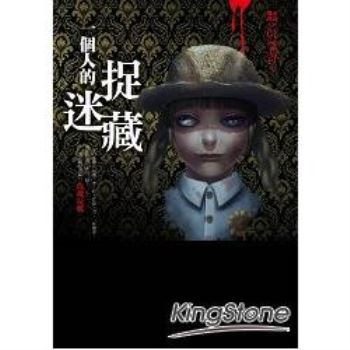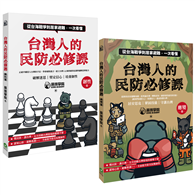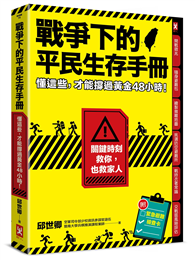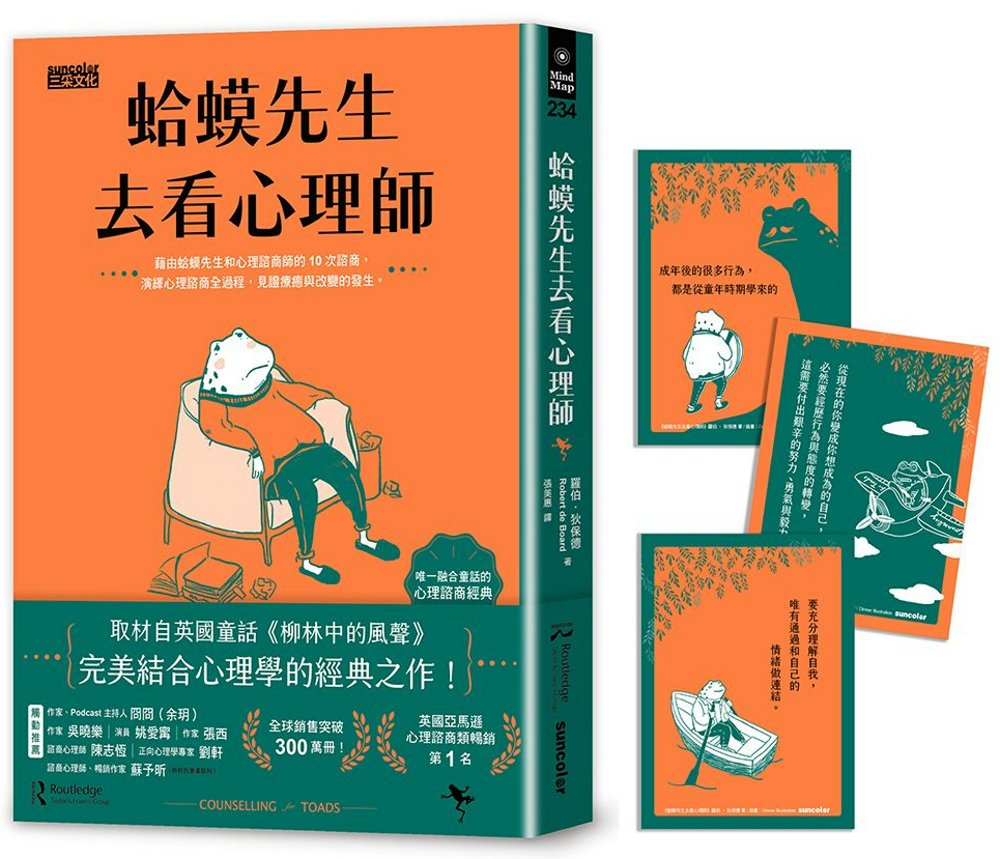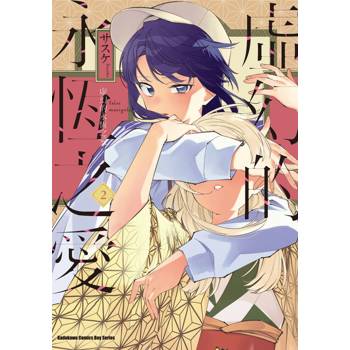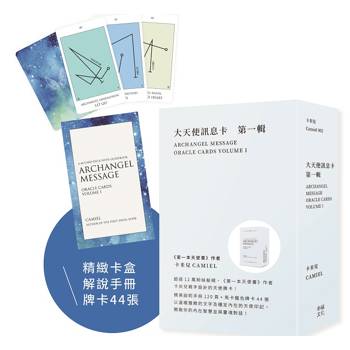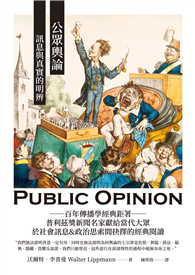FOREWORD
In 2005, when I was a researcher at the Department of Education, University of Helsinki, it became clear to me that images and videos would change the way we learn in the future. Inspired by this thought, I founded ThingLink to connect the things we see in images to more information about them.
Images and videos have become the main interface for online learning. In the next ten years, key drivers for educational infrastructure reform are accessibility, flexibility, collaboration, and life-long learning. Being a student in a school is not anymore dependent on attending classes in a physical space. The role of digital and visual learning environments will grow, but this does not mean students will spend less time with their teachers.
This book shows how teachers can help their students to 1) develop contextual understanding by visiting real-world environments virtually and 2) take a more active role in documenting their own learning using multiple forms of media.
We warmly thank our partner Hunglun Technology for sharing their expertise and for collecting these examples for teachers and students in Taiwan.
Ulla Koivula
Founder and CEO, ThingLink
獎項:
UNESCO 聯合國科教文組織
來自芬蘭的身臨其境的學習工具贏得了聯合國教科文組織的教育創新獎
| FindBook |
|
有 1 項符合
楊小瑩的圖書 |
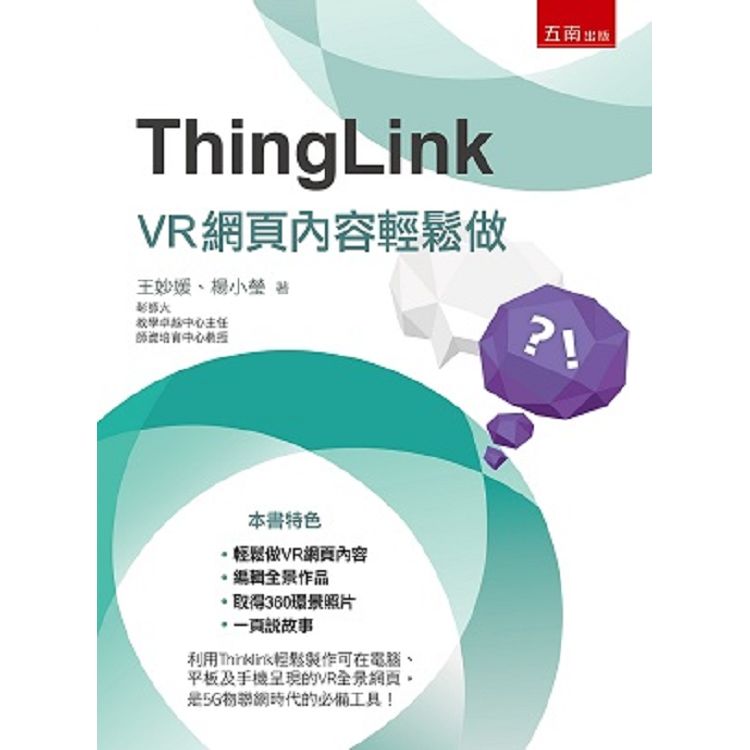 |
$ 164 ~ 209 | ThingLink: VR網頁內容輕鬆做
作者:王妙媛/楊小瑩 出版社:五南圖書出版股份有限公司 出版日期:2019-09-10  共 7 筆 → 查價格、看圖書介紹 共 7 筆 → 查價格、看圖書介紹
|
|
|
圖書介紹 - 資料來源:TAAZE 讀冊生活 評分:
圖書名稱:ThingLink-VR網頁內容輕鬆做
Thinglink 是簡單入門使用的編輯平台, 可以在電腦桌機,、平板、手機上使用,讓任何人都可以任意編輯屬於自己的一頁式說明,或者是 360 度VR內容。本書讓任何人,不限於在教室內,都可以學習使用並操作,希望大家都能夠享受使用Thinglink的樂趣和方便。
作者簡介:
王妙媛
現職
國立彰化師範大學教學卓越中心主任
國立彰化師範大學生物學系教授
學歷:
美國華盛頓大學畢業
美國紐約州立大學博士
經歷
國立彰化師範大學校務研究中心主任
國立彰化師範大學研究倫理治理中心主任
國立彰化師範大學生物技術研究所所長
教育部高等教育深耕計畫子計畫主持人
教育部顧問室100年度大學跨學門科學人才培育銜接計畫計畫主持人
楊小瑩
現職
IT資訊科技產業
Google教育認證教育家認證訓練講師
彰師大資訊通識教育課業界講師
彰化縣長青學苑資訊生活課程講師
救國團資訊生活雲科技、手機全能通講師
學校與社區結合 & 老少共學資訊教育講師
VR、AR內容編輯研習講師(學校、資策會、教育部國中小行動學習、縣網)
作者序
FOREWORD
In 2005, when I was a researcher at the Department of Education, University of Helsinki, it became clear to me that images and videos would change the way we learn in the future. Inspired by this thought, I founded ThingLink to connect the things we see in images to more information about them.
Images and videos have become the main interface for online learning. In the next ten years, key drivers for educational infrastructure reform are accessibility, flexibility, collaboration, a...
In 2005, when I was a researcher at the Department of Education, University of Helsinki, it became clear to me that images and videos would change the way we learn in the future. Inspired by this thought, I founded ThingLink to connect the things we see in images to more information about them.
Images and videos have become the main interface for online learning. In the next ten years, key drivers for educational infrastructure reform are accessibility, flexibility, collaboration, a...
顯示全部內容
目錄
目 錄
第一章 Thinglink在教學上的應用
第二章 Let start—預備事項
2-1 電腦或平版或手機
2-2 網際網路
2-3 瀏覽器
2-4 手機APP下載
2-5 360鬲蛨驉]製作360偎牊酗~需要)
作業
第三章 操作介面
3-1 進到https://www.thinglink.com1
3-2 註冊帳號
3-3 登入
3-4 首頁的使用者介面與功能介紹
第四章 使用者帳戶專區說明
4-1 探索搜尋
4-2 Upgrade帳戶升級
4-3 Help說明
4-4 使用者帳戶資料
第五章 首頁瀏覽工具列說明
5-1 歡迎(Welcome)
5-2 我的媒體(My Media)
5-3 探索(Explore)
5-4 專案計畫(Pr...
第一章 Thinglink在教學上的應用
第二章 Let start—預備事項
2-1 電腦或平版或手機
2-2 網際網路
2-3 瀏覽器
2-4 手機APP下載
2-5 360鬲蛨驉]製作360偎牊酗~需要)
作業
第三章 操作介面
3-1 進到https://www.thinglink.com1
3-2 註冊帳號
3-3 登入
3-4 首頁的使用者介面與功能介紹
第四章 使用者帳戶專區說明
4-1 探索搜尋
4-2 Upgrade帳戶升級
4-3 Help說明
4-4 使用者帳戶資料
第五章 首頁瀏覽工具列說明
5-1 歡迎(Welcome)
5-2 我的媒體(My Media)
5-3 探索(Explore)
5-4 專案計畫(Pr...
顯示全部內容
|