| FindBook |
有 1 項符合
CUTTING EDGE POWERPOINT 2007(R) FOR的圖書 |
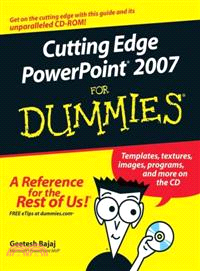 |
CUTTING EDGE POWERPOINT 2007(R) FOR 作者:Bajaj,Geetesh 出版社:John Wiley & Sons Inc 出版日期:2007-03-26 語言:英文 規格:平裝 / 386頁 / 2.5*18.4*23.5 cm / 普級 / 單色印刷 |
| 圖書館借閱 |
| 國家圖書館 | 全國圖書書目資訊網 | 國立公共資訊圖書館 | 電子書服務平台 | MetaCat 跨館整合查詢 |
| 臺北市立圖書館 | 新北市立圖書館 | 基隆市公共圖書館 | 桃園市立圖書館 | 新竹縣公共圖書館 |
| 苗栗縣立圖書館 | 臺中市立圖書館 | 彰化縣公共圖書館 | 南投縣文化局 | 雲林縣公共圖書館 |
| 嘉義縣圖書館 | 臺南市立圖書館 | 高雄市立圖書館 | 屏東縣公共圖書館 | 宜蘭縣公共圖書館 |
| 花蓮縣文化局 | 臺東縣文化處 |
|
|
- 圖書簡介
Get ready to add punch and pizzazz to your presentations and wow your audience using the latest PowerPoint techniques. This friendly book/CD-ROM combo covers all of the new features of Microsoft PowerPoint 2007, including interface changes, presentation themes, multimedia, the Slide Library, and more. The guide introduces you to the elements of PowerPoint: text; background, images, and info-graphics; shapes; fills, lines, and effects; sound and video; animations and transitions; and interactivity, flow, and navigation. Packed with numerous tips, shortcuts, workarounds, and timesaving techniques, it shows you step-by-step how to:
Dress up your text by using fonts creatively and using WordArt to create artistic effects
Work with masters and layouts, templates and themes, and fills, lines, and effects
Maximize visual appeal by combining Photoshop with PowerPoint
Add transitions, photos, motion, sound (narration and music), video, and animation
Use SmartArt to create diagrams
Create dynamic charts, equations, maps, and more
Use PowerPoint’s extensive clip art collection
Test and set up your presentation
Link to Flash, Acrobat, Word, and Excel
Print presentation materials and create helpful handouts
The CD includes templates, textures, backgrounds, background music scores, images, alpha channel equipped graphics, maps, illustrations, and more, so this combo gives you the know-how and the tools. An 8-page color insert shows you how to use color effectively. With this friendly guide, you’re ready to bring your presentation to life with PowerPoint 2007.
Note: CD-ROM/DVD and other supplementary materials are not included as part of eBook file. - 作者簡介
Geetesh Bajaj is based in Hyderabad, India, and he got started with his first PowerPoint presentation more than a decade ago. He has been working with PowerPoint ever since.
Geetesh believes that any presentation is a sum of its elements. Everything in a presentation can be broken down to this element level, and PowerPoint’s real power lies in its ability to act as glue for all such elements.
Geetesh contributes regularly to journals and Web sites, and has authored two other PowerPoint books. He’s also a Microsoft PowerPoint MVP (Most Valuable Professional) and a regular on Microsoft’s PowerPoint newsgroups. Geetesh’s own Web site at indezine.com has thousands of pages on PowerPoint usage. It also has a blog, an e-zine, product reviews, free templates and interviews.
Geetesh welcomes comments and suggestions about his books. He can be reached at geetesh@geetesh.com. - 目次
Introduction.
Part I: Powering Up PowerPoint.
Chapter 1: PowerPointing with the Best of Them.
Chapter 2: Empowering Your PowerPoint Program.
Chapter 3: Color Is Life.
Chapter 4: Masters and Layouts, Templates and Themes.
Part II: Achieving Visual Appeal.
Chapter 5: Shape Magic.
Chapter 6: Working with Fills, Lines, and Effects.
Chapter 7: Drawing in PowerPoint.
Chapter 8: Dressing Up the Text Stuff.
Chapter 9: Adding Images to Your Presentations.
Chapter 10: Pulling in SmartArt, Charts, Equations, and Maps.
Part III: Adding Motion, Sound, and Effects.
Chapter 11: Listening and Watching: The Sound and Movie Stuff.
Chapter 12: Moving On with Animations and Transitions.
Part IV: Communicating Beyond the PowerPoint Program.
Chapter 13: Interactivity and Linking.
Chapter 14: Preparing and Delivering Your Awesome Presentation.
Chapter 15: Distributing, Repurposing, and Extending.
Part V: The Part of Tens.
Chapter 16: My Ten Favorite PowerPoint Tips.
Chapter 17: Ten Solutions to PowerPoint Problems.
Appendix: About the CD.
Bonus Chapter: Exchanging Information.
Index.
歡迎光臨,諺語動物園
英語解鎖全世界!:AI導遊帶你自助旅行
夏目漱石.坊ちゃん 少爺02:一天一句.中日對照,撃の日本語進化論(25K+QR碼線上音檔)
新版 韓語基礎40音別再鬧彆扭了:學發音、趣味圖、會話34變句型,最有梗的韓語教室(25K+QR碼線上音檔)
絕對合格!日檢N4文法考場制霸!關鍵字解密+情境劇場,高分直達終點! (25K+QR Code線上音檔)
新版絕對合格聽說讀寫大滿貫新制日檢!N3必背必出單字:標重音+練金句(25K+QRCode線上音檔)
圖解英文片語動詞,提升聽讀理解力: 最加分的1000+生活情境例句(附QR Code 線上音檔)
日本商店街巡禮:Nippon所藏日語嚴選講座(1書1雲端MP3音檔)
30天入門,法西義三語自學書:1日1情境 × 對照學習法,從單字到文法,一次打造多語實力!
|
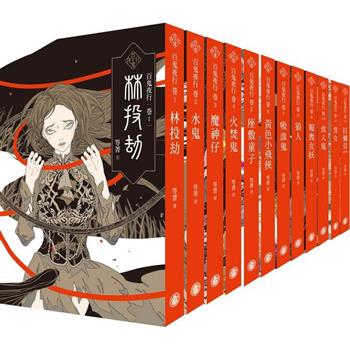
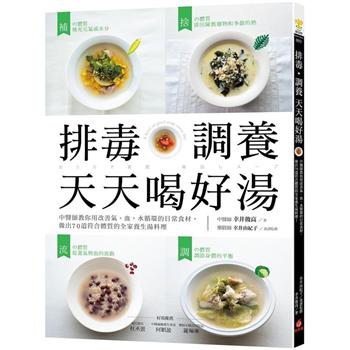
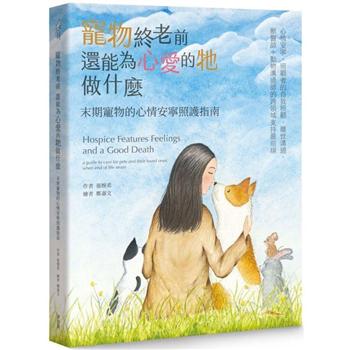
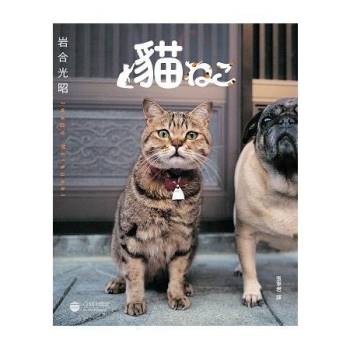



![塔木德:猶太人的致富聖經[修訂版]:1000多年來帶領猶太人快速累積財富的神祕經典 塔木德:猶太人的致富聖經[修訂版]:1000多年來帶領猶太人快速累積財富的神祕經典](https://media.taaze.tw/showLargeImage.html?sc=11100697818)

