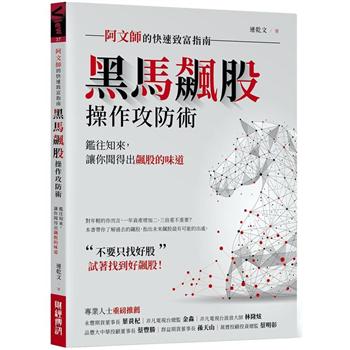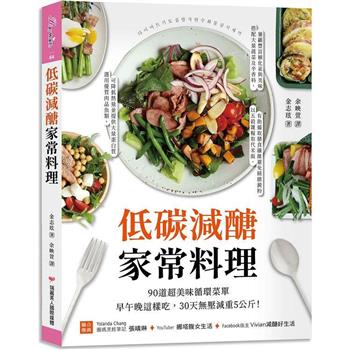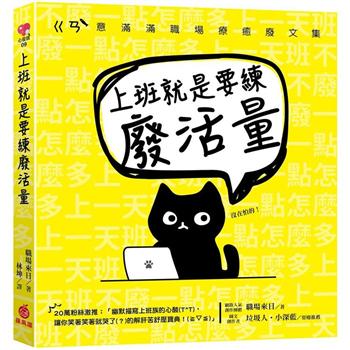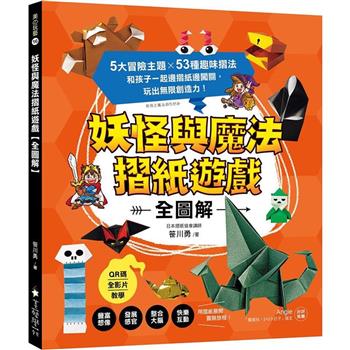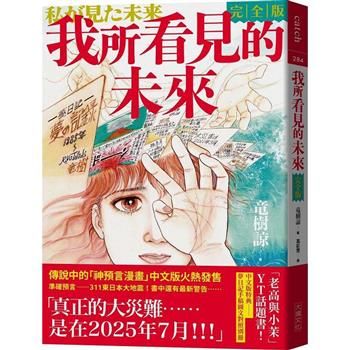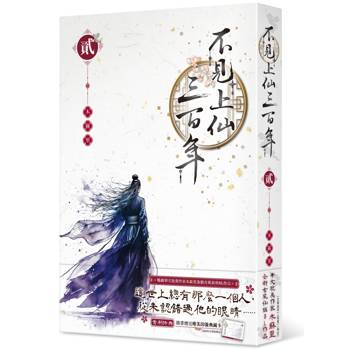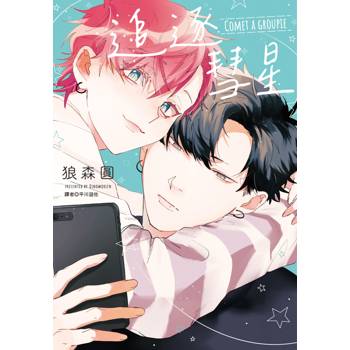| FindBook |
有 1 項符合
BUILDING FLASH WEB SITES FOR DUMMIES的圖書 |
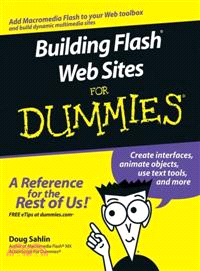 |
Building Flash Web Sites For Dummies 作者:SAHLIN 出版社:JOHN WILEY & SONS,INC. 出版日期:2006-04-21 |
| 圖書館借閱 |
| 國家圖書館 | 全國圖書書目資訊網 | 國立公共資訊圖書館 | 電子書服務平台 | MetaCat 跨館整合查詢 |
| 臺北市立圖書館 | 新北市立圖書館 | 基隆市公共圖書館 | 桃園市立圖書館 | 新竹縣公共圖書館 |
| 苗栗縣立圖書館 | 臺中市立圖書館 | 彰化縣公共圖書館 | 南投縣文化局 | 雲林縣公共圖書館 |
| 嘉義縣圖書館 | 臺南市立圖書館 | 高雄市立圖書館 | 屏東縣公共圖書館 | 宜蘭縣公共圖書館 |
| 花蓮縣文化局 | 臺東縣文化處 |
|
|
- 圖書簡介
You can get Flash-y with your Web site -- here's how!
Know your audience, plan your site, and make it both interactive and cool
Gone are the days when you could get by with a boring Web site. With Flash, you can add interactivity, video, an exciting and easy-to-navigate interface, and eye candy like custom cursors and flying text. This friendly guide makes Flash fun and easy, so you can have your site up and running in no time.
Discover how to
* Build an interface with custom buttons and menus
* Include animation and soundtracks
* Dress up your text
* Create tween animations
* Create ActionScript objects
* Test and publish your site - 作者簡介
Doug Sahlin is a photographer, videographer, and Web designer living in Lakeland, Florida. He has written 16 books on computer graphics and office applications and co-authored 3 books on Photoshop and 1 book on digital video. Recent titles include Digital Photography QuickSteps and How To Do Everything with Adobe Acrobat 7.0. Many of his books have been bestsellers at Amazon.com. Doug’s books have been translated into five languages. He uses Flash 8.0 Professional to create Web sites and multimedia presentations for his clients.
- 目次
Introduction.
Part I: Building the Perfect Beast.
Chapter 1: Creating the Perfect Flash Site.
Chapter 2: Before You Build Your Site.
Part II: Fleshing Out Your Design.
Chapter 3: Creating the Interface.
Chapter 4: Getting the Word Out.
Chapter 5: Adding Site Navigation.
Chapter 6: Get a Move On and Animate the Site.
Part III: Adding Bells and Whistles.
Chapter 7: Making Your Site Interactive.
Chapter 8: Creating ActionScript Objects.
Chapter 9: Going Visual.
Chapter 10: Going Commercial.
Chapter 11: Creating Flash Eye Candy.
Part IV: Sharing Your Site with the World.
Chapter 12: Optimizing Your Site.
Chapter 13: Publishing the Site.
Part V: The Part of Tens.
Chapter 14: Ten Tips for Creating Flash Sites That Work.
Chapter 15: Ten Tips for Working with Clients.
Chapter 16: Ten Tips for Promoting the Site.
Appendix: Flash Internet Resources.
Index.
歡迎光臨,諺語動物園
英語解鎖全世界!:AI導遊帶你自助旅行
夏目漱石.坊ちゃん 少爺02:一天一句.中日對照,撃の日本語進化論(25K+QR碼線上音檔)
新版 韓語基礎40音別再鬧彆扭了:學發音、趣味圖、會話34變句型,最有梗的韓語教室(25K+QR碼線上音檔)
絕對合格!日檢N4文法考場制霸!關鍵字解密+情境劇場,高分直達終點! (25K+QR Code線上音檔)
新版絕對合格聽說讀寫大滿貫新制日檢!N3必背必出單字:標重音+練金句(25K+QRCode線上音檔)
圖解英文片語動詞,提升聽讀理解力: 最加分的1000+生活情境例句(附QR Code 線上音檔)
日本商店街巡禮:Nippon所藏日語嚴選講座(1書1雲端MP3音檔)
30天入門,法西義三語自學書:1日1情境 × 對照學習法,從單字到文法,一次打造多語實力!
|