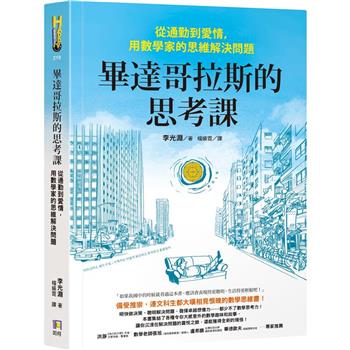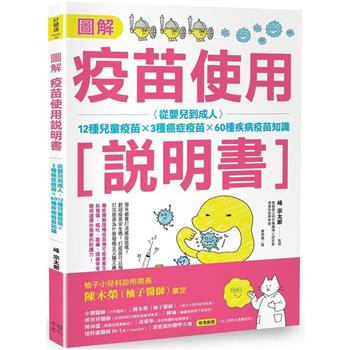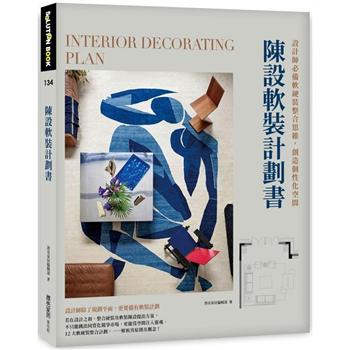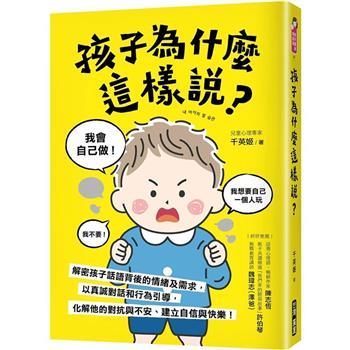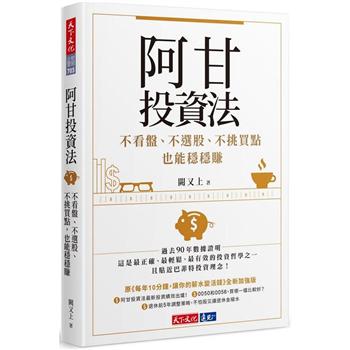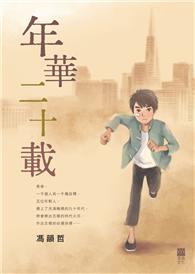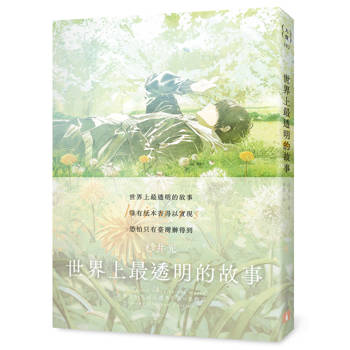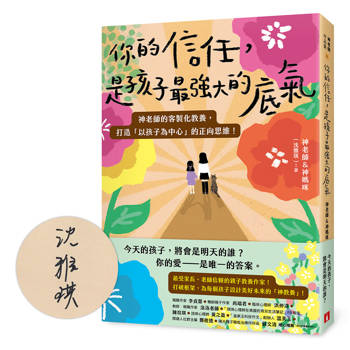| FindBook |
|
有 1 項符合
ENBODY的圖書 |
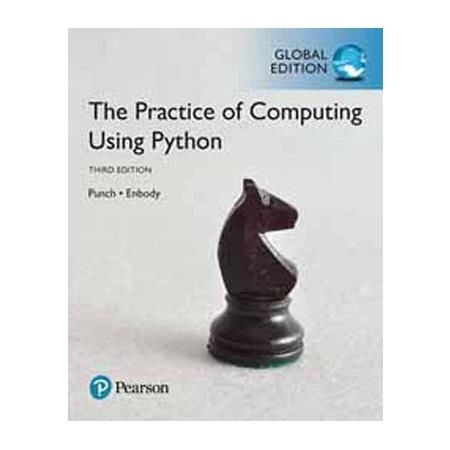 |
$ 646 ~ 2400 | THE PRACTICE OF COMPUTING USING PYTHON 3/E(GE)
作者:PUNCH、ENBODY 出版社:Prentice Hall 出版日期:2017-09-20 語言:繁體/中文  共 5 筆 → 查價格、看圖書介紹 共 5 筆 → 查價格、看圖書介紹
|
|
|
For courses in Python Programming
Introduces Python programming with an emphasis on problem-solving
Now in its Third Edition, Practice of Computing Using Python continues to introduce both majors and non-majors taking CS1 courses to computational thinking using Python, with a strong emphasis on problem solving through computer science. The authors have chosen Python for its simplicity, powerful built-in data structures, advanced control constructs, and practicality. The text is built from the ground up for Python programming, rather than having been translated from Java or C++.
Focusing on data manipulation and analysis as a theme, the text allows students to work on real problems using Internet-sourced or self-generated data sets that represent their own work and interests. The authors also emphasize program development and provide both majors and non-majors with a practical foundation in programming that will be useful in their respective fields. Among other changes, the Third Edition incorporates a switch to the Anaconda distribution, the SPYDER IDE, and a focus on debugging and GUIs.
MyProgrammingLabot included. Students, if MyProgrammingLab is a recommended/mandatory component of the course, please ask your instructor for the correct ISBN and course ID. MyProgrammingLab should only be purchased when required by an instructor. Instructors, contact your Pearson representative for more information.
MyProgrammingLab is an online learning system designed to engage students and improve results. MyProgrammingLab consists of a set of programming exercises correlated to specific Pearson CS1/Intro to Programming textbooks. Through practice exercises and immediate, personalized feedback, MyProgrammingLab improves the programming competence of beginning students who often struggle with the basic concepts of programming languages.
本書優點特色
About the Book
●NEW! A switch to Anaconda distribution, made freely available from Continuum Analytics, includes more than 100 pre-installed modules, removing the need for package installation.
●NEW! Fully adopted SPYDER Integrated Development Environment as a default method for editing and debugging code in the text. A truly modern IDE, Spyder has the advantages of including an integrated editor, associated interactive console, integrated debugging, integrated variable explorer, and integrated documentation viewer. Chapter 1 has been rewritten to incorporate the SPYDER IDE.
●NEW! Anaconda also includes the iPython console, a more capable console, with features including:
○An interactive history list
○Help on functions and variables using the “?” syntax
○Command line completion
●UPDATED! iPython console incorporated in every session with its features sprinkled throughout the text.
●NEW! “What’s wrong with my code” element has been added to several chapters to address the challenge of debugging.
●UPDATED! “Visual Vignettes” have been updated and simplified.
●NEW! Simple GUI development is included in several chapters, as well as a new appendix on web-based GUIs in response to student interest.
●NEW! 80 new end-of-chapter exercises are included.
●UPDATED! Chapter 16 provides discussion about Python Numbers and the various representations that are available.
●REVISED! Chapter 5 has been rewritten to not depend on Chapter 4, allowing instructors to choose the order in which they introduce concepts of strings and functions.
●Problem solving and case studies are emphasized throughout the text, including in 3 optional chapters (3, 10, and 13) that use examples to show mistakes and how to recover from them.
●Real-world, gender-neutral examples and exercisesencourage students to use Python to sort, apply, graph, and convert data. Examples include poker hands, the Gettysburg Address, EPA mileage data, breast cancer classifier, speech analysis, political debates, and S&P 500 analysis.
●An “object-use-first” approach is taken, with the authors using objects and methods early, while leaving the design and implementation of objects for later in the text, once mastery of the use of objects has been achieved.
●A traditional CS1 order with some significant differences, including:
○Strings are covered early (before functions) to allow for more data manipulation early in the text.
○File I/O is covered early for the same reason as strings.
○Topics such as plotting and drawing are included throughout the text in service of the data manipulation theme.
●Incorporates data structures as early as possible, including lists and strings, which show up before they are covered in detail.
●Drawing and graphing packages are incorporated and covered in the appendices.
●Over 180 code examples illustrate piecemeal development of larger problems.
●Almost 250 interactive sessions are provided to illustrate programming and problem-solving concepts.
●Over 275 short exercises and nearly 30 longer programming projects, many with multiple parts, are included.
●24 self-check exercises are embedded within the chapters, each with 5 or more associated questions.
●Over 40 notes provide useful programming tips and are boxed for emphasis.
MyProgrammingLab™not included. Students, if MyProgrammingLab is a recommended/mandatory component of the course, please ask your instructor for the correct ISBN and course ID. MyProgrammingLab should only be purchased when required by an instructor. Instructors, contact your Pearson representative for more information.
MyProgrammingLab is an online learning system designed to engage students and improve results. MyProgrammingLab consists of a set of programming exercises correlated to specific Pearson CS1/Intro to Programming textbooks. Through practice exercises and immediate, personalized feedback, MyProgrammingLab improves the programming competence of beginning students who often struggle with the basic concepts of programming languages.
●Interactive Practice provides first-hand programming experience in an interactive online environment.
●Error Messages for Incorrect Answers give students immediate personalized feedback. The error messages include both the feedback from the compiler and plain English interpretations of likely causes for the incorrect answer.
●Step-by-step VideoNote Tutorials enhance the programming concepts presented in your Pearson textbook by allowing students to view the entire problem-solving process outside of the classroom—when they need help the most.
●Pearson eText gives students access to their textbook anytime, anywhere. In addition to note taking, highlighting, and bookmarking, the Pearson eText offers interactive and sharing features. Rich media options let students watch lecture and example videos as they read or do their homework. Instructors can share their comments or highlights, and students can add their own, creating a tight community of learners in your class.
●The Pearson eText companion app allows existing subscribers to access their titles on an iPad or Android tablet for either online or offline viewing.
●Dynamic grading and assessment provide auto-grading of student assignments, saving you time and offering students immediate learning opportunities:
●A dynamic roster tracks their performance and maintains a record of submissions.
●The color-coded gradebook gives you a quick glance of your classes' progress. Easily drill down to receive information on a single student's performance or a specific problem. Gradebook results can be exported to Excel to use with your LMS.
Ch0: The Study of Computer Science
II. Starting to Program
Ch1: Beginnings
Ch2: Control
Ch3: Algorithms and Program Development
III. Data Structures and Functions
Ch4: Working with Strings
Ch5: Functions-QuickStart
Ch6: Files and Exceptions I
Ch7: Lists and Tuples
Ch8: More on Functions
Ch9: Dictionaries and Sets
Ch10: More Program Development
IV. Classes, making your own Data Structure and Algorithms
Ch12: More on Classes
Ch13: Program Development with Classes
V. Bei...
|