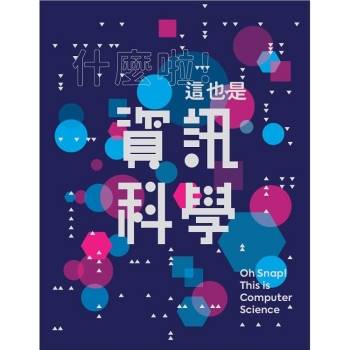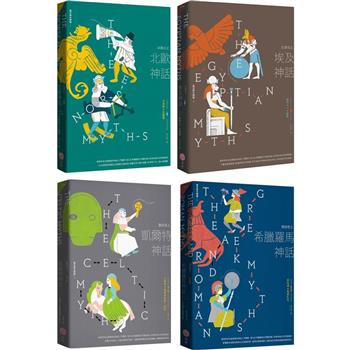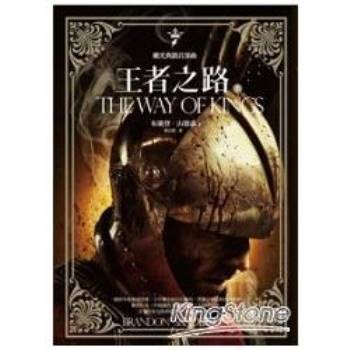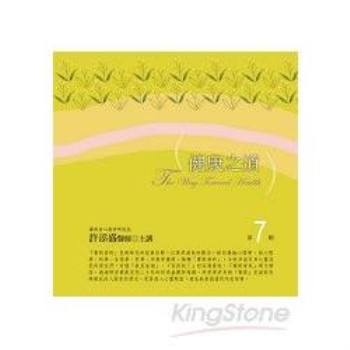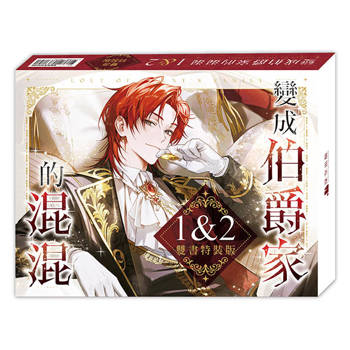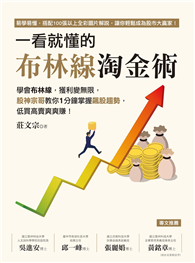| FindBook |
|
有 1 項符合
GURDY LEETE ELLEN FINKELSTEIN的圖書 |
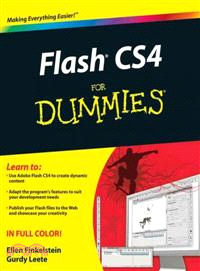 |
$ 943 | FLASH CS4 FOR DUMMIES
作者:GURDY LEETE ELLEN FINKELSTEIN 出版社:JOHN WILEY & SONS 出版日期:2008-09-26  看圖書介紹 看圖書介紹
|
|
|
- 圖書簡介
With Adobe Flash CS4 For Dummies as your guide, you can unleash your creativity and contribute to the “Flash”-iest showcase of dynamic content: the Web! You’ll beecome acquainted with Flash CS4 and learn when to use this popular Web development tool. Plus, you’ll discover what you can create, from animation to games to presentations.
This full color edition gives you the opportunity to get acquainted with Flash CS4, discover all the possibilities, and become familiar with the new tools. You’ll be able to create dynamic content, adapt the program’s features to suit your development needs, publish your Flash files to the Web, and showcase your creativity and newly acquired skills. You’ll discover how to create graphics, text, and layers, make animations, add sound and video, and optimize your files for download. Find out how to:
Draw and edit images, create effects, and use layers
Building layers, manipulate objects, and add buttons
Animate figures and add interactive features
Understand the basics of colors, frame rates, and graphics
Incorporate video and sound files
Publish your files to the Web
Complete with lists of ten frequently asked questions about Flash, ten best resources for Flash, and samples of work from ten fabulous Flash designers, Adobe Flash CS4For Dummies is your one-stop guide designing dynamic and interactive content. - 作者簡介
Ellen Finkelstein has written more than 20 highly regarded tech books, primarily about AutoCAD, PowerPoint, and Flash. Gurdy Leete has more than 20 years of experience with computer animation, including nearly a decade and a half teaching at Maharishi University of Management.
- 目次
Introduction.
Part I: A Blast of Flash.
Chapter 1: Getting Acquainted with Flash CS4.
Chapter 2: Your Basic Flash.
Part II: 1,000 Pictures and 1,000 Words.
Chapter 3: Getting Graphic.
Chapter 4: You Are the Object Editor.
Chapter 5: What’s Your Type?
Chapter 6: Layering It On.
Part III: Getting Symbolic.
Chapter 7: Heavy Symbolism.
Chapter 8: Pushing Buttons.
Part IV: Total Flash-o-Rama.
Chapter 9: Getting Animated.
Chapter 10: Getting Interactive.
Chapter 11: Extravagant Audio, High-Velocity Video.
Part V: The Movie and the Web.
Chapter 12: Putting It All Together.
Chapter 13: Publishing Your Flash Files.
Part VI: The Part of Tens.
Chapter 14: Ten Frequently Asked Questions.
Chapter 15: Ten Best Flash Resources.
Chapter 16: Ten Flash Designers to Watch.
Index.
|